
VPN Auto-Renewal Survey 2026: What NordVPN Lawsuit Reveals?
With digital life becoming the norm, VPNs have long been an important shield for privacy. However, the recent NordVPN class action lawsuit has uncovered the long-hidden gray auto-renewal mechanism in the VPN industry.
In this blog, we’ll use the case as a starting point to sort out the common pitfalls users encounter when subscribing to a VPN, compare the subscription policies of mainstream VPN providers, and tell you more security tips.
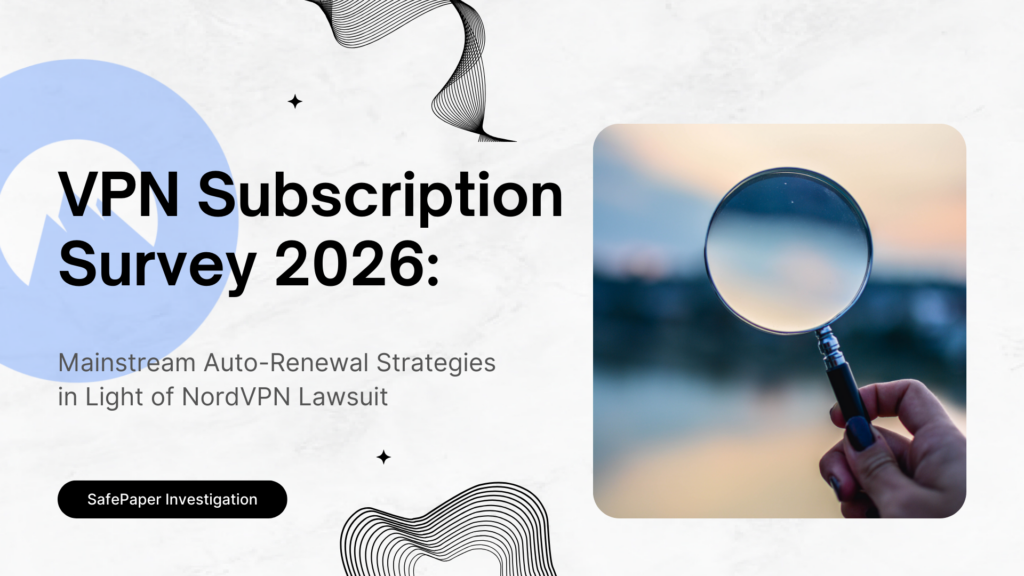
Table of Contents
NordVPN Lawsuit: From Reliable Tool to Legal Controversy
Case Background
In March 2025, well-known VPN provider NordVPN was accepted into a class action lawsuit in the Federal Court for the Southern District of New York. Plaintiff Lanzy Kandeh noted that he subscribed to NordVPN’s two-year plan along with a one-year plan for Incogni (Nord’s data removal service) in December 2023, but after that, the provider automatically charged a $119.08 renewal fee from PayPal without explicit authorization.
And when he tried to cancel his subscription, the steps were challenging, making it clear that NordVPN was deliberately making it harder to unsubscribe. As a result, he believes NordVPN violated consumer protection laws and wants to seek $50 million in damages from NordVPN on behalf of New Yorkers who have experienced deceptive auto-renewal tactics.
The Underlying Issue: Hidden Negative Option Mechanism
This incident quickly gained widespread attention because it was not an ordinary consumer complaint case, and behind it exposed a compliance gap that is currently prevalent in the VPN industry, and indeed in most services – the Negative Option.
This feature has been recognized by the Consumer Financial Protection Bureau(CFPB), on Consumer Financial Protection Circular 2023-01, as a way for sellers to interpret a consumer’s silence, failure to take affirmative action to reject a product or service, or failure to cancel an agreement as a condition for continuing to accept a subscription.
But the CFPB also gave a warning that the feature can cause serious harm to users when sellers mislead them about terms and conditions, fail to obtain their consent, or make it difficult for them to cancel a subscription. Clearly, Kandeh and his legal team believe that NordVPN’s auto-subscription mechanism fits into the above trio of warnings.
NordVPN’s Official Response vs. User Realities
NordVPN has responded to the lawsuit by arguing that it is in full compliance with consumer laws, claiming that its renewal policy is “clear and legal”. They state that the system will send out reminder emails before renewals, and that subscribers can manage or cancel their subscriptions at any time.
However, feedback from various forums, Trustpilot reviews, and the extensive 50-page NordVPN lawsuit suggests that in practice, the situation may not be as straightforward:
✖︎ Auto-renewal is enabled by default, but the renewal mechanism and cancellation method are not clearly prompted on the user subscription interface.
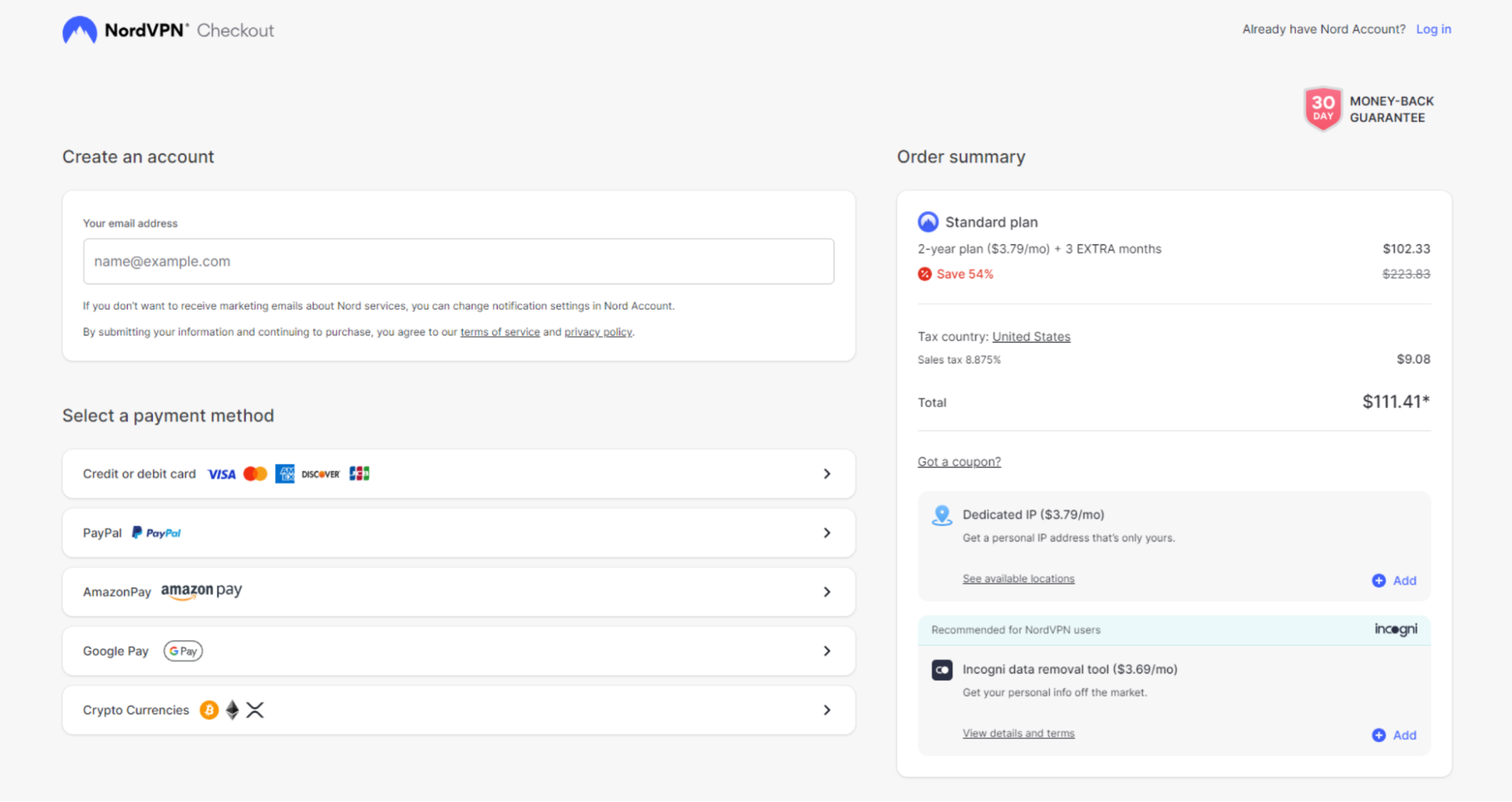
For the description of the auto-renewal mechanism, NordVPN hides it at the bottom of the page – consumers must scroll down the screen to see the terms.
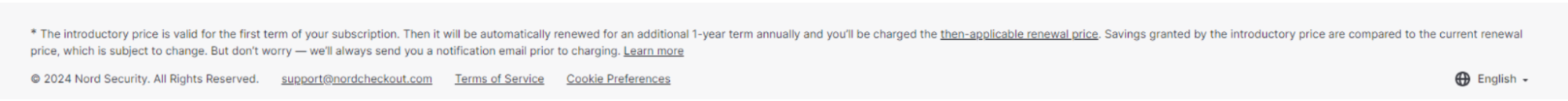
✖︎ They failed to provide any info about the terms of the auto-renewal offer and how to cancel it in the e-receipts/emails sent to users after subscription.
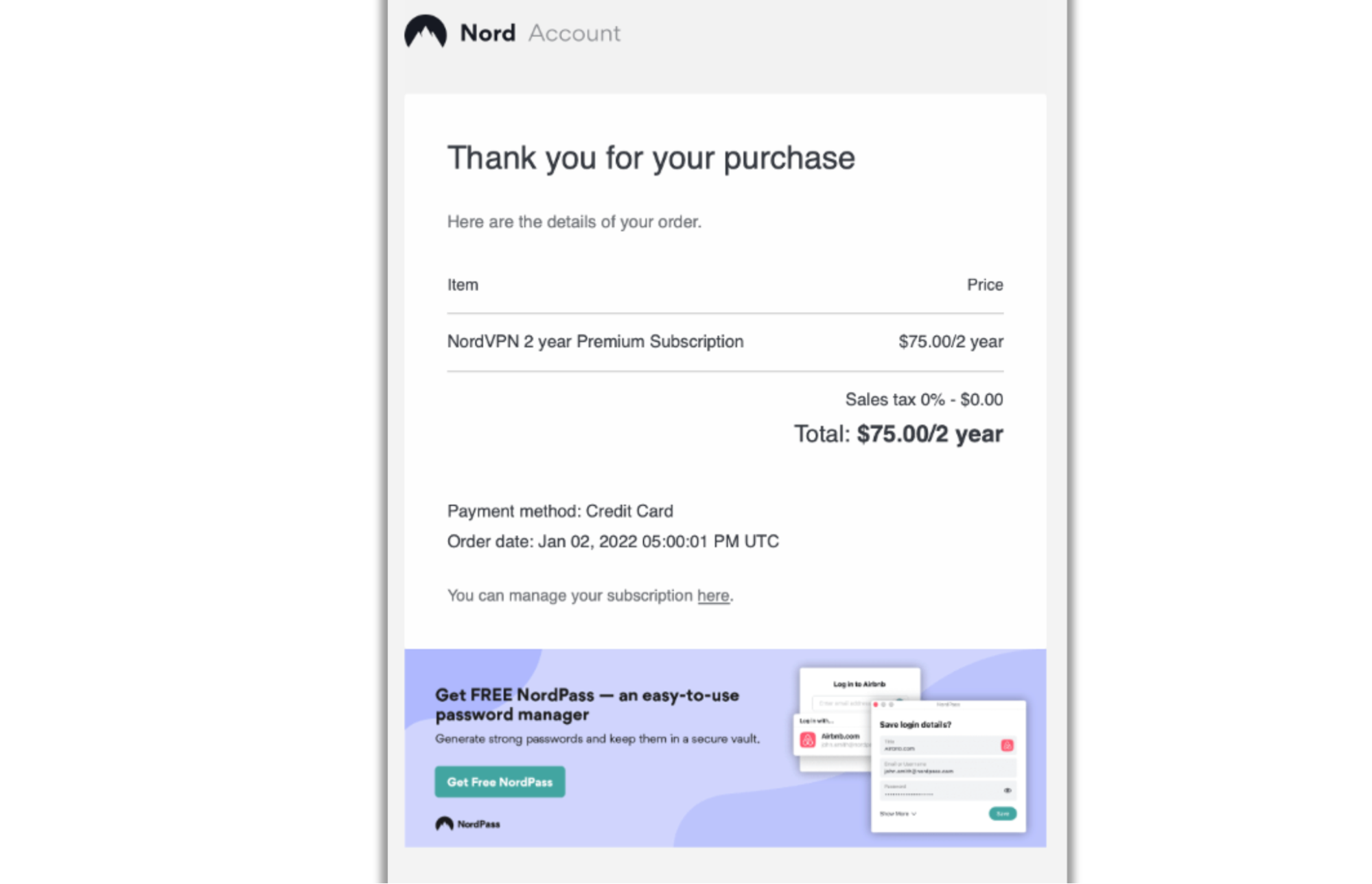
✖︎ Users need to go through a complex process of Login > Account Page > Billing > Subscriptions > Manage to get to the page where they can cancel the auto-renewal.
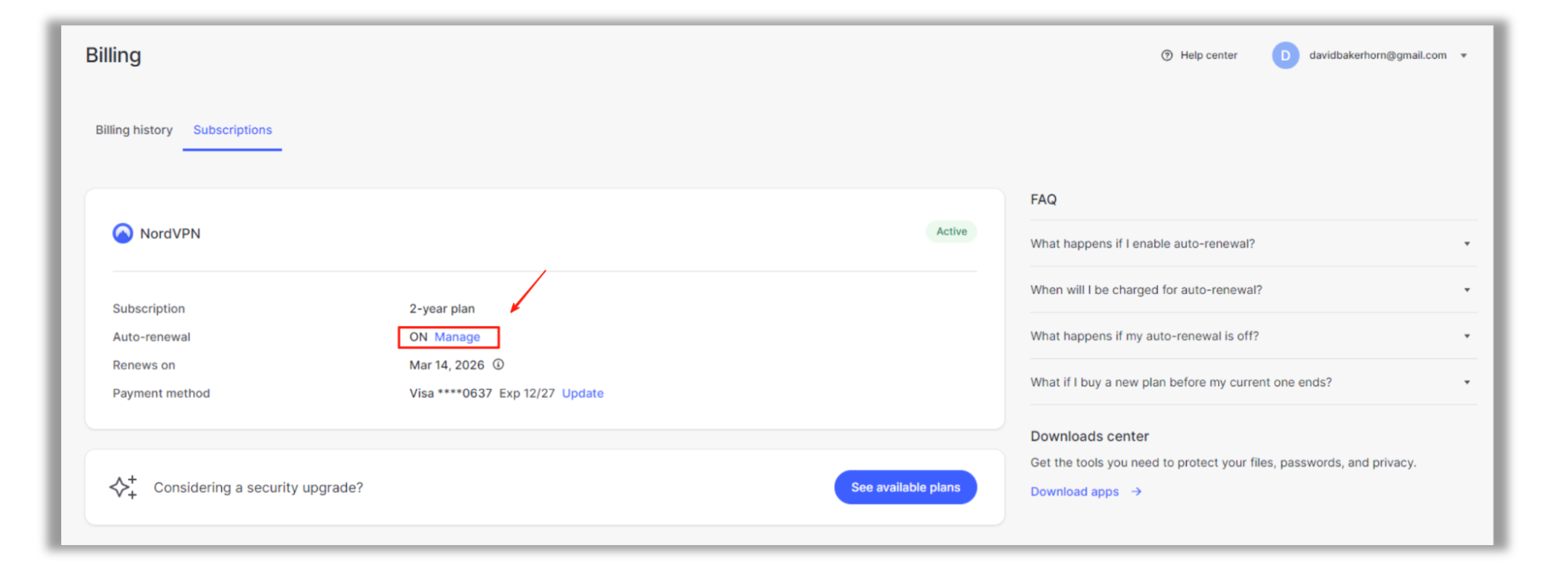
✖︎ NordVPN failed to provide a timely and clear renewal notification mechanism.
As the content of the email below, while they inform users of the subscription expiration date, they omit the critical detail of the last date by which a user can cancel the subscription. This results in many users finding out it’s too late to cancel when they attempt to do so.
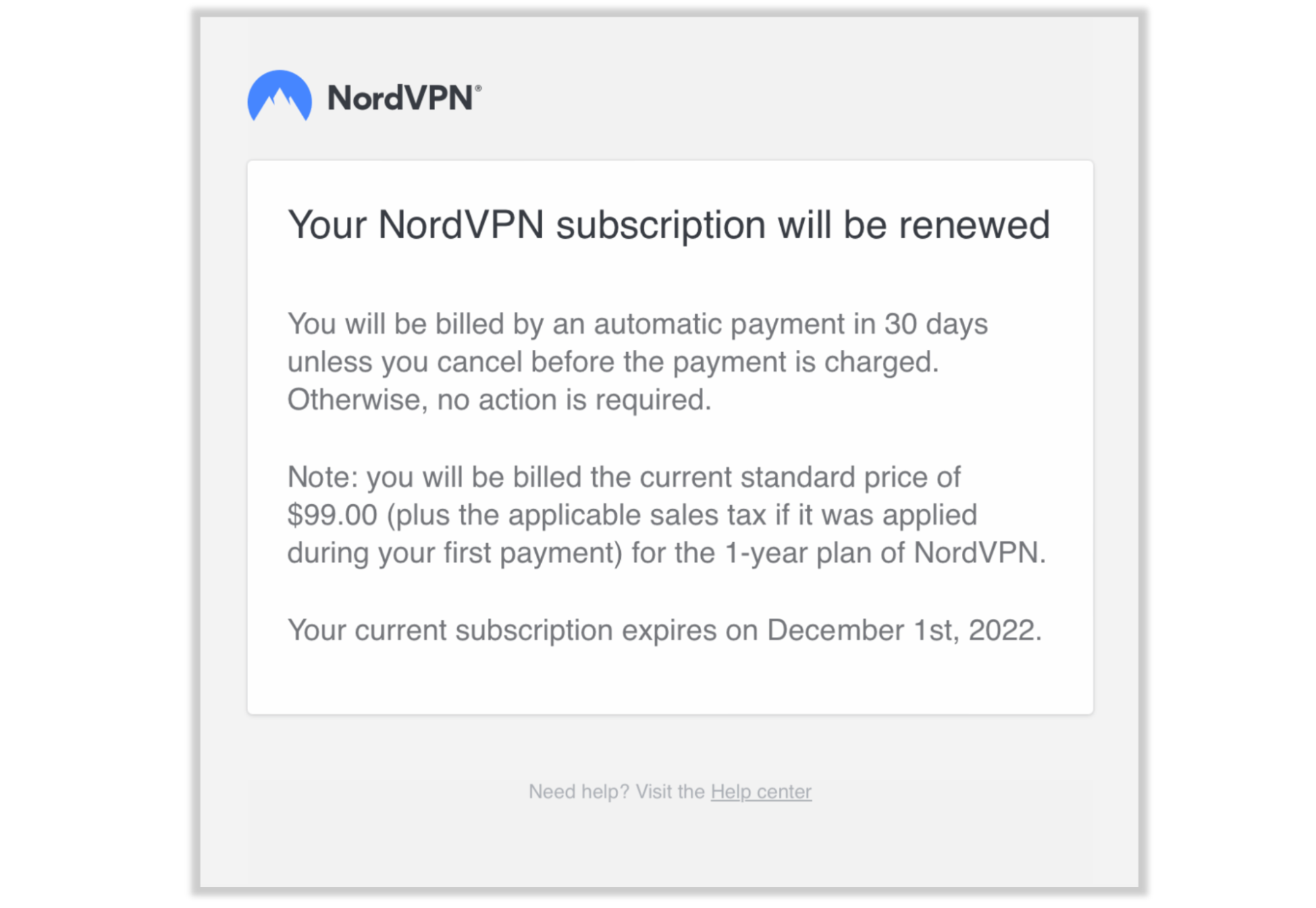
The above screenshots and arguments are from the case of Peterson v. NordVPN S.A. et al. – 1:24-cv-03218.
In summary, based on an in-depth investigation into NordVPN’s automatic renewal mechanism, the plaintiffs’ legal team believes that NordVPN’s approach constitutes a “roach motel” dark pattern. This is intended to prevent consumers from easily locating and canceling their subscriptions, violating the Federal Trade Commission’s regulations on automatic renewals.
💡I also investigated and analyzed NordVPN’s security in detail, so if you’re interested, please don’t miss this article: Is NordVPN Safe? Honest Analysis in 2026
The Hidden Pitfalls of VPN Subscription
The case of NordVPN is by no means unique, as many VPN providers have played tricks with the design of their subscription mechanisms, creating a series of headache-inducing mazes.
Here are some of the common traps:
- Auto-renewal by Default: The auto-renewal option is often turned on by default when users subscribe to a plan, causing them to renew their subscriptions unknowingly or inadvertently.
- Complicated Cancellation Process: The option to cancel a subscription may be hidden in multiple menus or pages, making it difficult for users to find and complete the cancellation process.
- Ambiguous Refund Policies: While many providers boast a “30-day money-back guarantee,” the actual refund process is full of restrictions, making it difficult for users to get the refunds they expect.
- Unexpected Price Hike: First-year deals are sugar-coated to attract subscribers, but then the price jumps up when they renew their subscription, catching them off guard.
- Overselling: Breathless pop-ups and emails, like an overwhelming offensive, repeatedly induce subscribers to upgrade their packages
These designs skillfully capitalize on users’ weak attention spans, inducing unexpected chargebacks and leading to a frustrating consumer experience. They not only jeopardize the legitimate rights and interests of consumers, but also provoke the principle of fair trade.
VPN Auto-Renewal Comparison
To help you get a clearer picture of the invisible rules in the VPN market, I’ve spent a week researching 5 major VPNs, analyzing their automatic renewal mechanisms and subscription strategies one by one. I’ll present you with real data and rules, allowing you to judge for yourself which VPNs are trustworthy.
What to Say in Advance:
- All the info below is based on the providers’ official website content and user community discussions as of June 27, 2025, as published.
- SafePaper does not have any partnerships with any VPN brands, and all content below is based entirely on objective research, with no commercial promotions or subjective positions.
1. ExpressVPN

💳 Auto-Renewal Mechanism
- Default Setting: Enabled. Whether you buy from the official website or subscribe through the App Store/Google Play, auto-renewal is enabled by default.
⏳ Renewal Execution Time
- Auto-renewal will occur 24 hours before the end of the subscription.
🪙 Crypto Payments
- Auto-renewal is not supported. Cryptocurrency purchases are one-time transactions and can only be renewed manually when they expire.
🛍️ App Store Purchases
- Users who purchased a subscription in the Apple App Store or Google Play Store follow the platform’s standard renewal logic, which typically renews 24 hours before expiration.
📜 Renewal Policy Display
- On its Pricing page, users can see a small line prompting the auto-renewal mechanism under the price of each plan.
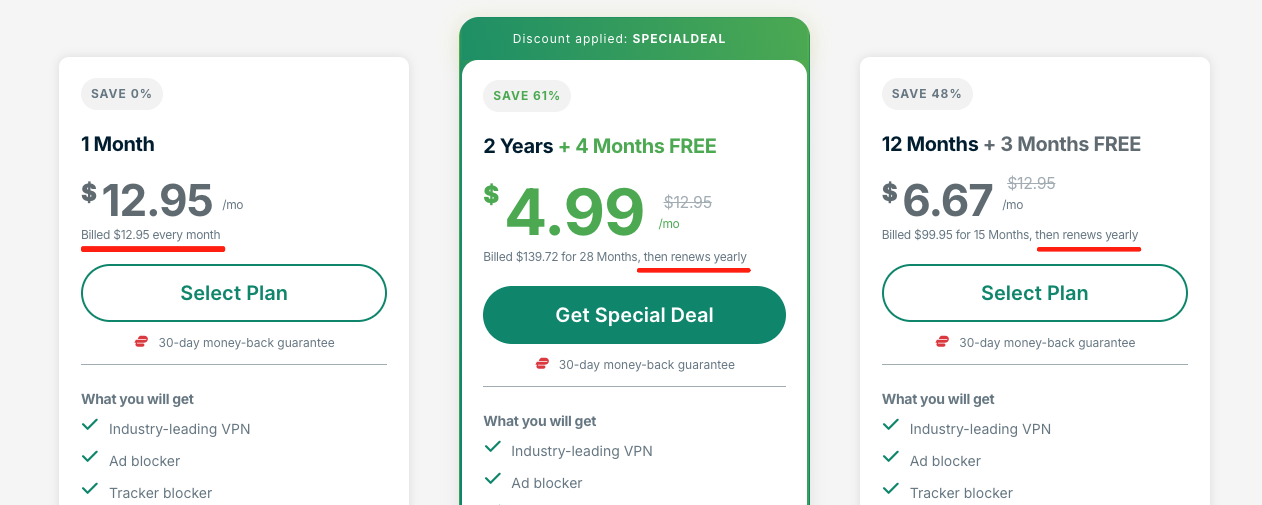
- On the Payment page, ExpressVPN clearly lists specific renewal info for each payment method, including the next renewal date and corresponding price.
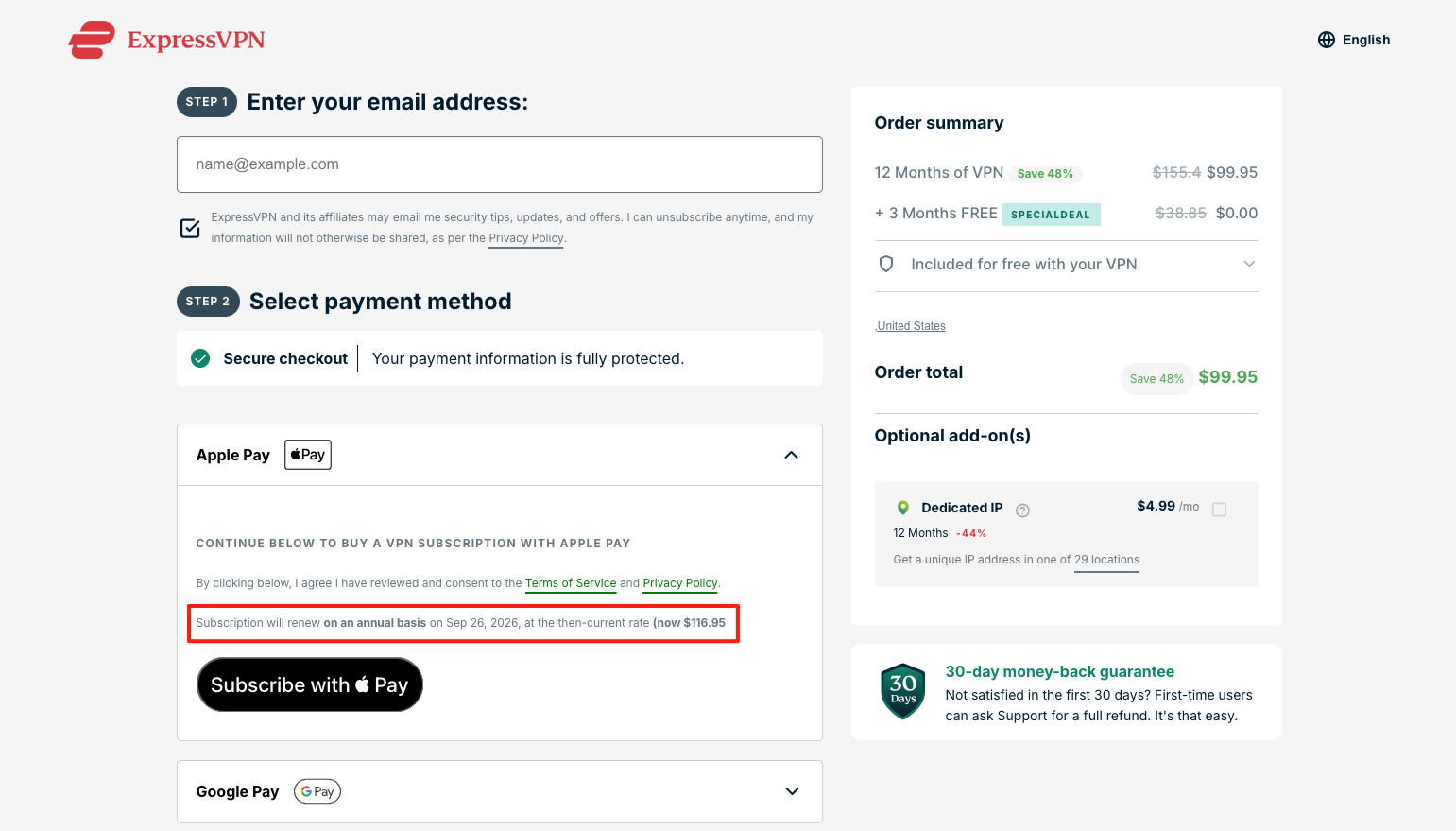
- However, users had mixed experiences with the email notifications, with some reporting that they failed to receive the renewal reminder emails in time, resulting in missed cancellations.
💰 Renewal Pricing
ExpressVPN offers subscription packages with significant discounts on the initial subscription, but the price will revert to the current standard price on renewal. For example:
- 1-Year Plan: $99.95 for the first year (+ 3 months free), renewing at $116.95/year – a 46% increase.
- The monthly plan is always $12.95, with no first-month discount.
💡 Steps to Cancel Auto-Renewal
- Website Subscription Users can cancel by:
Step 1. Log in to your ExpressVPN account on the official website.
Step 2. Head to Subscription, and click the Turn off Auto-Renewal option.
- App Store / Google Play Users can cancel by:
Enter the system settings of your device, go to the Subscription Management, and cancel the corresponding ExpressVPN program manually.
If you are unsure of your payment platform, we recommend checking with ExpressVPN’s customer service.
📢 Refund Policy
ExpressVPN offers a 30-day money-back guarantee. Even if you have already used the VPN service, you can get a full refund if you request it within 30 days of your purchase. This refund policy applies only to first-time service purchases and requires manual review and approval.
- Refund Request Process:
Users must initiate a “Live Chat” on the support page of the website or submit an email to [email protected].
- Note:
Users who purchased the ExpressVPN program through the App Store will not be eligible for the 30-day refund policy, but ExpressVPN does offer a guarantee for another in-app purchase method, the Google Play Store.
🌟 User Experience and Community Feedback
On Trustpilot, ExpressVPN is rated 4.1/5, with over 80% of reviews being five-star ratings.
Positive Feedback:
- Most users praise the “transparent and clear” subscription policy, the support page is fully functional, and unsubscribing is smooth.
- Customer service is responsive and the refund process is reliable.
Negative Feedback:
- Some users on Reddit and Twitter report that they don’t receive expiration reminders, or that they think the renewal price is too high.
- A few users confuse the discounted price with the renewal price, believing that the price is constant.
Overall, ExpressVPN is a more consistent performer in terms of subscription experience, with more transparency than NordVPN, but there is still room for improvement.
2. Private Internet Access

💳 Auto-Renewal Mechanism
- Default Setting: Enabled. Auto-renewal is enabled by default for all PIA account subscriptions except for a few payment methods (e.g., Bitcoin cash, iTunes, Bitpay, Gift card, etc.).
⏳ Renewal Execution Time
- Auto-renewal will occur 24 hours before the end of the subscription.
📜 Renewal Policy Display
- The Pricing page only states the rates that will be charged thereafter, but there is no representation about auto-renewal.
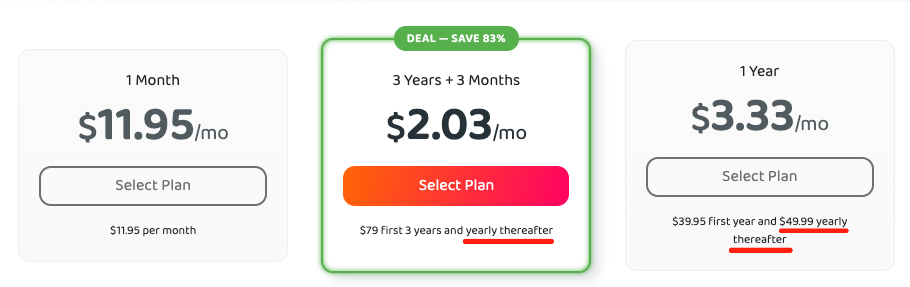
- On the Payment page, PIA clearly lists specific renewal info under each payment method, including when the subscription will next be renewed, as well as the corresponding price and cancellation method.
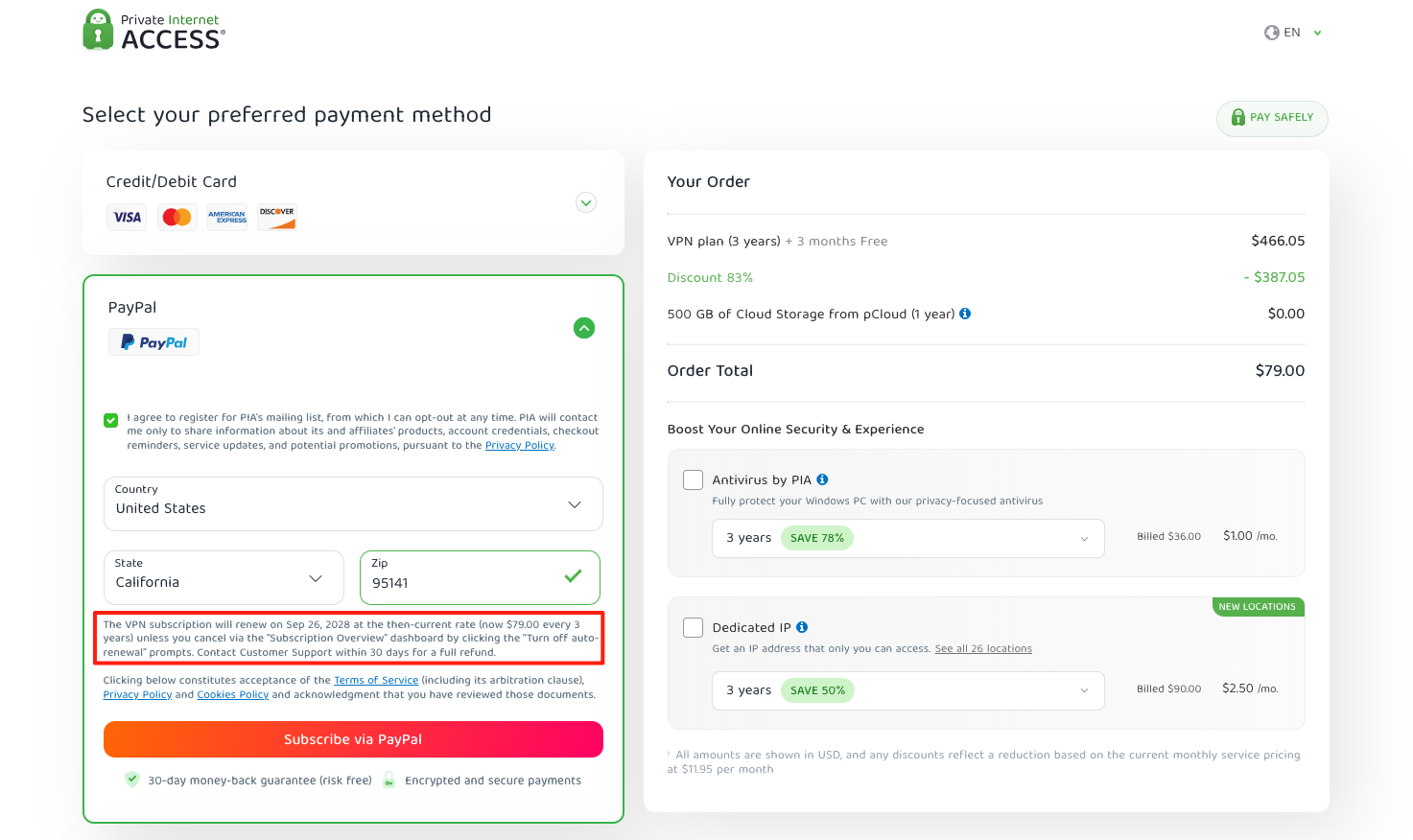
- According to community feedback, PIA’s email bills are not labeled with renewal cycles, making them feel opaque.
💰 Renewal Pricing
PIA has done a relatively clear job in terms of price transparency. In its Pricing page and subscription page, the initial discounted price and the renewal price are clearly listed for different packages. For example:
- 1-year subscription: $33.95 for the first year, and $49.99/year upon renewal – a 47% increase.
- 3-year subscription: $79 for the first 3 years (+ 3 free months), the price remains the same when renewing, except that there are no additional free months.
💡 Steps to Cancel Auto-Renewal
Step 1. Log in to your PIA account on the official website.
Step 2. Head to Subscription Overview, and click the Turn off Auto-Renewal option.
📢 Refund Policy
PIA offers a 30-day money-back guarantee. Even if you have already used the VPN service, you can get a full refund if you request it within 30 days of your purchase.
- Refund Request Process:
Simply contact PIA’s customer service team via live chat or email to request a refund.
- Note:
For App Store purchases, refunds must be requested through Apple Customer Service.
For Google Play Store purchases, you will need to cancel your subscription before contacting customer service for a refund.
🌟 User Experience and Community Feedback
On Trustpilot, PIA is rated 4.3/5, with over 70% of reviews being five-star ratings.
Positive Feedback:
- Many long-time users are satisfied with PIA’s service and pricing, believing that more favorable deals are offered.
- The connection is stable, and it offers good value for money.
Negative Feedback:
- Some users complain about being automatically renewed without receiving an expiration reminder email.
- A few users report that refunds are not smooth, and the process is torturous.
PIA‘s subscription and renewal mechanism is relatively standardized in design, and its transparent renewal price labels are widely praised. However, I think adding clearer instructions about auto-renewal in emails or on the official website would further enhance the user experience.
3. Surfshark

💳 Auto-Renewal Mechanism
- Default Setting: Enabled. Surfshark will renew automatically at the end of each service period.
⏳ Renewal Execution Time
- Auto-renewal will occur 24 hours before the end of the subscription.
🪙 Crypto Payments
- Auto-renewal is not supported. Cryptocurrency purchases are one-time transactions and can only be renewed manually when they expire.
🛍️ App Store Purchases
- Follow the platform’s standard renewal logic, which typically renews 24 hours before expiration.
📜 Renewal Policy Display
- On the pricing page, the total subscription time and the corresponding package price are displayed under the price number, but there are no instructions about auto-renewal.
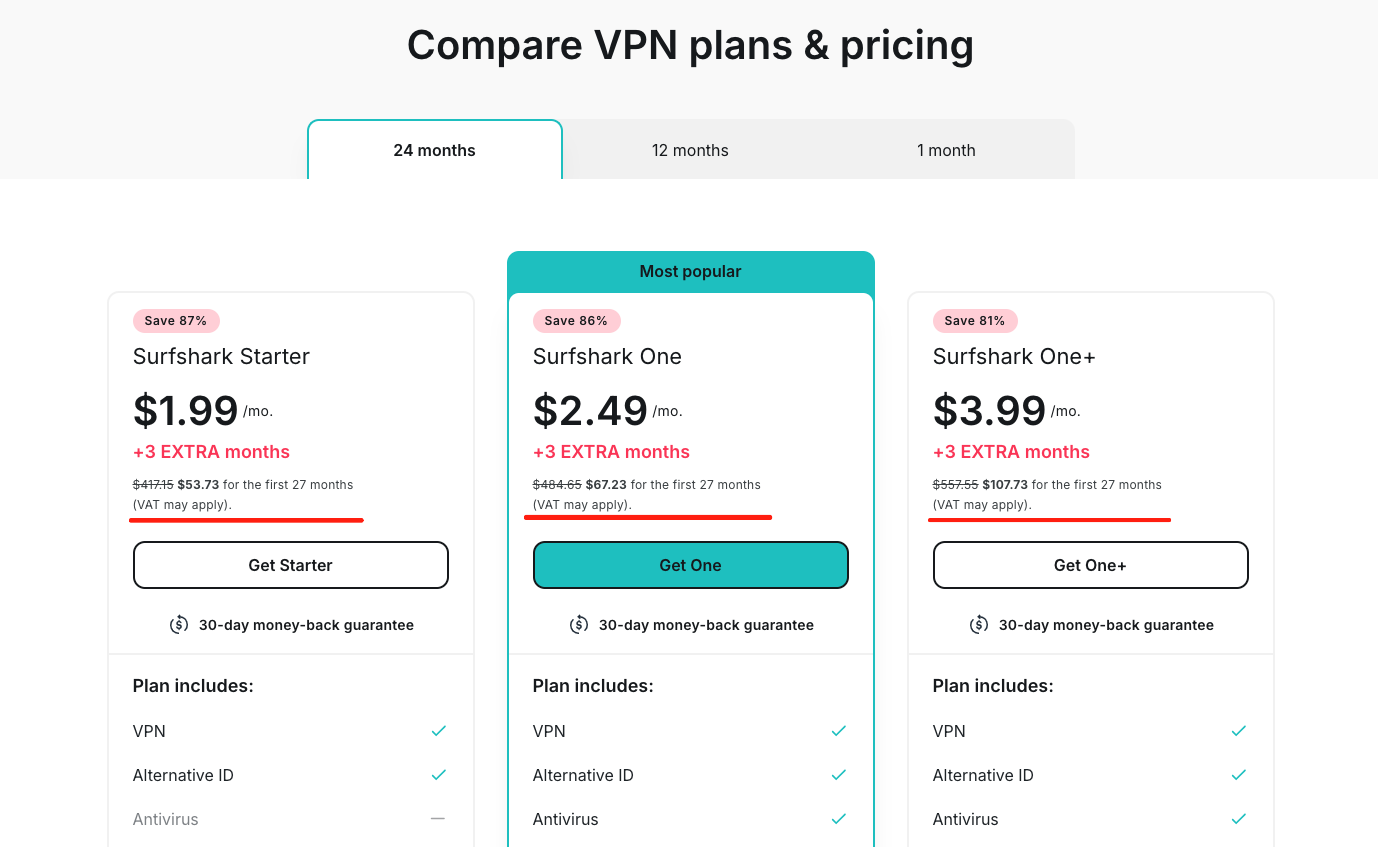
- During the payment process, Surfshark provides instructions for auto-renewal, but does not explicitly state the renewal price.
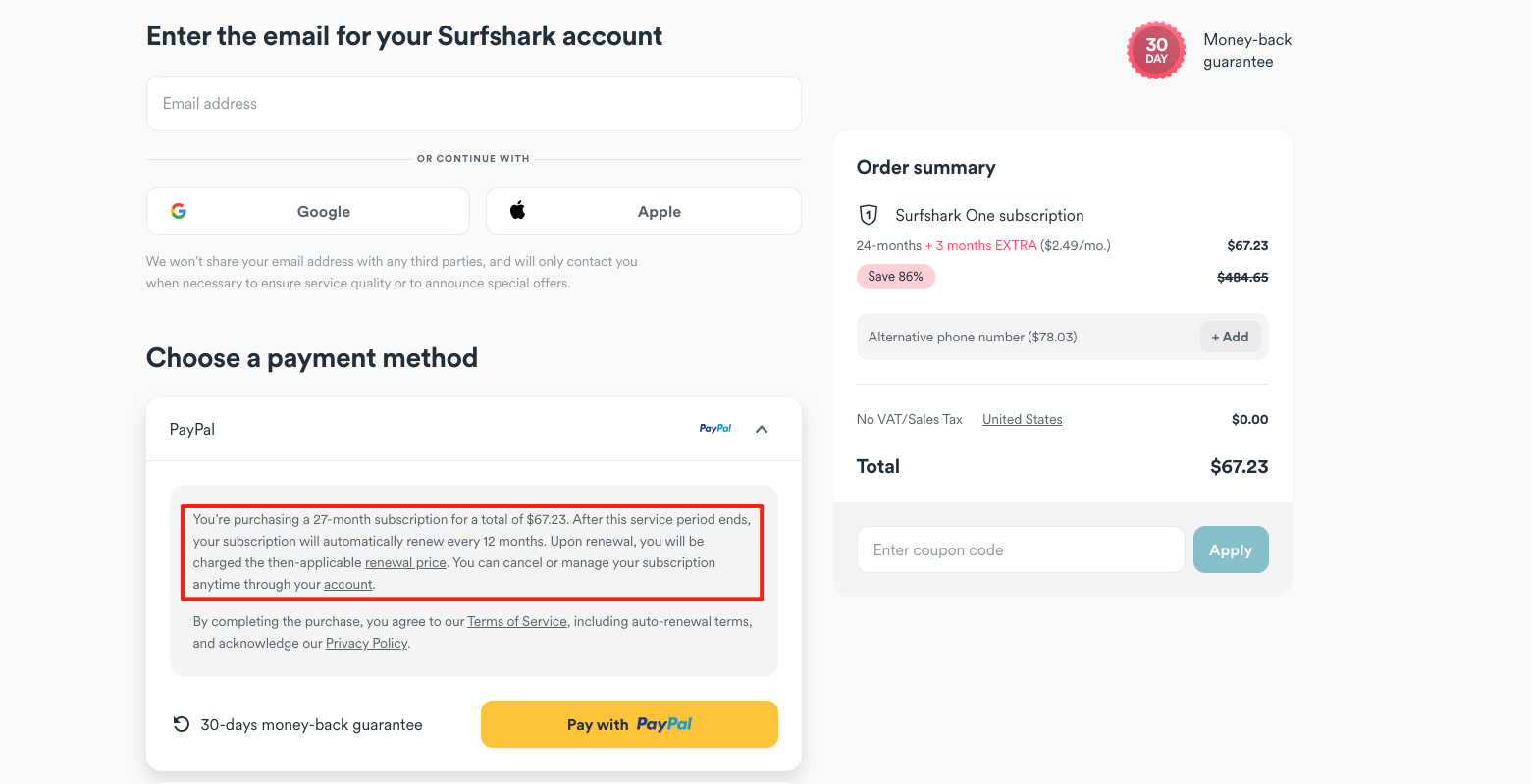
- Surfshark usually sends a reminder email 5-7 days prior to renewal, but there have been instances where some users have not received the reminder or the email has been categorized as spam.
💰 Renewal Pricing
Surfshark’s pricing strategy follows the typical “initial discount + renewal price increase” structure, which is a common point of complaint among users. Taking the Surfshark One 2-year plan as an example:
- Subscription Price: $67.23 for 24 months + 3 months free, i.e. $2.49/mo.
- Renewal Price: Regardless of the initial plan you subscribed to, Surfshark will renew it as a 1-year plan at $99 for 12 months, i.e. $8.25/mo – a 231% increase.
💡 Steps to Cancel Auto-Renewal
- Website Subscription Users can cancel by:
Method 1. Contact Surfshark Support Team through the live chat.
Method 2. Head to your account option> Subscription> Payments> Cancel auto-renewal.
- App Store / Google Play Users can cancel by:
Enter the system settings of your device, go to the Subscription Management, and cancel the corresponding Surfshark program manually.
📢 Refund Policy
If you subscribe to Surfshark on its official website, the provider offers a standard 30-day money-back guarantee. The way to request a refund is as follows:
- Log in to its official website and open Live Chat to communicate with customer service.
If you purchased a subscription through the App Store, Google Play Store, or Amazon AppStore, you will need to apply for a refund through the platform itself and Surfshark has no right to intervene directly.
Refunds are usually made within 3-7 business days to the original method of payment.
🌟 User Experience and Community Feedback
On Trustpilot, Surfshark is rated 4.5/5, with over 74% of reviews being five-star ratings.
Positive Feedback:
- Most users are satisfied with the customer service response time, and refund requests are processed quickly.
- The app has a clean interface, supports unlimited devices, and is cost-effective and usable.
Negative Feedback:
- Renewal prices are hidden, leading users to believe that the low price of $2.49/mo is also available at renewal.
- Some users report that their active subscriptions keep expiring unexpectedly.
The overall structure of Surfshark‘s subscription mechanism is relatively clear, but it does need to be strengthened in the future with an obvious prompt for the auto-renewal, as well as a clear indication of the renewal price, to improve transparency and user experience.
4. Proton VPN

💳 Auto-Renewal Mechanism
- Default Setting: Enabled. Proton VPN subscriptions will auto-renew at the end of each service period.
⏳ Renewal Execution Time
- Auto-renewal will occur 24 hours before the end of the subscription.
🪙 Crypto Payments
- If you pay for Proton VPN subscription with Bitcoin, Proton VPN will not automatically charge you and will require you to manually renew your subscription.
🛍️ App Store Purchases
- Follow the platform’s standard renewal logic, which typically renews 24 hours before expiration.
📜 Renewal Policy Display
- Proton VPN doesn’t hide renewal prices, clearly labeling each plan with the applicable term, auto-renewal rule, and corresponding renewal price.
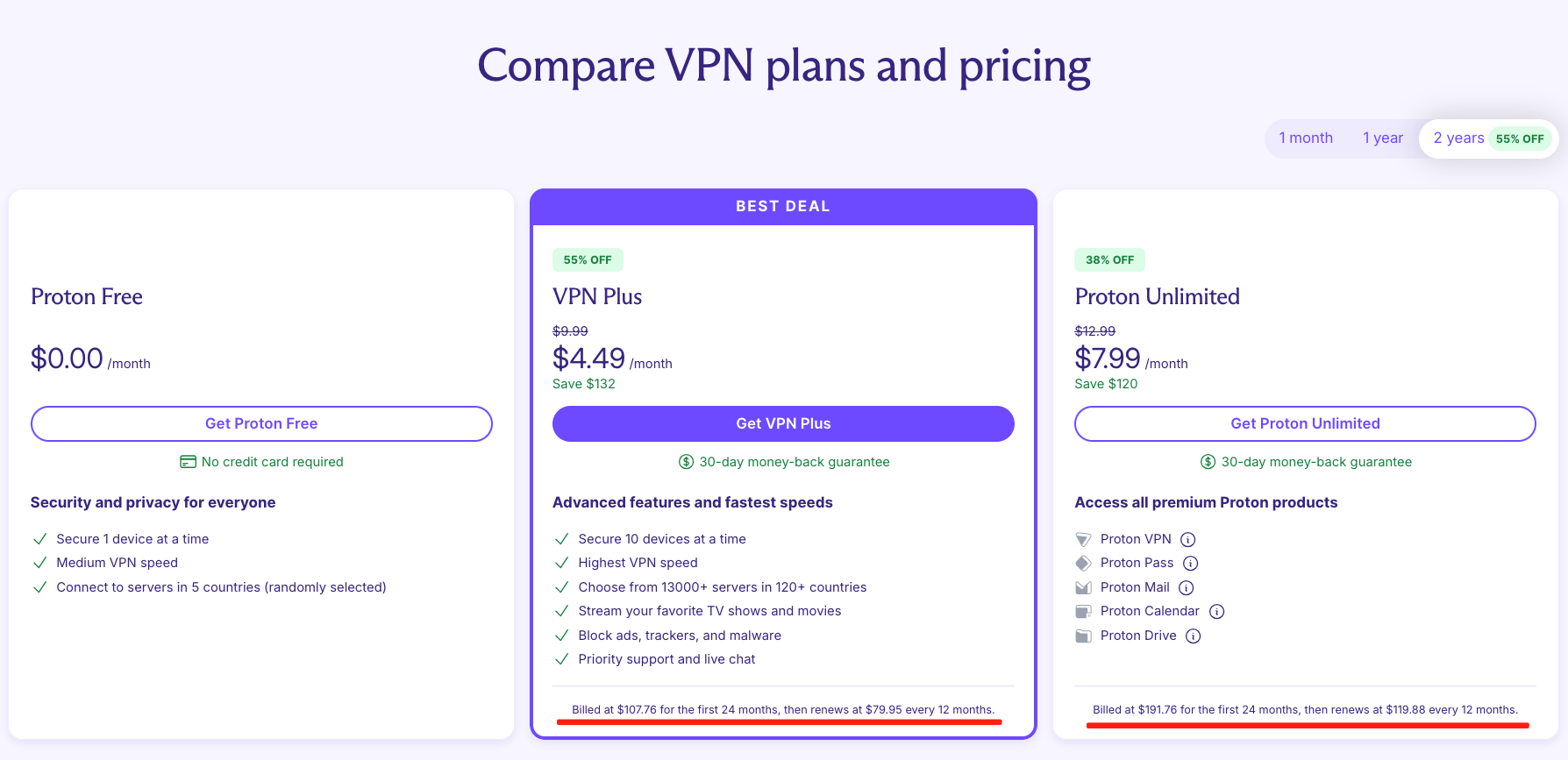
- On the payment page, Proton also once again indicates that it will automatically renew the subscription at the end of the period, and clearly marks the renewal period and price. Unfortunately, this note is located at the bottom of the page, increasing the likelihood that users will ignore it.
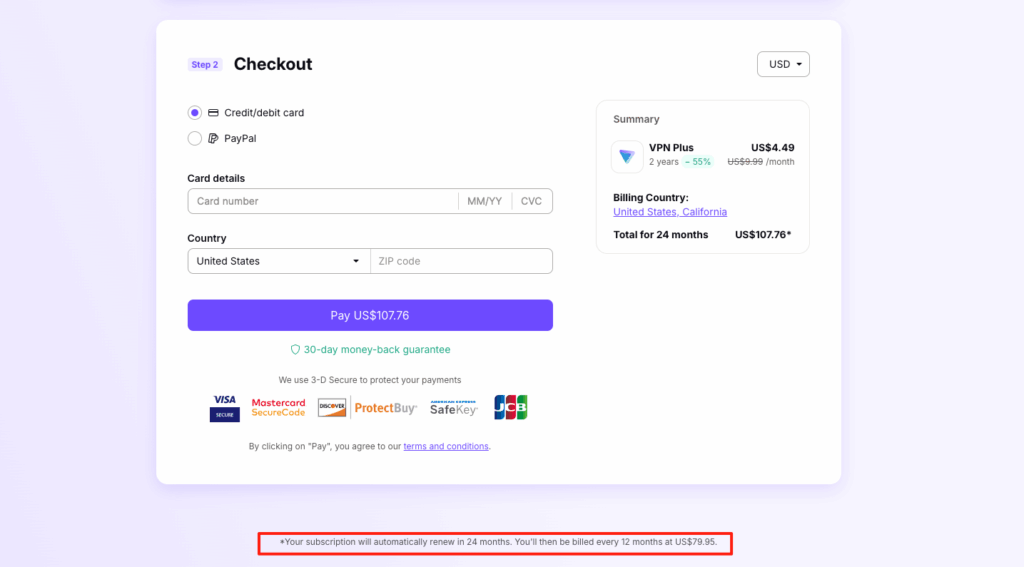
- Additionally, Proton VPN will also notify you via email 30 days before the renewal date if the renewal price changes.
💰 Renewal Pricing
Like other providers, this free VPN for PC has increased its renewal prices, but the hikes are relatively reasonable. For instance:
- VPN Plus One-Year Plan: $59.88 for the first 12 months, then renews at $79.95 every 12 months – a 33% increase.
- VPN Plus Two-Year Plan: $107.76 for the first 24 months, then renews at $79.95 every 12 months – a 48% increase.
💡 Steps to Cancel Auto-Renewal
Unlike other VPN services, you need to cancel the auto-renewal by downgrading back to the free plan.
Step 1. Head to account.proton.me and login to your account.
Step 2. Hit Settings> All settings, and choose Dashboard.
Step 3. Now, you can see your plan. Tap the Explore other Proton plans button below.
Step 4. Choose the Proton Free plan, and confirm your cancellation.
When you’re all done, there is no immediate downgrade to the free plan. You’ll still have access to the remainder of your paid subscription, just the auto-renewal will be canceled.
📢 Refund Policy
For first-time purchasers of VPN services, Proton offers a 30-day refund policy. The way to request a refund is as follows:
- Within 30 days of purchasing any Proton VPN plan, contact its support team for a refund request.
Things to keep in mind:
- The money-back guarantee offered by Proton VPN only applies to users who paid with a credit or debit card, PayPal, or Bitcoin.
- The refund guarantee is only applicable once.
- If you subscribed to the Proton service through a third-party intermediary, such as the Apple Store or Google Play Store, please refer to their respective refund policies.
🌟 User Experience and Community Feedback
On Trustpilot, Proton VPN is rated 2.0/5, with over 25% of reviews being five-star ratings.
Positive Feedback:
- Some users appreciate Proton VPN’s swift updates, noting significant improvements with each release.
- The service is easy to use and offers a free version that increases its accessibility.
Negative Feedback:
- Many users are dissatisfied with the quality of service provided by Proton VPN, complaining about slow speeds, non-functionality, and poor connection quality.
- Some users have given feedback that the provider simply doesn’t care about customer service and that the refund process is difficult.
According to my research, while Proton VPN is currently commendable in its presentation of its renewal policy, based on user and community feedback, it’s in dire need of improving the service quality, looking at customer service, and optimizing its refund mechanism, in order to effectively improve user satisfaction and platform ratings.
5. Mullvad

💳 Auto-Renewal Mechanism
- Default Setting: Not Enabled. Mullvad is one of the few VPN services in the industry that does not use auto-renewal at all.
⏳ Renewal Execution Time
- There is no renewal execution time. All payments are made manually.
🪙 Crypto Payments
- Auto-renewal is not enabled for any payment method. However, there is a 10% discount for purchasing the Mullvad VPN using cryptocurrency.
🛍️ App Store Purchases
- You can get a one-time subscription by clicking the green “Add 30 days time” button on the iOS/Android app.
💰 Renewal Pricing
Mullvad has a flat rate policy: €5/mo.
- There are no tiers or plans. Users can top up their account for a full year of VPN service usage in one go, or manually extend the usage every month at the same rate.
- No first-time subscription discounts or other discount traps.
- On the homepage, it prominently states: “A fair pricing model.”
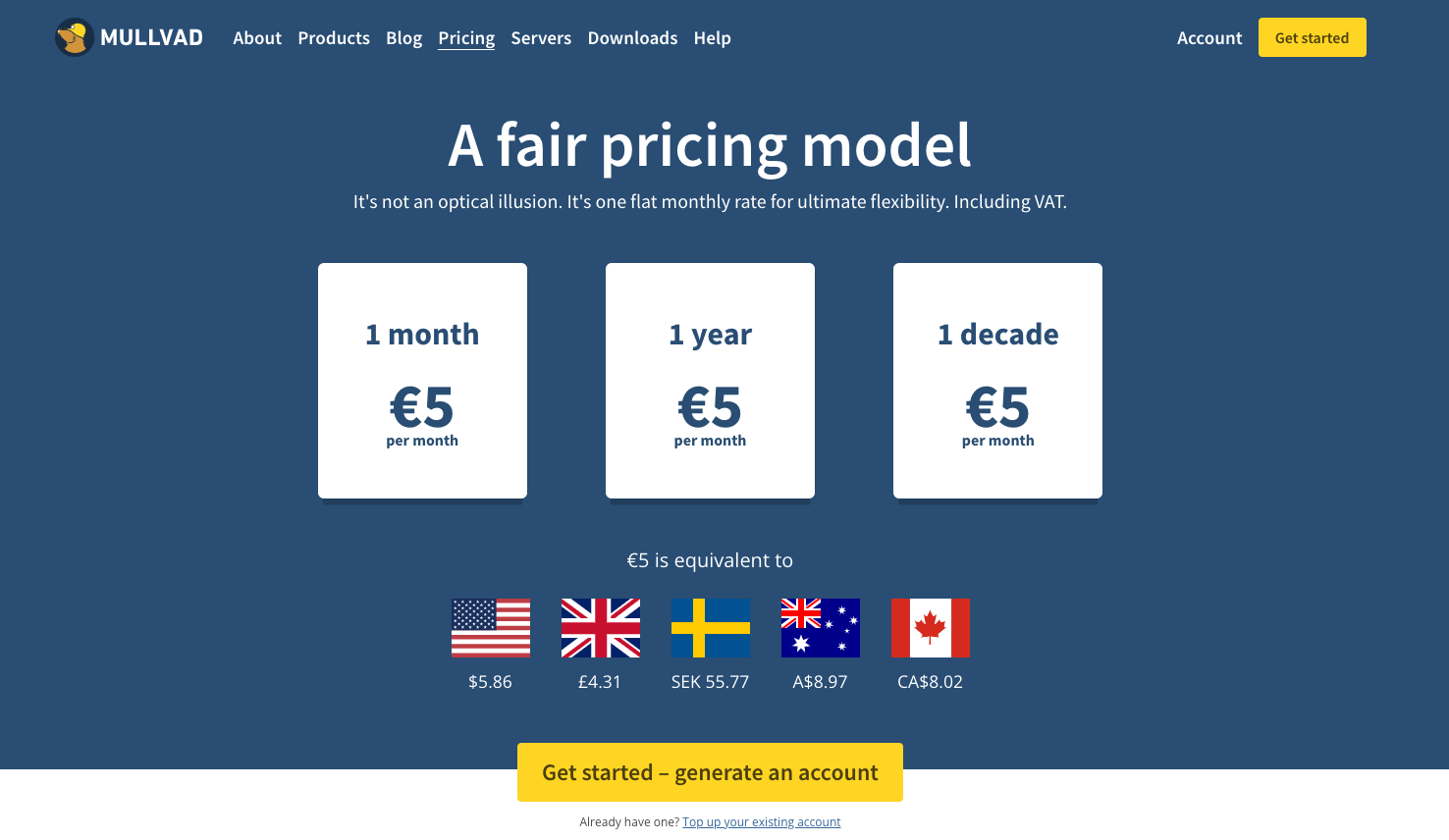
📢 Refund Policy
If you are not satisfied with the service provided by Mullvad, you are entitled to a refund up to 14 days after the start of your subscription.
- Send your Mullvad account number and any other required info to [email protected].
Things to keep in mind:
- Users who completed their subscription using cash or encrypted payments will not be eligible for this refund policy.
- If you subscribed to the service in the App Store, the refund will also need to be processed via Apple.
🌟 User Experience and Community Feedback
On Trustpilot, Mullvad is rated 3.0/5, with over 65% of reviews being five-star ratings.
Positive Feedback:
- Users generally appreciate Mulled’s straightforward subscription model, with no hidden tricks, no automatic renewals, and high transparency.
- It works well and values user privacy more than most other VPNs – no account email bindings, no collection of user data.
Negative Feedback:
- App optimization needs to be improved; some users feel that the user experience is poor.
- Customer support services are not in place, with many users reflecting that Mullvad ignores customer feedback and communicates with insufficient positivity.
Mullvad attracts users who value transparency due to its simple subscription model and deep focus on user privacy. It does not rely on marketing tactics and is one of the few VPNs committed to ensuring user data safety. However, Mullvad may not be ideal for users who plan to renew long-term and are not keen on making frequent manual renewals.
How to Avoid the Auto-Renewal Trap?
Digging deeper into the industry’s current state of affairs, I’ve found that while strategies vary from provider to provider, there are common, proven tips to help you avoid auto-renewals and other subscription pitfalls, ensuring that you can experience the true value of a VPN with peace of mind.
1. Read the Terms and Conditions Before Subscribing: Don’t Ignore the Small Print
On the payment page, many VPN services will prominently display the discounted price, but hide the renewal price and auto-renewal instructions at the bottom of the page or in a drop-down window. Before you choose to pay, consciously look for these terms and conditions, and don’t rush to click the “subscribe” button.
You should pay particular attention to the following info:
- Is auto-renewal enabled by default? How to cancel it?
- Is the renewal price stated? Is it much higher than the initial subscription price?
- Whether one-time payment methods, such as cryptocurrency, are supported?
- Does the refund policy apply to all payment channels?
- Does the refund policy apply to auto-renewal subscribers?
If you’re reading along and find a provider that doesn’t have enough transparency, dropping your subscription may be the smartest choice.
2. Choose the Payment Method Carefully
Prioritize payment methods such as PayPal, credit cards, etc., with user-initiated refunds.
It’s advised to avoid in-platform purchases such as the App Store/Google Play – third-party platforms often have their own subscription mechanisms that are not interfered with by the VPN provider.
3. Set Up Expiration Reminders
Most VPNs automatically charge you 24 hours before your subscription expires, so you’ll have to do this in advance if you plan to cancel your service. It is recommended that you:
- Remember important points in time immediately after subscribing: subscription time, subscription duration, expiration time, and renewal time.
- Create a renewal reminder in the Calendar.
- Check spam regularly in case you miss official reminder emails.
4. Learn How to Cancel Auto-Renewal Manually in Advance
Although the way to turn off auto-renewal varies from VPN to VPN in terms of details, the basic process is mostly the same. You can refer to the following generalized method:
- For those who subscribe on the official website: Navigate to the VPN provider’s website > log in to your account > find the Subscription option > manage your plan > cancel subscription.
- For those who subscribe via App Store/Google Play: Go to Phone Settings> Subscription Management> Manually cancel the corresponding service.
5. Keep Payment Receipts and Communication Records
Regardless of the payment method, be sure to keep electronic billing statements and records of customer service communication. These documents are powerful evidence and defense tools in the event of a refund request or dispute.
The auto-renewal mechanism of VPNs is not inherently bad, but when combined with non-transparent pricing tactics and unclear reminder mechanisms, it becomes a kind of consumer trap. You can’t change a VPN’s business strategy, but you can take proactive steps to minimize potential losses by thoroughly understanding the policies, canceling subscriptions in a timely manner, and choosing transparent service providers.
The Bottom Line
The goal of subscribing to a VPN is to improve online privacy and security, or to open the door to a wider online world. However, if the business mechanism is designed on the basis of non-transparency and strong bonding, it will be reduced from a guardian to a source of threats. NordVPN’s indictment may be just the tip of the iceberg, but it reminds us that a truly reliable VPN not only protects your data but also respects your choices.




