
10 Free VPNs for Android 2026 [6 With No Data Cap!]
Looking for a free VPN app for your Android device, but don’t know where to start? After testing 40+ mainstream VPN products that are compatible with the Android system, we carefully selected the following 10 best free VPNs for Android 2026, with their highlights and limitations covered. Check the list and pick one or more for uninterrupted VPN protection!
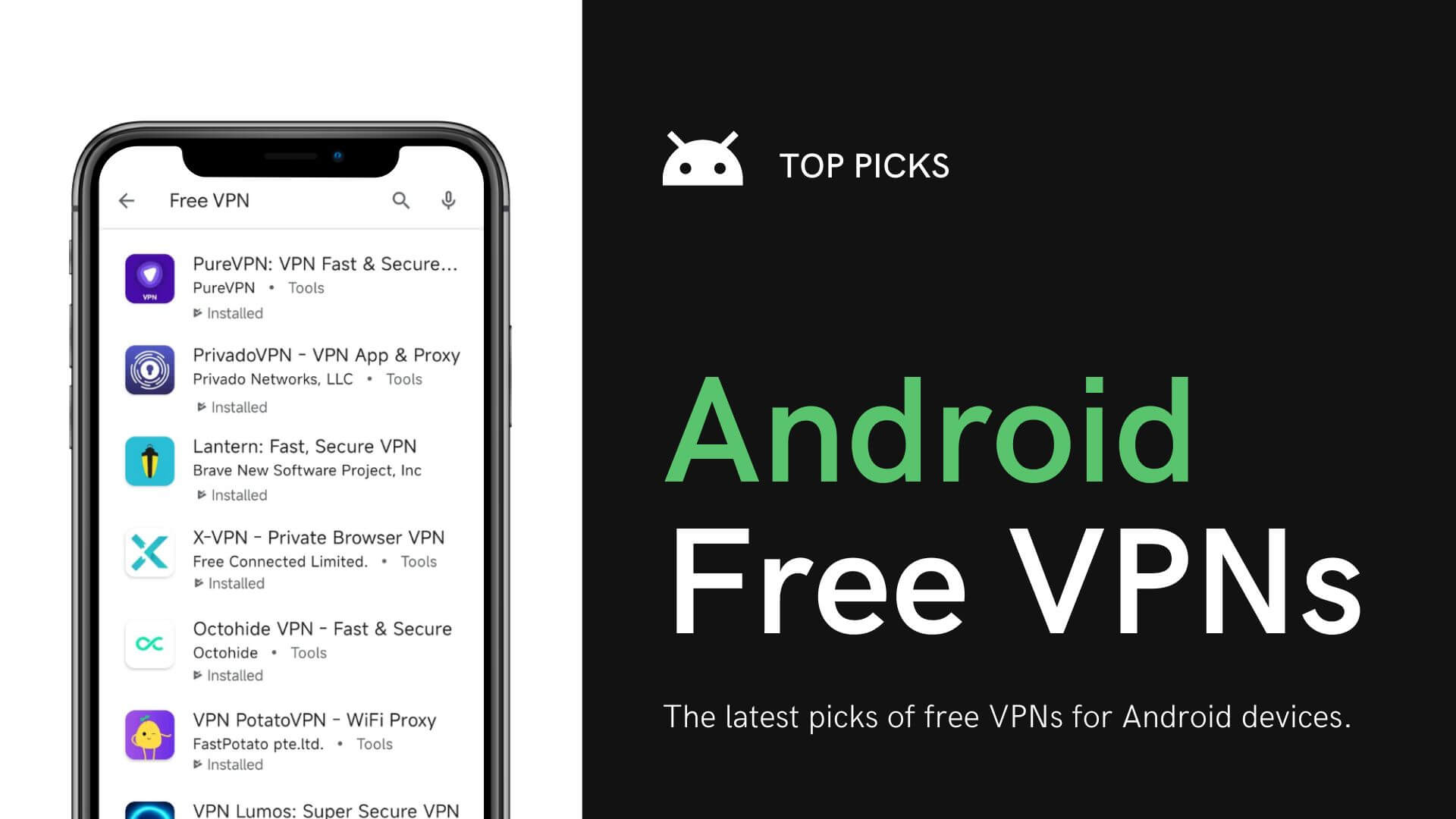
Table of Contents
Quick List of 10 Best Free VPNs for Android
Here’s a quick overview of the 10 free VPN options to help you make a decision. Ranking in no particular order since the “best” depends on your specific needs.
1. Windscribe: 2-10GB of free data, but packed with extensive security features.
2. Proton VPN: Unlimited free usage with access to 5 locations.
3. X-VPN: No data cap and minimal ads for the best user experience.
4. PrivadoVPN: 10GB of free data per month upon registration.
5. TunnelBear: 2GB of free data each month after signing up.
6. PotatoVPN: Unlimited free usage, supported by video ads.
7. Hide.me: No data cap, but slower connection speeds.
8. VPN – Turbo Access by VPNLY: Unlimited free VPN with access to 4 locations.
9. ZoogVPN: 10GB of free data per month, though with longer video ads.
10. Planet VPN: Free VPN with session time limits and pop-up ads.
Detailed Info on the 10 Free Android VPNs
Here, you can find detailed information on how these free Android VPNs perform, including their highlights and hidden limitations. Please note that all information provided below applies only to their free Android versions, features and performance on other systems may vary.
1. Windscribe
Windscribe is our top recommended free VPN for Android in today’s list. Users can manually select a location to connect from 10 free options, which beats almost 90% of free Android VPNs that only allow automatic connections. Additionally, it offers free users almost the same features as the pro ones, giving people access to split tunneling, GPS spoofing, decoy traffic, ad-blocking, and so on at no cost. While free users get 2 GB of data without an email and 10 GB after verification, you can easily increase your limit by referring a friend or posting on X/Twitter.
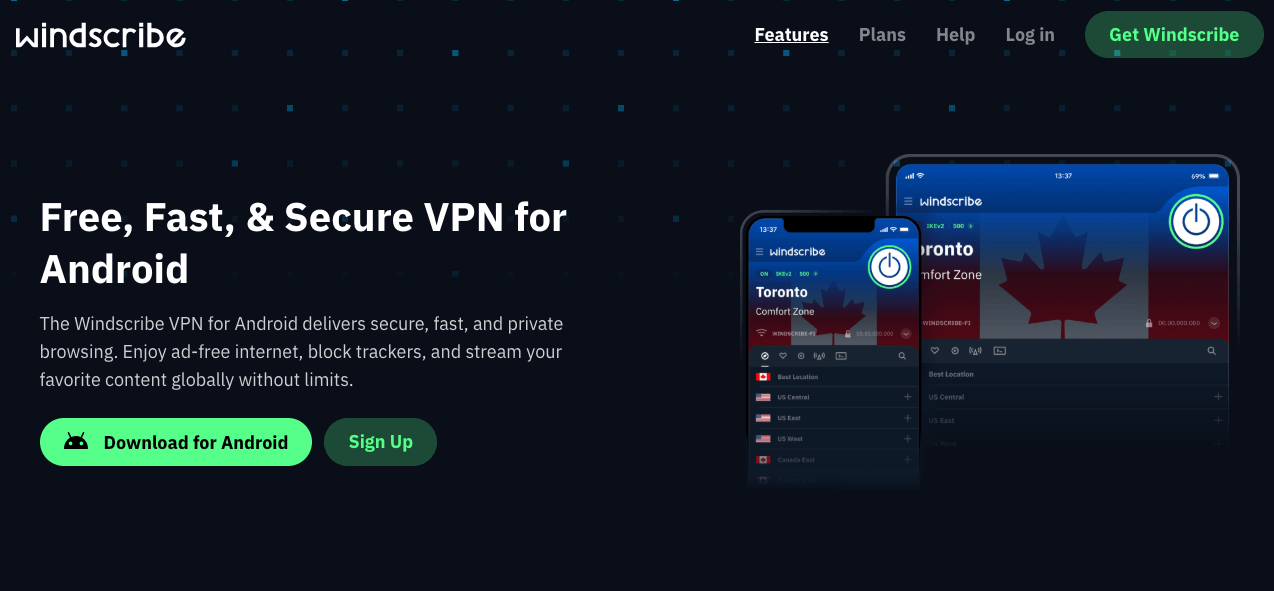
Though your email is optimal, registering for an account with a username and password is necessary. Also, though Windscribe does not throttle your speed, since free servers are more “crowded” than pro servers, chances are the internet speed of a free account will be relatively slower than a pro account. Other features like a static IP and more blocking controls on R.O.B.E.R.T. are available only to pro users.
📖 Basic Info:
| Data Cap | With an email: 10GB/monthWithout an email: 2GB/month |
| Ads | No |
| Speed | ⭐️⭐️⭐️⭐️ |
| Free Countries | 10 |
| Free Servers | Unknown |
| Select Location | Yes |
| Registration Required | Yes |
| Simultaneous Login | Unlimited |
| Play Store Ratings | 4.7/5 |
| Protocol | WireGuard, IKEv2, OpenVPN (TCP), OpenVPN (UDP), Stealth, and WSTunnel |
| Additional Features | Split tunneling, GPS spoofing, Decoy traffic, R.O.B.E.R.T. |
To better understand how those free VPNs perform on Android, we conducted several VPN tests. As expected, Windscribe VPN effectively protects against leaks. As for speed and ping, please note that the results may vary based on my primary internet speed and the connected server location.
📊 VPN Tests:
| Download Speed | 13.87Mbps |
| Upload Speed | 12.67Mbps |
| Ping Test | 220ms |
| Successfully Change IP Address | ✅ Yes |
| IP Leak Test | ✅ Pass |
| DNS Leak Test | ✅ Pass |
| WebRTC Leak Test | ✅ Pass |
Speed and ping values vary with my primary internet speed and server location connected.
2. Proton VPN
Proton VPN is one of the best free VPNs for Android with no ads, unlimited data and fast speeds. Additionally, the Android app allows guest access without registration, making it safe and convenient to use. Like Windscribe above, some premium VPN features, like the kill switch and stealth VPN protocol, are free to use. The former one protects your data when the VPN connection drops, and the latter one avoids VPN detection. In addition to Android, it is also widely recognized as the best free VPN for PC, iOS, Chrome, and more.
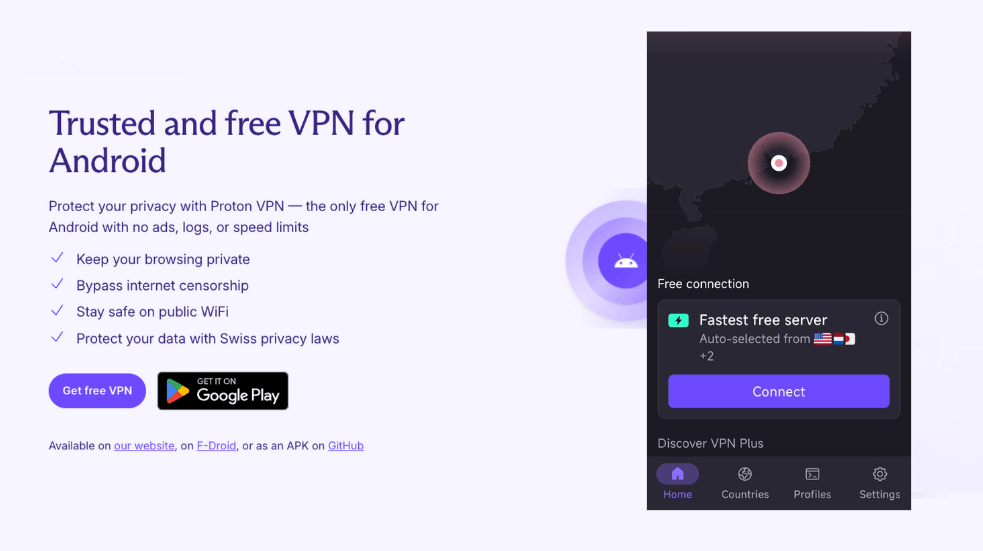
Limitations are the free locations offered and the connection method supported. You’ll be automatically connected to a fast server from Japan, the Netherlands, Poland, Romania, or the United States. By tapping the “Change Server” button, you can switch between the 5 options randomly, but the next connection may require a cooldown period of 30 seconds to several minutes. Though they claim no speed and bandwidth limit, they do encourage free users to upgrade for faster speeds, indicating potential speed drops in the free version.
📖 Basic Info:
| Data Cap | No |
| Ads | No |
| Speed | ⭐️⭐️⭐️⭐️ |
| Free Countries | 5 |
| Free Servers | 2300+ |
| Select Location | No |
| Registration Required | Not necessary |
| Simultaneous Login | One device |
| Play Store Ratings | 4.6/5 |
| Protocol | WireGuard, OpenVPN, Stealth |
| Additional Features | Kill switch, DNS leak protection, Stealth VPN |
📊 VPN Tests:
| Download Speed | 12.65Mbps |
| Upload Speed | 14.02Mbps |
| Ping Test | 212ms |
| Successfully Change IP Address | ✅ Yes |
| IP Leak Test | ✅ Pass |
| DNS Leak Test | ✅ Pass |
| WebRTC Leak Test | ✅ Pass |
Speed and ping values vary with my primary internet speed and server location connected.
3. X-VPN
X-VPN is another great option for people who want an unlimited free VPN for Android without registration. You can enjoy unlimited VPN data at quite a decent speed. Besides, there are 26 free locations to choose from, with 12 located in the United States.

The downside is, this free app is supported by ads, so you need to watch a 5-second video ad to connect, not long, so I regard it as acceptable. Similar to Proton VPN, you can not manually select a free location to connect. However, in our test, there are more countries that can be randomly connected to than Proton VPN.
📖 Basic Info:
| Data Cap | No |
| Ads | Yes |
| Speed | ⭐️⭐️⭐️⭐️ |
| Free Countries | 15 |
| Free Servers | 1000+ |
| Select Location | Yes |
| Registration Required | Not necessary |
| Simultaneous Login | One device |
| Play Store Ratings | 4.3/5 |
| Protocol | Everest Protocol(UDP, TLS, TCP, and HTTP) |
| Additional Features | Leak protection, IP checker, leak tests, password generator |
📊 VPN Tests:
| Download Speed | 13.77Mbps |
| Upload Speed | 11.32Mbps |
| Ping Test | 202ms |
| Successfully Change IP Address | ✅ Yes |
| IP Leak Test | ✅ Pass |
| DNS Leak Test | ✅ Pass |
| WebRTC Leak Test | ✅ Pass |
Speed and ping values vary with my primary internet speed and server location connected.
4. PrivadoVPN
PrivadoVPN app for Android offers users 10GB of free data every 30 days. Besides, VPN features like a kill switch, split tunneling, and GeoJump are available for free to enhance users’ privacy. There are 13 servers from 10 countries available to connect to, 4 of which are located in the United States. You can manually select a location to connect, which gives users more control over their internet.
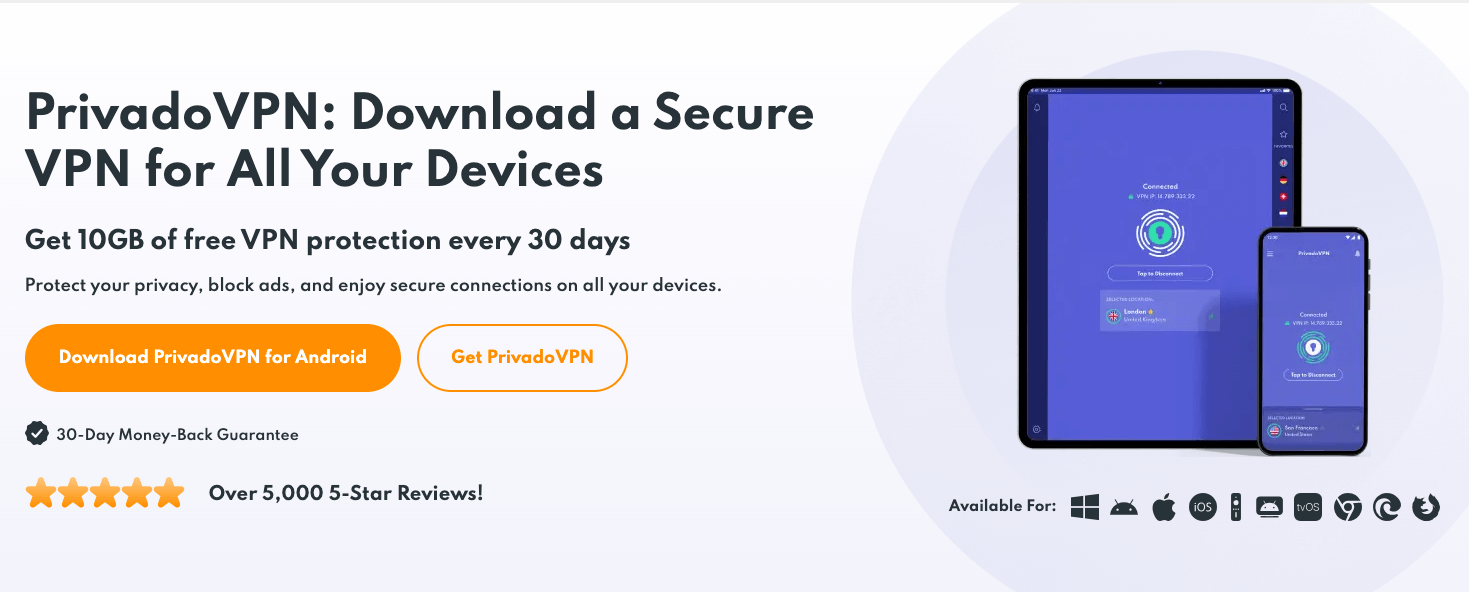
As for the limitation, except for the 10 GB free data per month, an email is compulsory when starting to use the Android app. After offering your email to register, you’ll need to verify it in your mailbox, where you’ll be redirected to a page that shows your login credentials. You need to manually copy them down and back to the home page of the Android app to log in. Also, features like ad-blocking are exclusive to paid users.
📖 Basic Info:
| Data Cap | Yes, 10GB/month |
| Ads | No |
| Speed | ⭐️⭐️⭐️ |
| Free Countries | 10 |
| Free Servers | 13 |
| Select Location | Yes |
| Registration Required | Yes |
| Simultaneous Login | One |
| Play Store Ratings | 3.7/5 |
| Protocol | IKEv2, WireGuard, OpenVPN |
| Additional Features | Kill switch, GeoJump, Split tunnel, DNS leak protection |
📊 VPN Tests:
| Download Speed | 3.98Mbps |
| Upload Speed | 4.52Mbps |
| Ping Test | 242ms |
| Successfully Change IP Address | ✅ Yes |
| IP Leak Test | ✅ Pass |
| DNS Leak Test | ✅ Pass |
| WebRTC Leak Test | ✅ Pass |
Speed and ping values vary with my primary internet speed and server location connected.
5. TunnelBear
Another well-performed free VPN app for Android is TunnelBear. After registering for this app, you’ll get 2GB of free data per month. Then, 8000+ servers in 46 countries are all available to choose from and connect to. Additionally, VPN features like split tunneling, kill switch and obfuscation are equally available to both free and paid users, with specially designed names, however.
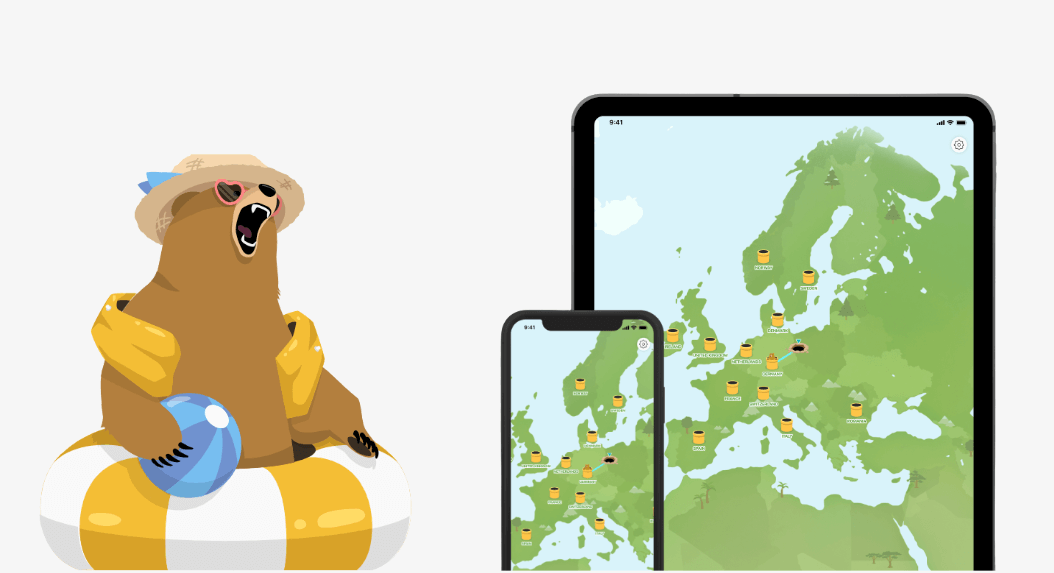
The 2GB of free monthly data is relatively small compared with other free Android VPNs in the list, making it barely enough for casual web browsing. Also, the compulsory email for logging in is not as convenient as other options.
📖 Basic Info:
| Data Cap | 2GB/month |
| Ads | No |
| Speed | ⭐️⭐️⭐️ |
| Free Countries | 46 Countries |
| Free Servers | 8000+ |
| Select Location | Yes |
| Registration Required | Yes |
| Simultaneous Login | One device |
| Play Store Ratings | 4.0/5 |
| Protocol | OpenVPN, WireGuard |
| Additional Features | VigilantBear(kill switch), GhostBear(obfuscation), SplitBear(split tunneling) |
📊 VPN Tests:
| Download Speed | 4.18Mbps |
| Upload Speed | 4.23Mbps |
| Ping Test | 244ms |
| Successfully Change IP Address | ✅ Yes |
| IP Leak Test | ✅ Pass |
| DNS Leak Test | ✅ Pass |
| WebRTC Leak Test | ✅ Pass |
Speed and ping values vary with my primary internet speed and server location connected.
6. PotatoVPN
PotatoVPN is another overall great free Android VPN that has a few limitations. From the initial 6 free countries, PotatoVPN has now introduced 100+ free servers in 15 countries. Besides, it offers unlimited VPN data for both paid and free users, helping people access worldwide content without interruption.
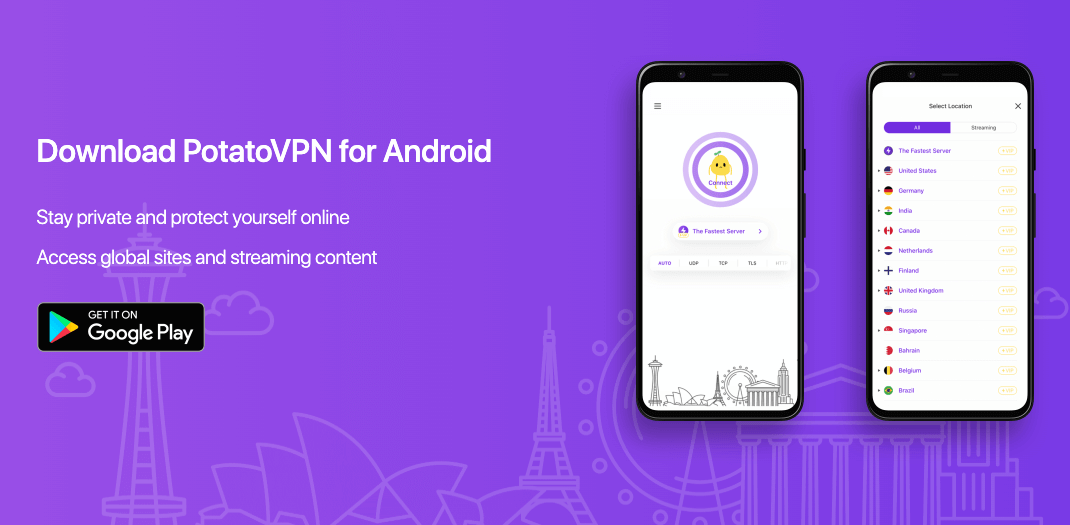
Before each connection, users are required to watch a 30-second video ad. Sometimes, ads are also displayed when you re-enter the app, but it is optimal that you can easily close them by tapping the close icon in the top-right corner. Besides, this Android VPN app is relatively less featured, you can not find other security features like a kill switch or split tunneling.
📖 Basic Info:
| Data Cap | No |
| Ads | Yes |
| Speed | ⭐️⭐️⭐️ |
| Free Countries | 15 |
| Free Servers | 100+ |
| Select Location | Yes |
| Registration Required | No |
| Simultaneous Login | One device |
| Play Store Ratings | 4.5/5 |
| Protocol | UDP, TLS, TCP, STP, WS, HTTP |
| Additional Features | DNS leak protection |
📊 VPN Tests:
| Download Speed | 4.22Mbps |
| Upload Speed | 4.73Mbps |
| Ping Test | 257ms |
| Successfully Change IP Address | ✅ Yes |
| IP Leak Test | ✅ Pass |
| DNS Leak Test | ✅ Pass |
| WebRTC Leak Test | ✅ Pass |
Speed and ping values vary with my primary internet speed and server location connected.
7. Hide.me
Hide.me VPN stands out as another best free unlimited VPN for Android. Users don’t need to register for an account, and can randomly connect to a server from 8 free locations without a data limit. Furthermore, features like kill switch and split tunneling are available for free users too.
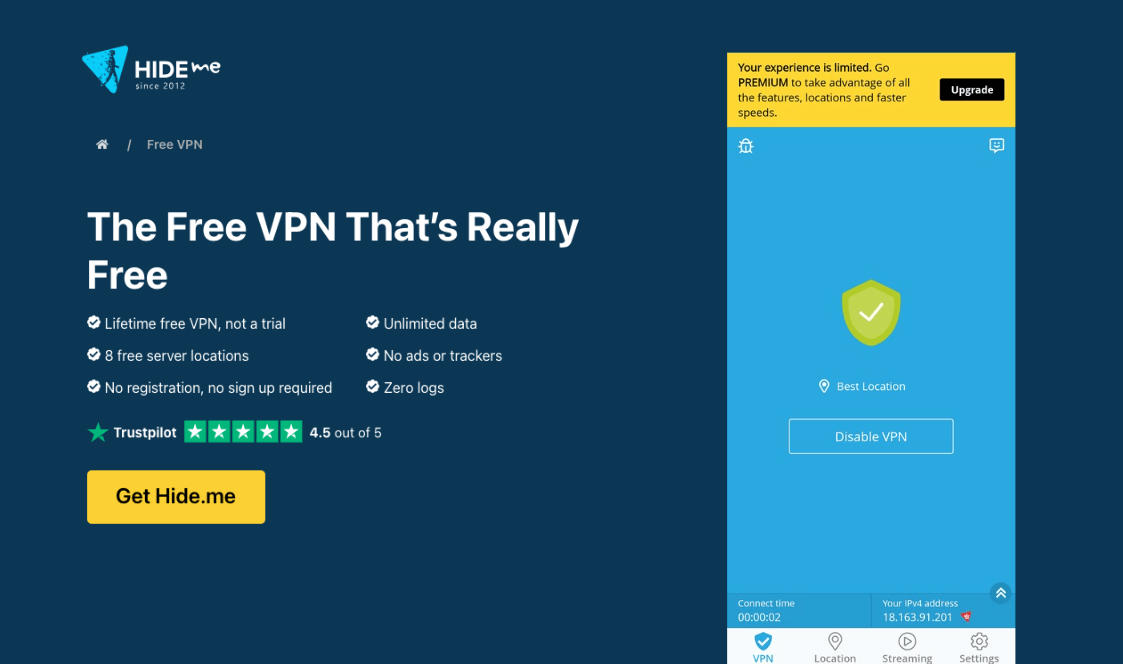
However, the speed of a free account can be relatively frustrating. Besides, in addition to an auto-connection, Hide.me VPN will not show you which location you are auto-connected to. Besides, there are relatively fewer features compared with other VPNs, and many features are quite hidden, offering a less satisfying user experience.
📖 Basic Info:
| Data Cap | No |
| Ads | No |
| Speed | ⭐️⭐️⭐️ |
| Free Countries | 8 |
| Free Servers | Unknown |
| Select Location | No |
| Registration Required | Not necessary |
| Simultaneous Login | One device |
| Play Store Ratings | 4.4/5 |
| Protocol | IKEv2, OpenVPN, SSTP, WireGuard |
| Additional Features | Split tunneling, kill switch |
📊 VPN Tests:
| Download Speed | 3.75Mbps |
| Upload Speed | 4.23Mbps |
| Ping Test | 287ms |
| Successfully Change IP Address | ✅ Yes |
| IP Leak Test | ✅ Pass |
| DNS Leak Test | ✅ Pass |
| WebRTC Leak Test | ✅ Pass |
Speed and ping values vary with my primary internet speed and server location connected.
8. VPN – Turbo Access by VPNLY
VPN – Turbo Access by VPNLY, or just VPNLY in short, is another one of the best free unlimited VPN for Android. There’s no registration, data cap, or ads, ensuring uninterrupted VPN browsing. Once installed and opened the app, users can directly choose a location from Germany, France, the United States, and the Netherlands to connect. No steps required to create an account, and even no way to upgrade.
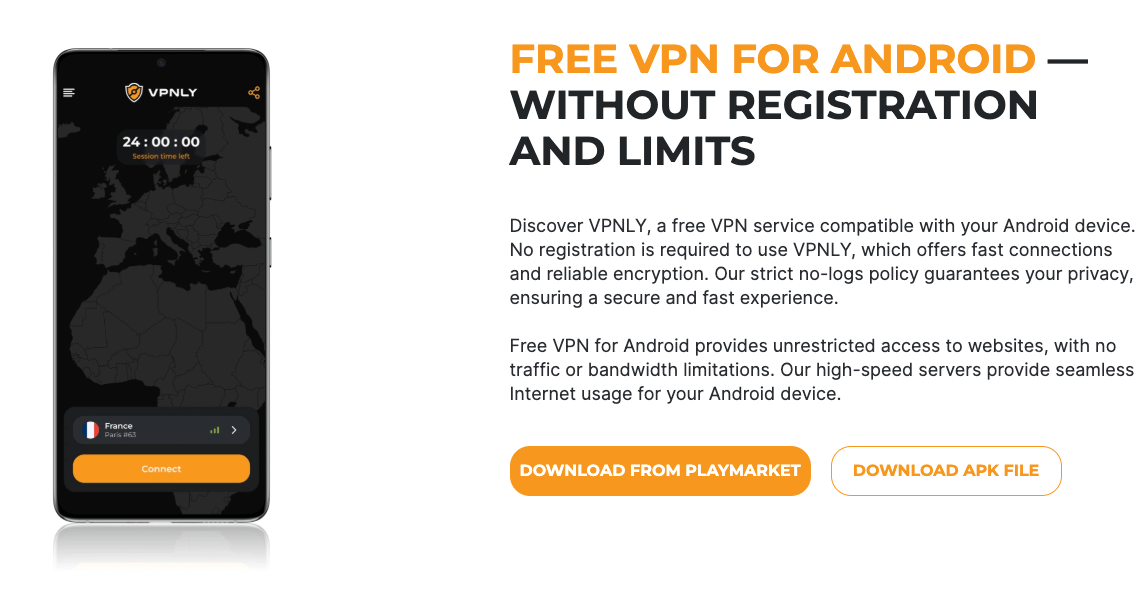
However, as there’s no way to pay, there are two key considerations: First, the app may be in its early stages, aiming to attract loyal users before gradually introducing limitations. Second, users should be cautious about potential data collection practices. The app’s user interface has some design flaws, such as icons being obscured by the phone’s status bar, and it lacks features like a kill switch or split tunneling compared to other VPNs. This suggests that VPNLY may be in its early stages and is free to draw users in. Though, it is still necessary to review their privacy policy regularly for any updates on data collection.
📖 Basic Info:
| Data Cap | No |
| Ads | No |
| Speed | ⭐️⭐️⭐️ |
| Free Countries | 4 |
| Free Servers | 15+ |
| Select Location | Yes |
| Registration Required | No |
| Simultaneous Login | Unlimited |
| Play Store Ratings | 4.8/5 |
| Protocol | IKEv2, OpenVPN, XRay |
| Additional Features | Auto-connect mode, DNS leak protection |
📊 VPN Tests:
| Download Speed | 3.85Mbps |
| Upload Speed | 3.99Mbps |
| Ping Test | 299ms |
| Successfully Change IP Address | ✅ Yes |
| IP Leak Test | ✅ Pass |
| DNS Leak Test | ✅ Pass |
| WebRTC Leak Test | ⚠️ Sometimes exposed |
Speed and ping values vary with my primary internet speed and server location connected.
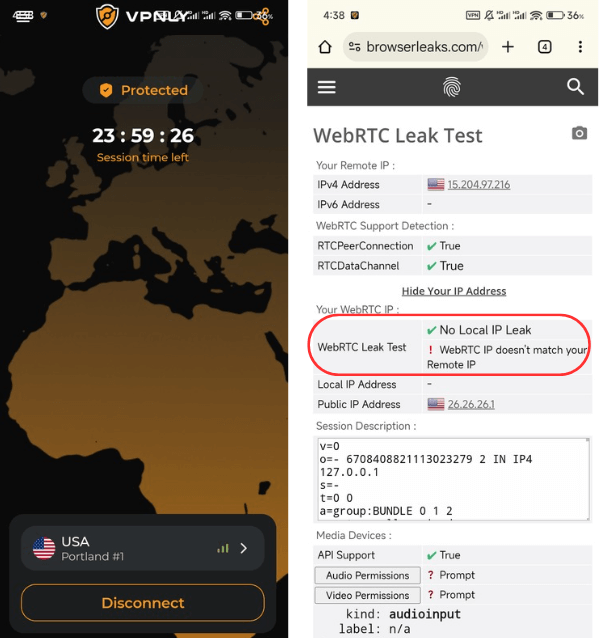
9. ZoogVPN
ZoogVPN for Android free plan covers 10GB of VPN data per month. Free users can use the app after installing it directly without logging in. Three free countries are available: the United States, the Netherlands, and the United Kingdom. The UK one appears to be an obfuscated server with a mask icon.
Alt: ZoogVPN for Android Free
Ads can be quite frustrating with this app. Upon opening, you’ll see an ad section prominently displayed in the center of the screen. Additionally, random video ads pop up frequently and can be lengthy, sometimes making it impossible to close them. In such cases, you may need to force close the app and restart it to reconnect. If you can’t tolerate these annoying ads but aren’t ready to pay, consider trying a pop-up blocker recommended in another of our review guides.
📖 Basic Info:
| Data Cap | Yes, 10GB/month |
| Ads | Yes |
| Speed | ⭐️⭐️ |
| Free Countries | 3 |
| Free Servers | Unknown |
| Select Location | Yes |
| Registration Required | Not necessary |
| Simultaneous Login | One |
| Play Store Ratings | 4.0/5 |
| Protocol | Shadow, OpenVPN |
| Additional Features | Exclude home country, Split tunneling, Kill switch |
📊 VPN Tests:
| Download Speed | 2.20Mbps |
| Upload Speed | 0.32Mbps |
| Ping Test | 302ms |
| Successfully Change IP Address | ✅ Yes |
| IP Leak Test | ✅ Pass |
| DNS Leak Test | ✅ Pass |
| WebRTC Leak Test | ⚠️ Sometimes exposed |
Speed and ping values vary with my primary internet speed and server location connected.
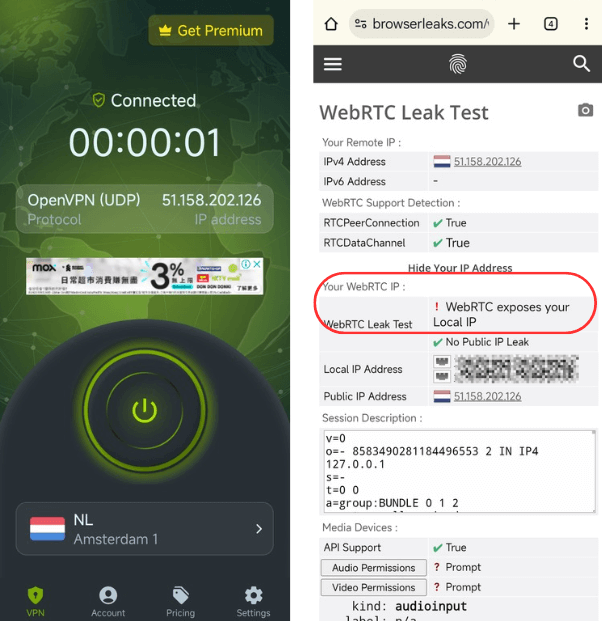
10. Planet VPN
Planet VPN for Android free version also requires no registration and no data cap. After opening the app, users can choose a server from 11 options to connect, 6 of which require watching video ads. The 5 free VPN locations without ads are France, Germany, the Netherlands, the United States, and the United Kingdom. A kill switch is available for everyone, too.
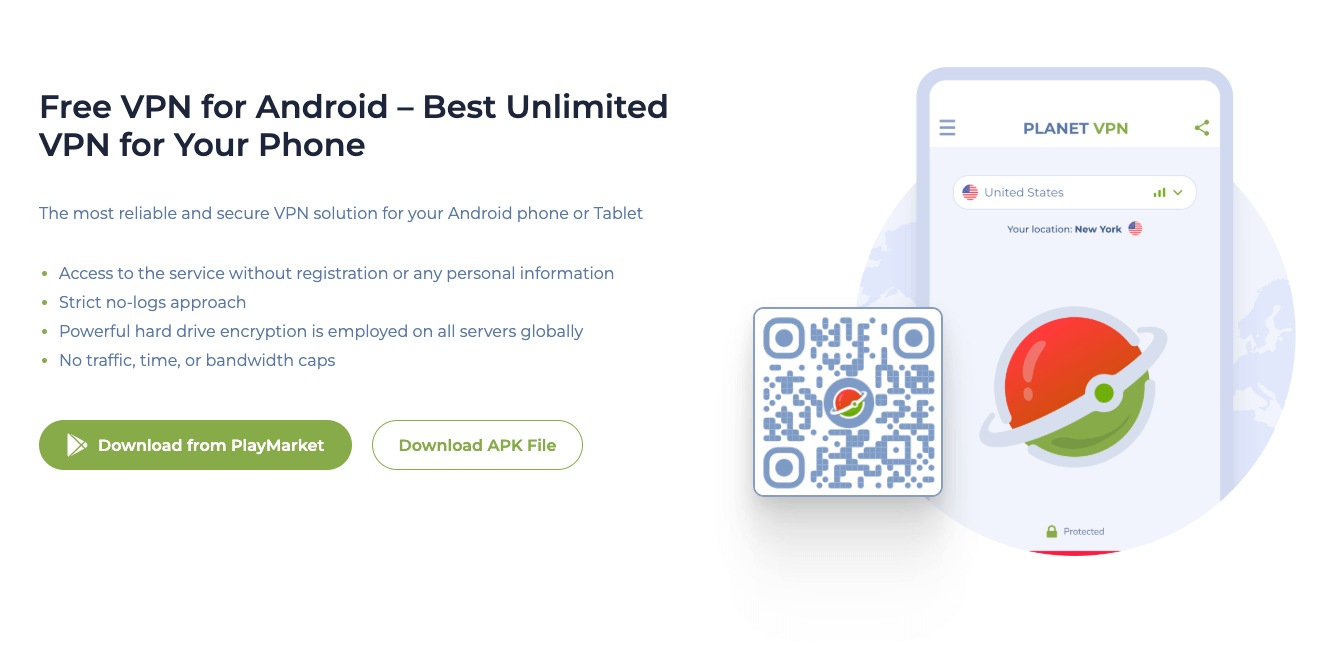
Does this mean you can connect to the 5 servers without limits? Not quite. While you don’t have to watch an ad before connecting, random pop-up video ads still appear occasionally. Plus, Planet VPN imposes a “session time” that limits each connection duration, requiring you to wait before reconnecting next time. Furthermore, the connection speed for free accounts is generally slower than that of paid accounts.
📖 Basic Info:
| Data Cap | No |
| Ads | Yes |
| Speed | ⭐️⭐️ |
| Free Countries | 11 |
| Free Servers | 11 |
| Select Location | Yes |
| Registration Required | No |
| Simultaneous Login | One device |
| Play Store Ratings | 4.4/5 |
| Protocol | IKEv2, OpenVPN, StarGuard |
| Additional Features | Kill switch |
📊 VPN Tests:
| Download Speed | 1.76Mbps |
| Upload Speed | 2.45Mbps |
| Ping Test | 396ms |
| Successfully Change IP Address | ✅ Yes |
| IP Leak Test | ✅ Pass |
| DNS Leak Test | ✅ Pass |
| WebRTC Leak Test | ✅ Pass |
Speed and ping values vary with my primary internet speed and server location connected.
Comparison of the 10 Android Free VPNs
Still have no idea how to make a decision? For people who need a free VPN app on Android, key considerations are believed to be the data cap, speed, the countries free users can connect to, and other limitations like ads. Check this table where briefly compared those key factors.
| VPN | Data Cap | Speed | Free Countries | Other Limits |
|---|---|---|---|---|
| Windscribe | With an email: 10GB/month Without an email: 2GB/month | ⭐️⭐️⭐️⭐️ | 10 | • Registration • Fewer features |
| Proton VPN | No | ⭐️⭐️⭐️⭐️ | 5 | • Auto-connection • Fewer features |
| X-VPN | No | ⭐️⭐️⭐️⭐️ | 17 | • Auto-connection • Fewer features • Ads |
| PrivadoVPN | 10GB/month | ⭐️⭐️⭐️ | 10 | • Fewer features |
| TunnelBear | 2GB/month | ⭐️⭐️⭐️ | 46 | • Fewer features |
| Potato VPN | No | ⭐️⭐️⭐️ | 15 | • Fewer features • Ads |
| Hide.me | No | ⭐️⭐️⭐️ | 8 | • Fewer features • Unknown connection |
| VPNly | No | ⭐️⭐️⭐️ | 4 | • Fewer features • Design flaws |
| ZoogVPN | 10GB/month | ⭐️⭐️ | 3 | • Fewer features • Annoying ads |
| Planet VPN | No | ⭐️⭐️ | 11 | • Fewer features • Session time • Ads |
Another little trick is that you can pick more than one VPN product. Bookmark this blog, and once you’ve used up your monthly free data on one VPN, come back here to install your second free VPN app.😉
Are Free VPNs Safe?
It is widely believed that free VPNs can pose risks such as data selling, virus injection, and malware exposure. However, some paid VPN services offer limited free versions to attract users, and new VPN apps may provide free features to build a loyal user base. So, how can you choose a safe and reliable free Android VPN app? Here are some tips:
1. Opt for a Free VPN with a Paid Tier: Choose a VPN that offers both free and paid options. This often indicates a more reputable service that is invested in its users.
2. Check Their No-Logs Policy: A strong no-logs policy is essential. Ensure that the VPN does not track or store your online activities, which helps protect your privacy.
3. Look for Security Features: Many free VPNs lack robust security measures. Seek out options that provide a kill switch, double VPN, and other security features to safeguard your data.
4. Review the Privacy Policy: Always read the privacy policy to understand how your data will be handled. Look for maximized transparency regarding data collection.
5. Research User Reviews: Check user reviews and ratings to gauge the performance and reliability of the VPN. Feedback from real users can provide valuable insights.
All 10 free VPNs mentioned above are well-reputed and maintain a no-logs policy. However, it is still crucial to verify their logging practices, encryption technology, and other relevant information before using any service.
How We Picked the Top 10 VPNs?
We tested 42 claimed free Android vpn services and discarded some fake free services like Hotspot Shield, Kaspersky VPN, and Betternet VPN, which claimed to be truly free but offer a 7-day free trial instead of a free version.
| How Many We Tested | 42 Free Android VPNs |
| Devices We Used | Samsung Galaxy S25, OnePlus 13, Samsung Galaxy S24 Ultra, Google Pixel 8a, Google Pixel 9 Pro XL |
| VPN Test Tools We Used | meter.net/vpn/speed-test whatismyipaddress.com dnsleaktest.com browserleaks.com/webrtc ipleak.net |
| Time Duration | 6 Days |
Real Testing: All 10 free Android VPN apps are installed and tested on our own devices. Various VPN test tools are utilized to get accurate test results.
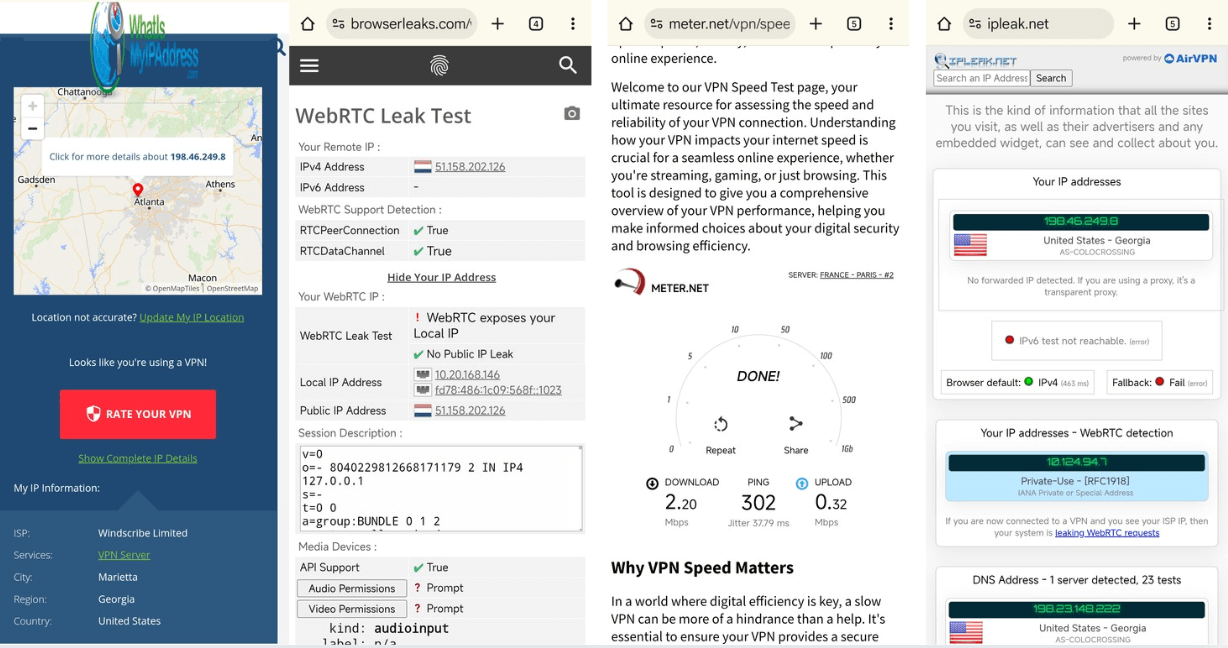
No-log VPNs: We pick only VPNs with a no-logs policy. User data security is our top priority. However, as the policies vary on each provider, and they update Privacy Policies periodically, you are advised to review each before deciding to use one.
Robust Encryption: To ensure the security of your VPN data, each service provider utilizes strong VPN encryption technology. Your IP addresses and online activities can be well protected with them.
The Bottom Line
That’s it for you, our 2026 picks for the 10 best free VPNs for Android. While these free VPNs have their own limitations, they do offer valuable protection without a financial burden, like what SafePaper does. Before using them, be sure to check their privacy policies to see the latest version of their rules for collecting user data to maximize your security.




