
Newsletter Subscribe
Enter your email address below and subscribe to our newsletter

Trying to log in to your favorite website but getting a “Your IP has been banned” message? Don’t panic. This doesn’t mean you’re a cybercriminal. There are many reasons for IP bans, and most of the time, they can be fixed.
In this blog, we’ll help you figure out why this happened and show you how to quickly solve the problem in 6 easy ways. You’ll be back online in no time!

“Your IP has been banned” – what does this mean? If you see this error, it means the website or service has blocked your IP address. No access, no login, no fun.
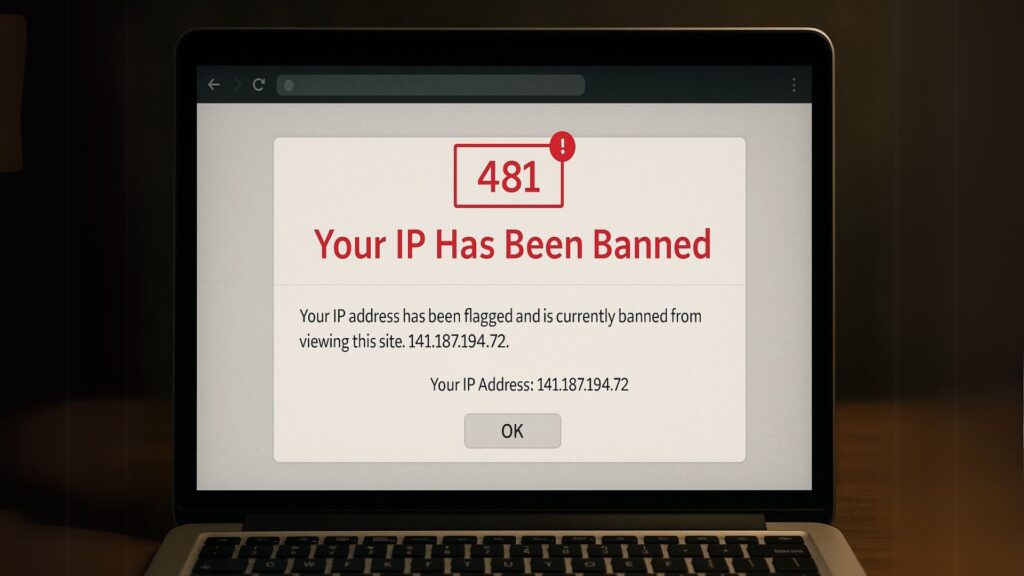
An IP ban can be temporary or permanent, depending on what you did. Here are the most common types:
1. Temporary IP Ban: “Your IP has been temporarily blocked.” Triggered by minor offenses (like too many failed logins or refreshing too fast). Your IP gets locked out for a short time, maybe minutes or hours.
2. Permanent IP Ban: Your IP may be permanently banned. This is usually for serious stuff like hacking or spamming.
3. Range Ban: Not just one IP, but a whole range of IP addresses is blocked (like those from the same VPN, data center, or even an entire country).
4. GeoIP Ban: Ever get hit with “This video is not available in your region”? That’s GeoIP blocking—restricting access based on your location.
Well, want to know exactly why you got banned? Keep reading to find out.
Websites block IPs not for fun. It’s an important security measure to protect against hackers and other threats. But I didn’t do anything wrong, so why does this happen? Here are some common reasons:
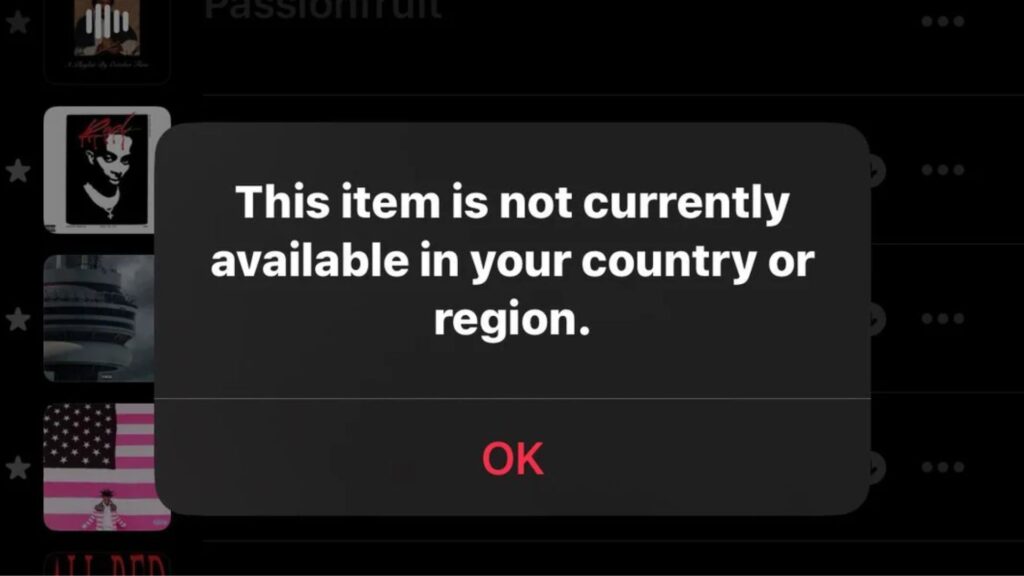
Figuring out why you’re blocked is key to fixing the issue and avoiding it in the future. Next, let’s get into the main topic of our article – how to actually fix it!
Getting IP-banned feels like the internet just ghosted you. Annoying? Definitely. But don’t worry. Here are some effective and simple solutions.

If the ban is temporary (for example, you got blocked for too many login attempts), all you need is a little patience. Take a break, grab a snack, and try again in an hour or two. It might just be back to normal by then.

Most IP bans can be bypassed by simply changing your IP. Here’s how:
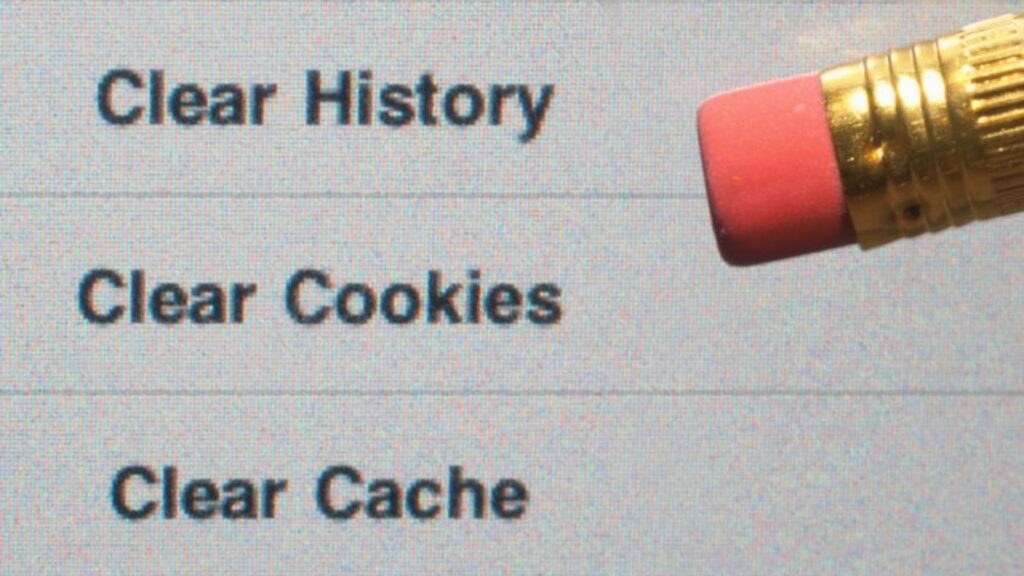
Sometimes, bans track more than just your IP—they also use cookies.
– Go to your browser settings and look for “Clear browsing data.”
– Select “Cookies and cached files.”
– After you clear them, restart your browser and try visiting the site again.

Don’t be afraid to reach out! Politely message the website’s support team, explain your situation, and ask if they can lift the ban. If you really didn’t do anything wrong, most support teams are willing to help.

If your device is infected with malware, it might be sending suspicious requests without you knowing. Run a full antivirus scan and remove anything suspicious. This helps prevent future bans and keeps your device safe.
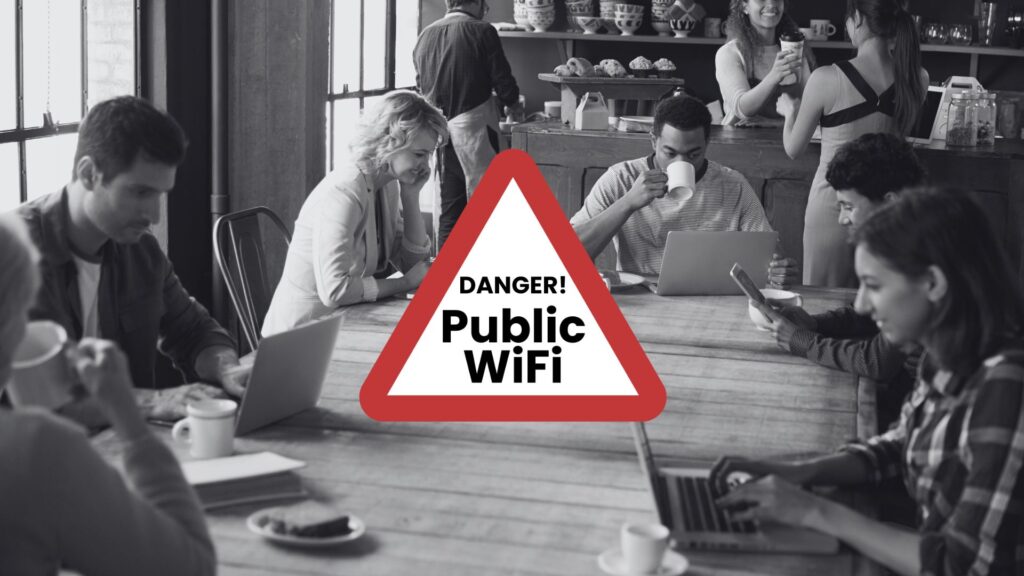
If possible, stay away from public WiFi or networks with lots of users. Someone else’s bad behavior might be the real reason you got banned. Use your own private connection whenever you can.
Remember, every website is different, so what works for one might not work for another. Try these methods in order, and you’ll likely find a fix!
You definitely don’t want to deal with IP bans every time you visit a website. No worries, some simple habits can help you avoid getting banned again:
✅ Follow website rules: Always stick to each site’s guidelines and avoid actions like posting spam.
✅ Don’t refresh or request pages too often: Avoid refreshing the page or sending too many requests in a short time.
✅ Limit login attempts: Don’t keep guessing passwords! If you have trouble logging in, use the “Forgot Password” option.
✅ Use a VPN: Use a trusted VPN to keep your online activity and IP address safe.
✅ Keep your device secure: Use antivirus software and keep your system up to date to avoid malware that could get your IP banned.
✅ Avoid public or shared Wi-Fi: Public networks can get banned if someone misbehaves. Use a private connection whenever possible.
✅ Don’t share your account: Sharing your login details with others can cause suspicious activity on your IP.
✅ Limit automated actions: Don’t overuse bots or crawlers. If you need to automate tasks, follow the site’s scraping limits and set proper intervals.
By practicing these habits, you will greatly reduce the risk of getting IP banned again in the future!
Seeing a “Your IP has been banned” message can be really annoying, but it’s not the end of the world. Just try 6 ways we shared above, and you’ll be back online in no time. Among them, using a VPN to change your IP address is the easiest and most effective fix. Now go ahead and enjoy browsing like you always do!
It depends on the website. Some bans last a few hours or days, while others can be permanent.
Yes, an IP ban affects all devices that use the same IP address. If your IP is banned, any device connected to the internet through that IP won’t be able to access the website.
Yes, using a VPN can give you a new IP address, making it look like you’re connecting from a different location. This can help you get around IP-based bans.