
Newsletter Subscribe
Enter your email address below and subscribe to our newsletter

When it comes to free VPNs these days, they are often negatively labeled as slow, non-functional, insecure, and limited in usage. To be fair, they do have a pretty bad history over the years. But the good news is that after several rounds of testing, I’ve found that there are still 5 free VPNs for PC that actually perform well, with only a few restrictions.
If you’re looking to improve your online security without adding extra to your budget, my article may save you time and frustration.

Here are my picks for the best free VPNs for PCs in 2025. You can check out my full review of each product or just go straight via the comparison table to quickly get the info you’re interested in.
| ProtonVPN | X-VPN | Windscribe | TunnelBear | Hide.me | |
|---|---|---|---|---|---|
| Rank | 1 | 2 | 3 | 4 | 5 |
| Security | ⭐️⭐️⭐️⭐️⭐️ | ⭐️⭐️⭐️⭐️⭐️ | ⭐️⭐️⭐️⭐️ | ⭐️⭐️⭐️⭐️ | ⭐️⭐️⭐️⭐️ |
| Data Cap | Unlimited | 500MB/day | 10GB/mo | 2GB/mo | Unlimited |
| Free Server Locations | 5 | 17 | 10 | 47 | 8 |
| Manual Server Selection | ✖︎ | ✖︎ | ✔︎ | ✔︎ | ✔︎ |
| Speed | Limited | Fast | Limited | Decent | Limited |
| Connection | 1 | 5 | Unlimited | Unlimited | 1 |
| No-Log Policy | ✔︎ | ✔︎ | ✔︎ | ✔︎ | ✔︎ |
| Login | Need | No Need | Need | Need | No Need |
| PC Compatibility | Windows, macOS, Linux, Chromebook | Windows, macOS, Linux, Chromebook | Windows, macOS, Linux | Windows, macOS | Windows, macOS, Linux |
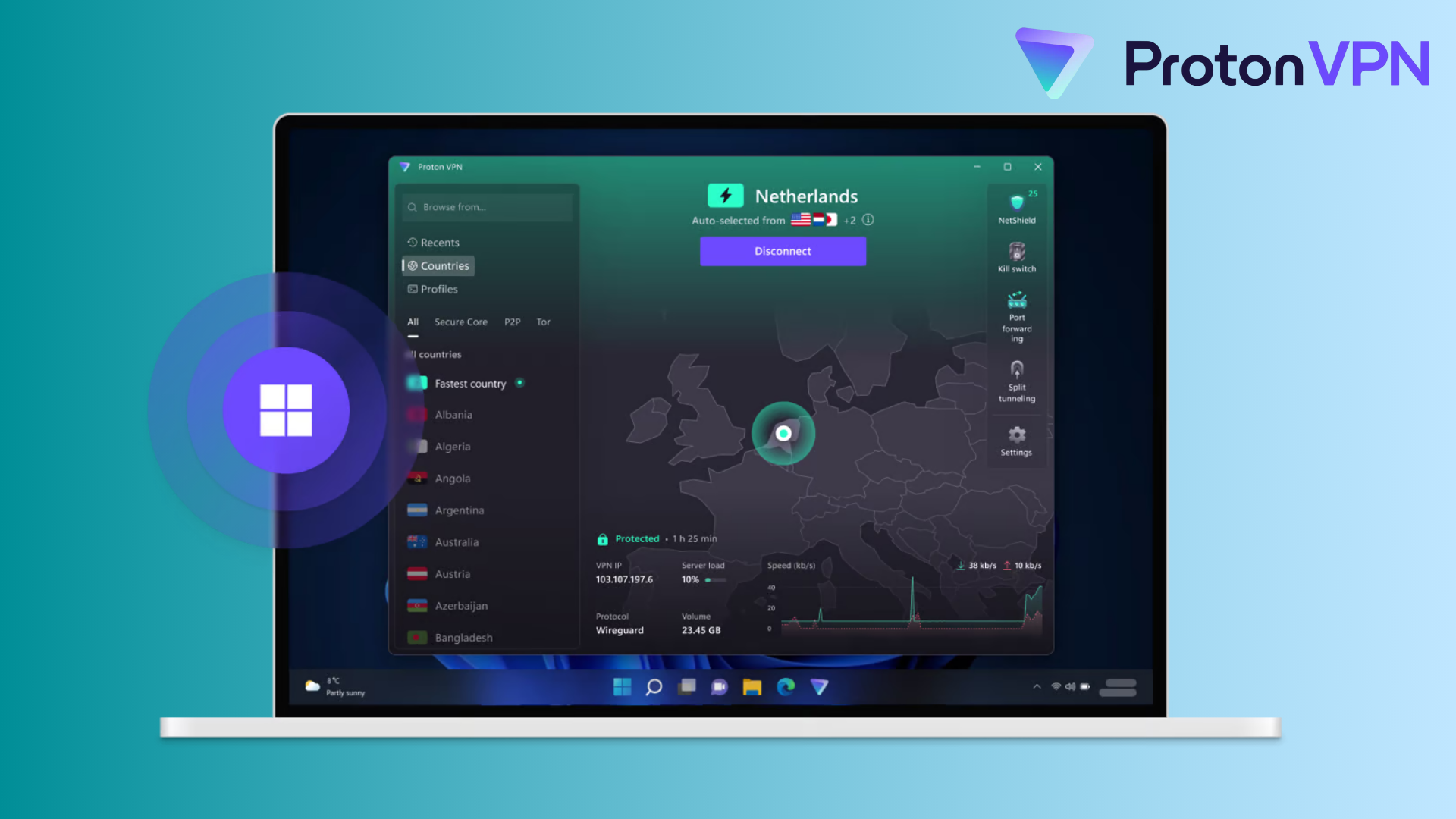
Of the many free VPNs I’ve tested, ProtonVPN is undoubtedly the one with the best reputation in the market. The provider does a pretty good job in terms of privacy protection and user experience. If you’re looking for a VPN that doesn’t cost a fortune and really values your data security, I’d put ProtonVPN at the top of my list.
ProtonVPN offers free servers in 5 regions – USA, Japan, Netherlands, Romania, and Poland. Although the exact number of servers is not officially disclosed, these nodes cover key regions and can help you access many global resources.
In use, after logging into an account, you can connect to the free servers. Following ProtonVPN’s connection logic, you’ll first be routed to the fastest one currently. However, while the Change Server option is provided, you still can’t manually select a location. ProtonVPN will randomly assign a new one for you – there’s also an incremental cooldown time for each switch.
ProtonVPN does not limit data usage for free users, which is a particular plus, and claims not to limit speeds. But during my actual experience, I found that the connection speeds on the free servers were usually much slower than the paid ones. You can use it for web browsing, tweeting, or visiting forums, but it’s still best not to use it for streaming or online gaming on your PC.
The best thing about ProtonVPN is its privacy protection. Based in Switzerland, your online data and usage logs are protected by the country’s tough privacy laws – its clean audit records prove it. Of course, in addition to its No-log policy, ProtonVPN also offers military-grade encryption and advanced VPN protocols to ensure that you get secure, private, and free internet access.
ProtonVPN doesn’t open up access to more advanced features to free users, offering only a Kill Switch to help you always hide your IP address when your internet connection is unstable. However, free users will also have access to its own Stealth protocol, which performed well in my streaming tests – successfully bypassing VPN detection on some platforms to access blocked content.
The overall experience with ProtonVPN’s client is also quite good. The interface is straightforward and intuitive across Windows, macOS, and Linux, enabling beginners to get started quickly. Unfortunately, the free plan only allows you to use one device at a time and doesn’t support live chat customer service.
✔︎Unlimited free data.
✔︎Excels in user privacy protection.
✔︎No ads and easy to use.
✔︎Good unlocking capabilities.
✖︎Few server locations and no manual selection.
✖︎Limited speeds.
✖︎Requires account registration to use.
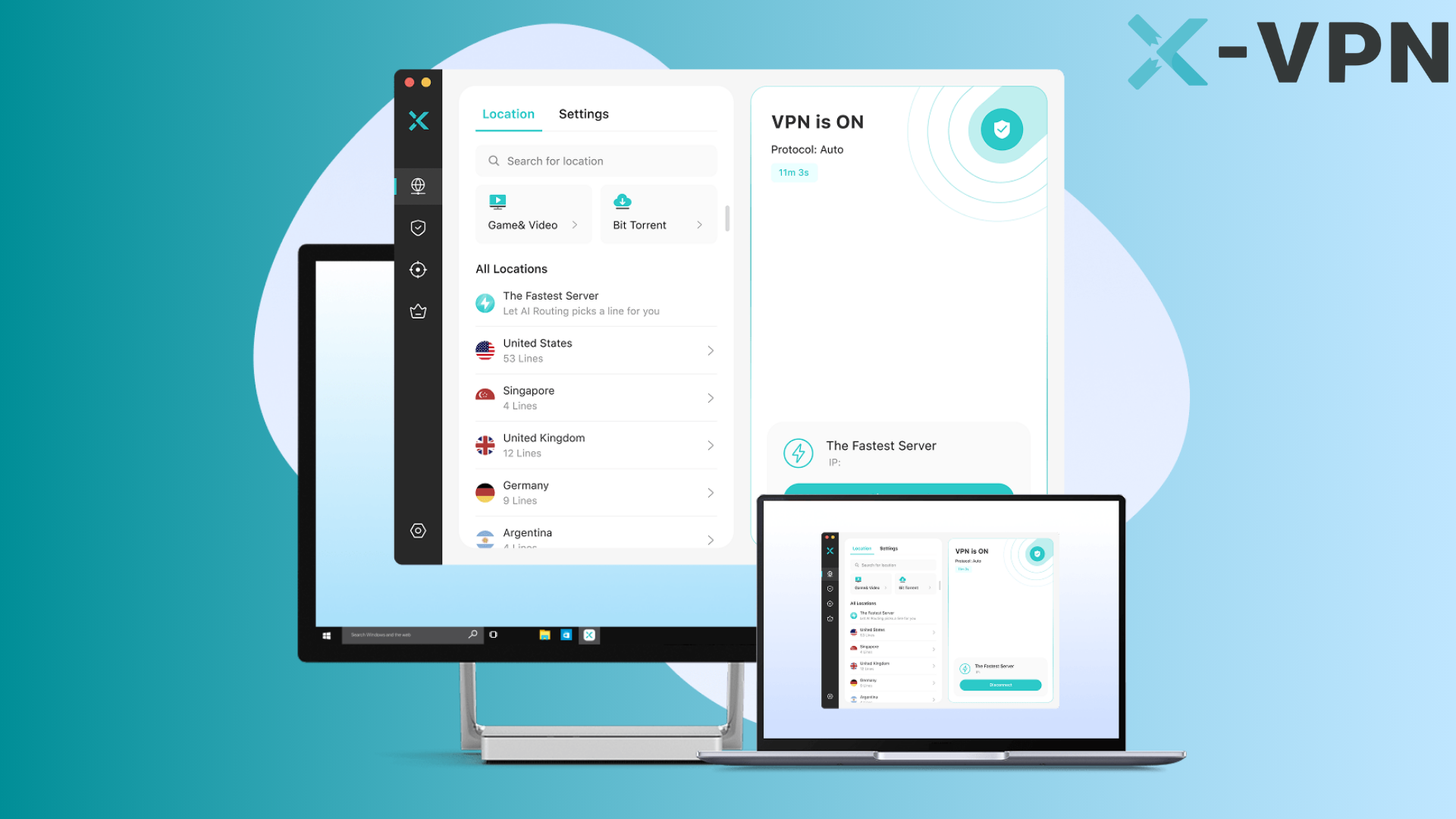
While testing X-VPN, I was pleasantly surprised by this new-trending brand. Whether it was the extremely fast speeds, the excellent unlocking ability, or the additional security tools for Windows PC users, the experience was quite good. The only downside is that PC users can only use 500MB of free data per day. But the flaws are there, I still want to rank it second on the list.
X-VPN is the most generous provider on this list when it comes to free servers – offering more than 1,000 servers across 17 countries, covering major regions like the US, UK, Germany, Australia, Japan, and Singapore. No matter where you are, you can get a stable, anonymous online identity in seconds.
What’s more commendable is that you can even connect to its extensive network of free servers without signing up for an account. However, X-VPN does not support manual server selection for free users, which is rather unfortunate.
In my tests, X-VPN connected me to IP addresses in Chicago, Dallas, and New York. To my surprise, it offered faster connection speeds than any other free VPN. According to the official description, it uses the self-developed Everest protocol, which not only obfuscates VPN traffic, but also reduces the speed loss caused by encryption. This makes X-VPN a great experience when watching streams or playing games.
However, X-VPN offers 500MB of free daily traffic, which is enough for daily browsing but still doesn’t support other high-bandwidth activities. This limitation is also the main reason why I ranked it second.
X-VPN has also done a good job in Privacy and Security. Even free users can enjoy a No-log policy and top-notch AES-256 encryption. Additionally, it also has built-in leak checker tools in the PC apps, supporting real-time detection of IP, WebRTC, and DNS leaks, which are very convenient to use.
Like other free VPNs, its advanced features are available for a fee. However, X-VPN recently launched a new version for Windows PC. In this version, Windows users can not only enjoy the top-notch VPN service, but also unlock a complete set of additional security tools like Ad blocker, Download Protection, and Tracker Blocker. Even free users can use the Storage Cleanup and Startup Manager functions.
Personally, I really like the UI design of X-VPN, it’s simple, intuitive, and freshly colored – suitable for all levels of users. With its excellent compatibility, you can get the provider’s support for free users on all common systems and devices. And, since X-VPN can be used without a login, the “up to 5 connected devices” limit is practically non-existent.
✔︎Fast speed and numerous free servers.
✔︎Free to use without registering for an account.
✔︎Extra security tools.
✔︎Good unlocking capabilities.
✖︎No manual selection.
✖︎Limited daily free data.
✖︎No more free advanced VPN features.

Windscribe is also a provider that currently holds a place in the free VPN market, offering a very balanced mix of paid and free services for lightweight VPN users who want to use a VPN to protect their online data or to browse across regions.
Unlike other free providers, Windscribe is one of the VPN services that offers the most access for free users. You can manually select servers from 10 countries, including popular regions such as the US, UK, Canada, France, Germany, and Hong Kong. However, you have to register and log into your account to see its VPN connection panel.
Windscribe offers 10GB of free traffic per month (that’s about 341MB per day) when you sign up with your email address. This quota isn’t quite as large as X-VPN’s “500MB per day”, but it’s enough to support one large file download or HD video playback per month. If you don’t want to provide any personal info, you’ll only get 2GB of traffic per month.
When it comes to speed, Windscribe doesn’t hold a candle to this list. I experienced noticeable lag when using it to watch streaming media; there was also a noticeable delay when browsing images on Reddit – a minus for me.
Windscribe uses AES-256 encryption and multiple protocols to protect your Internet connection. Besides the usual VPN features, Windscribe also offers a DNS-powered tool, R.O.B.E.R.T., which effectively blocks ads, tracking, cryptocurrencies, malicious domains, and other risky content for you. Note, however, that free users can only enable the “Malware & Ads” blocking option.
According to Windscribe, since the paid plans offset the cost of the free services, they offer free users the same app as subscribers – which is indeed true. During my testing, everything except Config Generators was functional without payments. Of course, there are objective limitations in server numbers, speed, and R.O.B.E.R.T. for free plans.
On PCs, Windscribe offers a compact floating window client that doesn’t take up much desktop space and is visually unobtrusive. However, its interface structure is relatively complex, with features somewhat disorganized, so I’d recommend it to users with some VPN experience.
✔︎Manual server selection.
✔︎Rich feature support.
✔︎Unlimited device connections.
✔︎Extra security tools.
✖︎Few server locations.
✖︎Limited speeds and data.
✖︎Requires account registration to use.
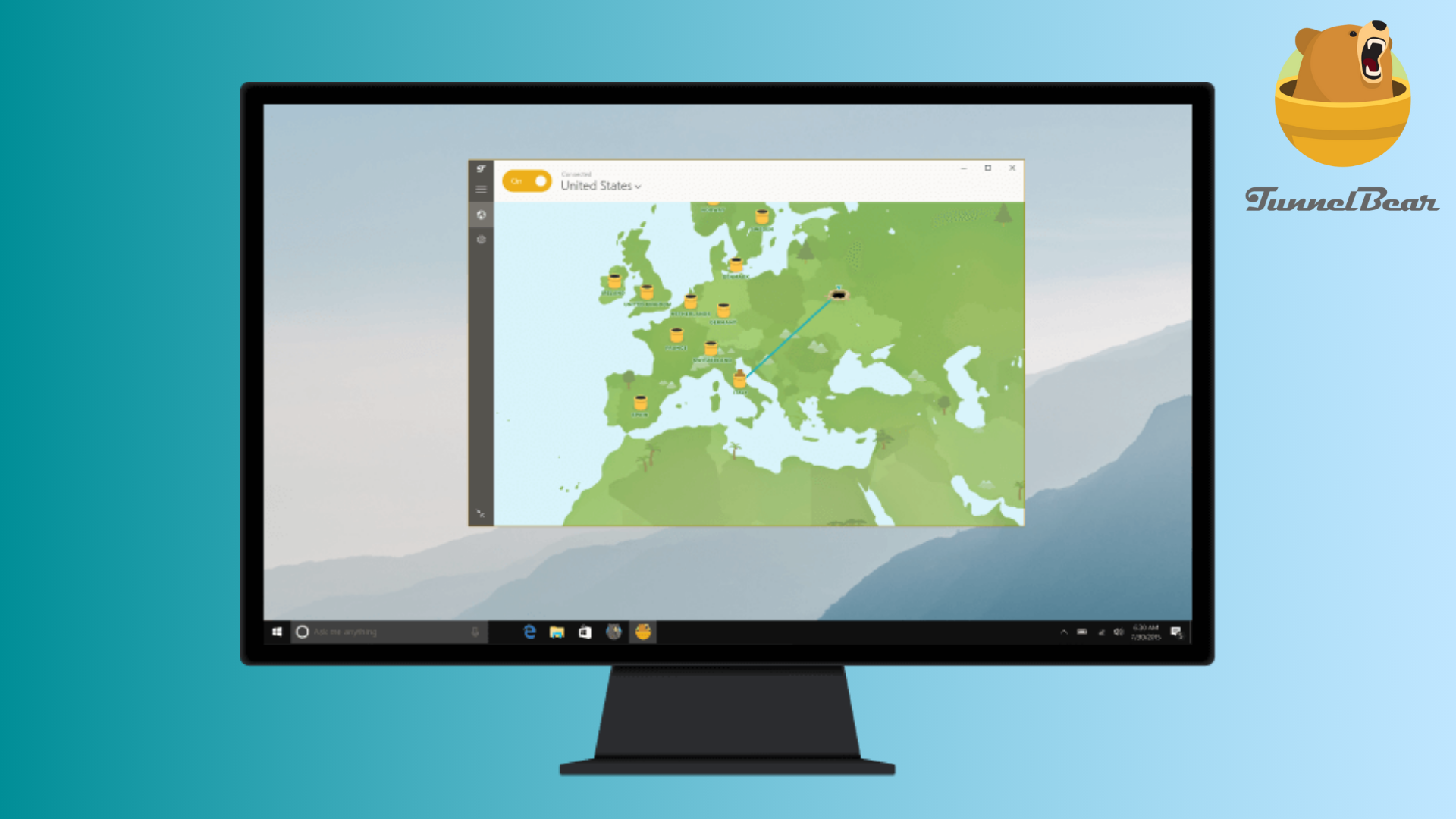
TunnelBear is the best free VPN for newbies, in my opinion. With its user-friendly interface and adorable bear branding, it strives to turn a VPN into a kid’s game that no one is afraid of clicking on and playing.
TunnelBear is very sincere; free users can connect to nodes in 47 countries, and paid users enjoy the same treatment. However, compared to paid users, who can select servers down to the city level, free users can’t expand the detailed city list.
Free users are limited to 2GB of traffic per month, with no options for additional data – you can only get unlimited traffic by upgrading to a premium plan. Therefore, I think its free plan is actually more similar to a free trial in nature.
In terms of speed, TunnelBear doesn’t throttle free users and provides the same connection performance for both users. However, its speeds are on the medium side, and it is not really stable, especially during peak hours.
TunnelBear’s security is not exceptional, but above average. It offers a standard No-log Policy and AES encryption to protect all users. There are no homegrown protocols, but the three commonly used VPN protocols – OpenVPN, WireGuard, and IKEv2 – are more than enough for most application scenarios.
TunnelBear is very good at playing with names – Kill Switch is called VigilantBear, Obfuscation is called GhostBear – but they’re all essentially normal VPN features. As such, TunnelBear’s functionality isn’t particularly stunning, and even more so for free users – you can only use VPN encryption and Dynamic IP. I did try to use it to watch streaming from other regions, and unfortunately, the cuddly bear struggled to beat the platform’s blockade.
Without a doubt, what I appreciated most about TunnelBear was its ease of use. The provider seems to be particularly adept at making complex technology simple and easy to understand, and uses vivid and adorable animations to make it possible for every VPN novice to follow the cute bear through a tunnel across the ocean to the other land in seconds.
✔︎Colorful and cute UI.
✔︎Same basic functionalities as paid users.
✔︎Newbie friendly.
✔︎Manual server selection.
✖︎Very limited free traffic.
✖︎Limited speed.
✖︎Overall weak functionality.
✖︎Requires account registration to use.
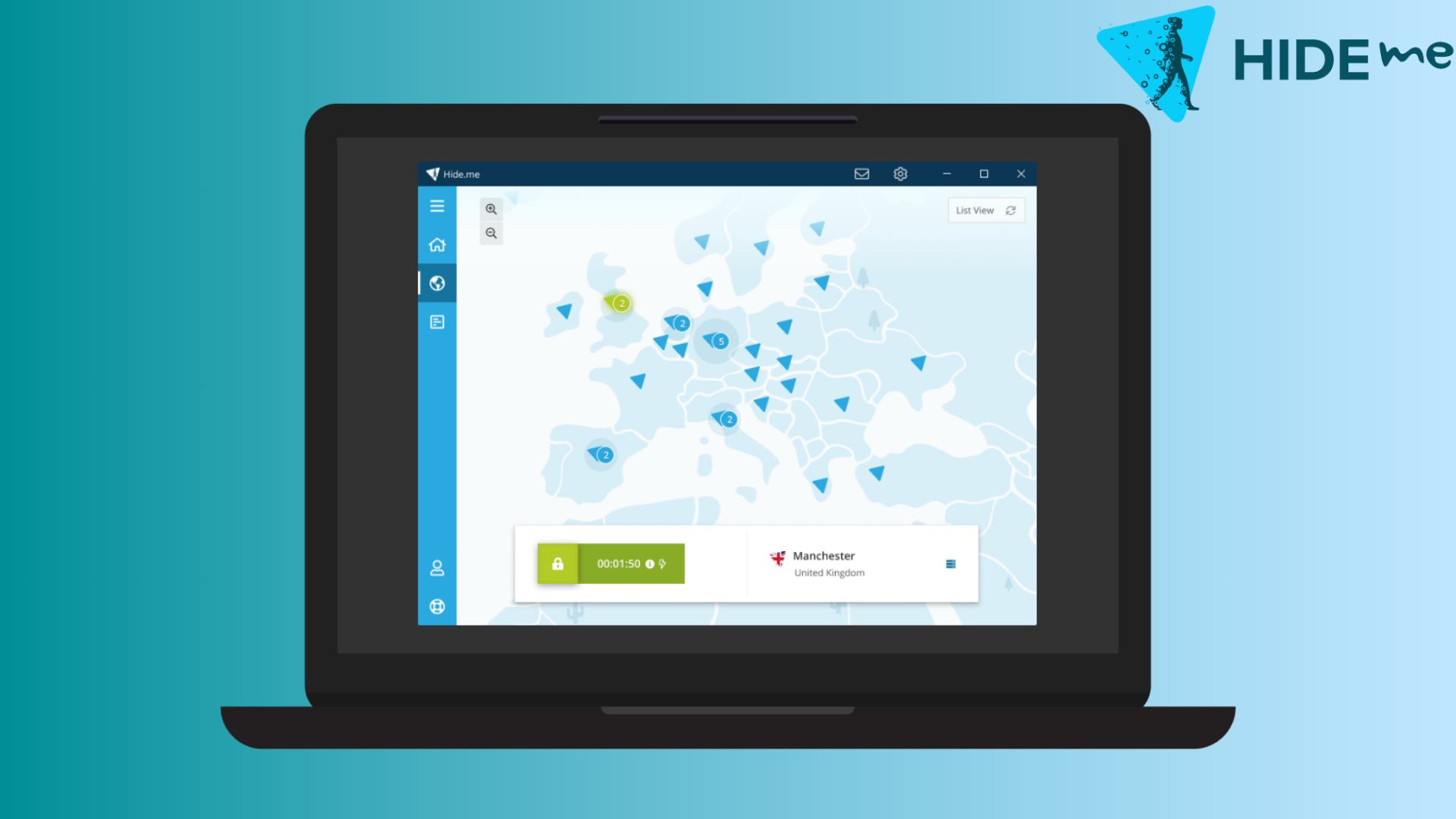
If you’re planning to find a free VPN for PC to hide online traces, Hide.me is the last good option I would recommend for you. Its free plan doesn’t require a login, has unlimited data, and is pretty serious about privacy – these aspects put it ahead of other competitors.
Hide.me’s free plan allows you to manually select and connect to servers in 8 locations: the US, the UK, Finland, the Netherlands, France, Germany, Switzerland, and Singapore. During my testing, I used it to obtain a UK IP address and successfully unlocked the local libraries of HBO Max and Hulu, but sadly failed to pass VPN detections of Disney+ and Netflix.
Hide.me is very generous to free users, offering unlimited data. You can use it to download large files, watch videos, and play games freely. However, even though its website states “the same high-speed as paying customers get”, I noticed a distinct speed limitation while using the free plan – loading the Steam store pages took quite some time.
Hide.me has all the necessary security features: AES-256 encryption, IP leak protection, multiple protocols to choose from, and a consistent no-log policy, which makes it safe even for free users. However, while the provider doesn’t store your browsing history, it does keep encrypted versions of user info and VPN data usage for service maintenance.
Hide.me has a lot of great security and privacy features, including StealthGuard, SmartGuard, Custom DNS, Dynamic Port Forwarding, and more, but free users can only enjoy its basic VPN protection with only one simultaneous connection.
The app’s UI design on PC is slightly outdated, but it’s simple, clean, fast, and ad-free, making it suitable for all types of users. It’s worth emphasizing that Hide.me is very friendly compared to other competitors that don’t offer much customer support for free users – it offers 24/7 technical support for free users.
✔︎Unlimited free data.
✔︎Offers 24/7 technical support for free users.
✔︎No ads and no registration.
✔︎Manual server selection.
✖︎Only 1 simultaneous connection.
✖︎Limited speeds.
✖︎Few server locations.
To ensure the most real and fair evaluation results, we SafePaper team spent 17 days systematically testing and analyzing 42 free VPNs in the market on various types of PCs. The detailed test info is shown in the table below:
| How Many We Tested | 42 free VPNs for PC |
| PCs We Used | Dell Windows 10 PC, HP Windows 11 PC, MacBook Pro, ASUS Chromebook Flip, Lenovo ThinkStation Linux |
| Time Duration | 17 Days |
| Tools We Used | Browsers, Speedtest.com, Perfect Privacy Test Tools |
During the testing process, we looked at the following criteria:
・Security and Privacy: We prioritize user data security, focusing on whether the VPN employs strong encryption algorithms and protocols, has leak prevention mechanisms, strictly enforces a No-Log policy, and has a history of negative data breaches.
・User Experience: We install, setup, and use each VPN to be tested on all PC devices, evaluating the UI design, operating logic, functional accessibility, and user-friendliness in the process.
・Free Servers: We record and compare the number of free servers offered by each provider, country/region coverage, and whether it supports users to manually select nodes and whether the servers are congested during peak hours.
・Registration and Data Collection Mechanisms: We looked at whether each VPN required users to submit personal information when registering, and whether it supported anonymous connection modes that could be used without registration, in order to assess its level of respect for user privacy.
・Speed Performance: We use Speedtest.com, an online tool, to test the connection speeds of free and paid versions of all VPNs, focusing on upload/download speeds, latency, stability, and other metrics.
・Data Limitations: We verify the traffic limitations of each VPN for PC users and assess whether it can support at least daily browsing or light usage.
・Unlocking Ability: For major platforms or services such as Netflix, Disney+, Steam, Twitter, TikTok, etc., we test each VPN for its ability to access restricted content and record success rates.
・Ease of Use on PC: We confirm each product’s compatibility to ensure it provides a proper client on common PC devices. Also, we record whether free users are limited by the number of connected devices.
・Extra Features: We check if the free VPN comes with other added value, such as other security tools, PC protections, 24/7 customer support, etc.
Yes, the 5 free VPNs I’ve featured in this article are safe enough to use on your PC. These tried-and-true providers offer free users VPN encryption and basic protection in line with paid plans, capable of encrypting your data with the AES-256 algorithm and the mainstream VPN protocols to encrypt your data and mask your true digital identity.
However, I must emphasize that not all free VPNs are secure, and it can even be argued that most of them are not. According to a CSIRO study, while many free providers claim that they encrypt user traffic, at least 18% of products don’t live up to their promises. There are even some shady merchants who log and sell your data in packages to third parties or on the dark web, thus putting you at unforeseen risk.
Therefore, I suggest you prioritize the tested and stable performing service providers in this list. If you want to consider other free products, please also be sure to refer to the testing criteria we have developed to thoroughly screen their security.
In fact, there’s no answer to this question – the “best free VPN for PC” is never a fixed option, but depends on your needs and priorities.
Some people worry about whether a VPN hides their info, some care about whether a VPN can unlock across-region accesses, while others may be more concerned about whether a VPN can help them reduce the ping in a ranked match.
That’s why there’s never a single criterion for judging the “best”. We can’t measure the needs of all users with a single yardstick, but SafePaper is committed to providing you with a clear enough reference system via comprehensive and objective reviews, and making it clear:
Hopefully, this top list can save you the time of selection, reduce the cost of trial and error, and find the best free VPN for PC based on your real usage scenarios and preferences.
Yes, whether free or paid, using a VPN is legal in the vast majority of the world. Still, I suggest you use your PC to double-check the laws or local regulations regarding VPNs in your area before choosing a free VPN to avoid any possible risks.
These are the 5 best free VPNs for PC in 2025 that I would like to recommend to you: ProtonVPN, X-VPN, Windscribe, TunnelBear, and Hide.me. Just choose the most suitable free VPNs according to your PC device and actual needs, and enjoy safer and richer online browsing now!