
10 Best Pop Up Blockers Free to Use 2026
Promotional pop-up windows, cookie notices, flash ads, and fake close buttons are all around. One pop up blocker can fix all this. We carefully tested and compared mainstream solutions and picked the 10 best pop up blockers here. From browser extensions to mobile apps, there’s one for you.
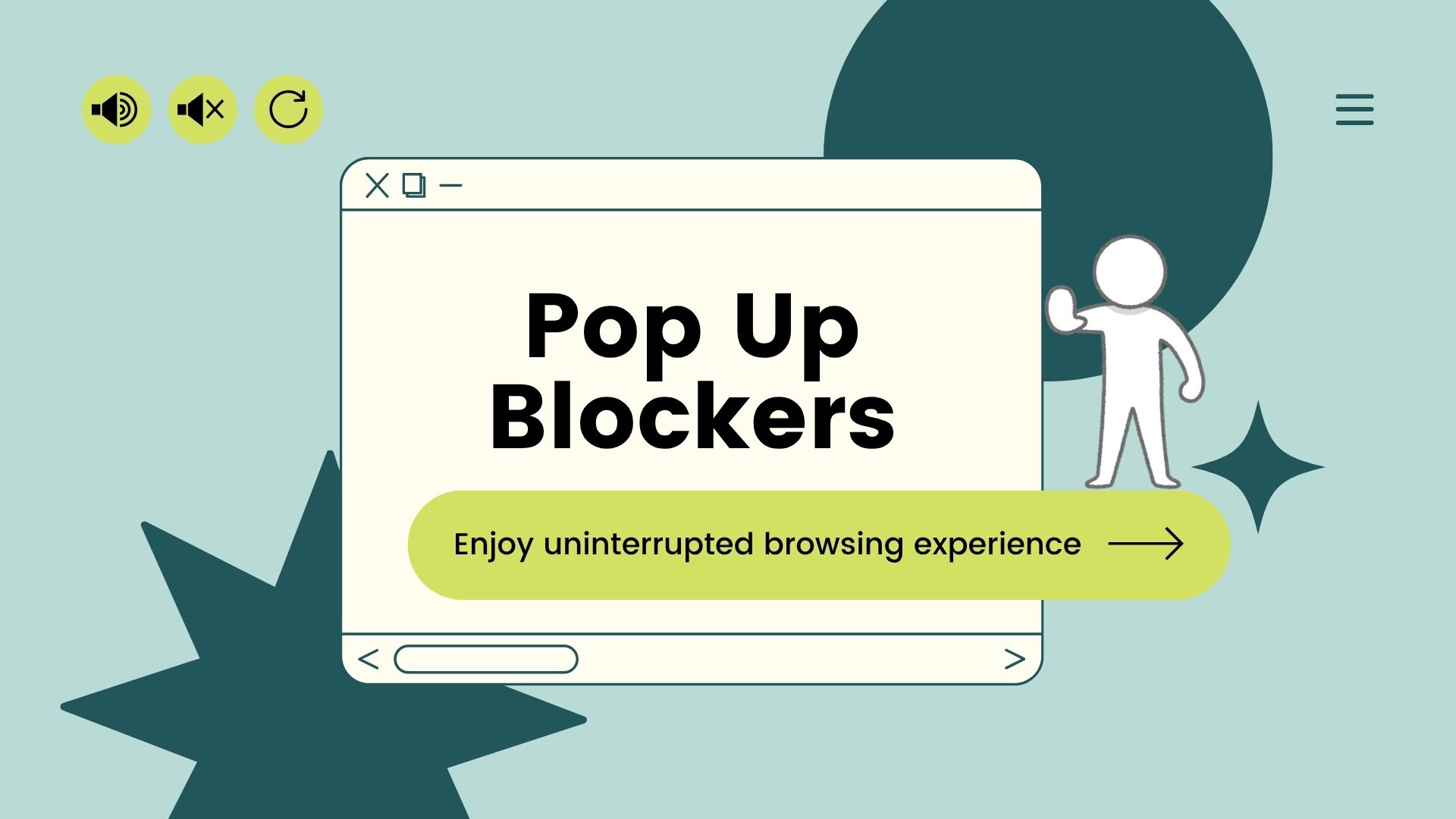
Table of Contents
In Short: Check the Top 10 Editor’s Picks
1. Total Adblock: Complete content blocker for both browsers and phones.
2. Ghostery: A powerful pop up blocker working on almost all browsers.
3. uBlock Origin Lite: Pioneer of free and open-source content blockers.
4. Pie Adblock: Free pop up blocker for Chrome and iPhone.
5. AdLock: Universal compatible web content blocker.
6. AdGuard: A highly customizable browser and phone pop up blocker.
7. Adblock Plus: An Invasive content blocker for browsers and phones.
8. NoScript: Block all script code embedded pop ups for browsers.
9. Privacy Badger: Block pop ups with invisible trackers.
10. Stands AdBlocker: Highly customizable for browsers and Android.
How Pop Ups Impose Threats?
Pop-ups refer to the graphical elements that suddenly appear on your screen, usually in the form of small windows that overlay the main content. In addition to being an unwanted interruption, pop-ups also present security risks.
Some pop-ups flash around to get accidentally clicked, then impose viruses or malware on your device. In other cases, the sudden pop-ups redirect you to some unknown website where scammers can steal your information or conduct phishing scams. Faced with this, enabling a popup blocker can protect your online security.
10 Best Pop Up Blockers Tested 2026
Here are the 10 best free pop up blockers tested, from promo ads to cookie notifications can all be blocked. Since they are compatible with various browsers and mobile apps, there’s surely one for you.
1. Total Adblock
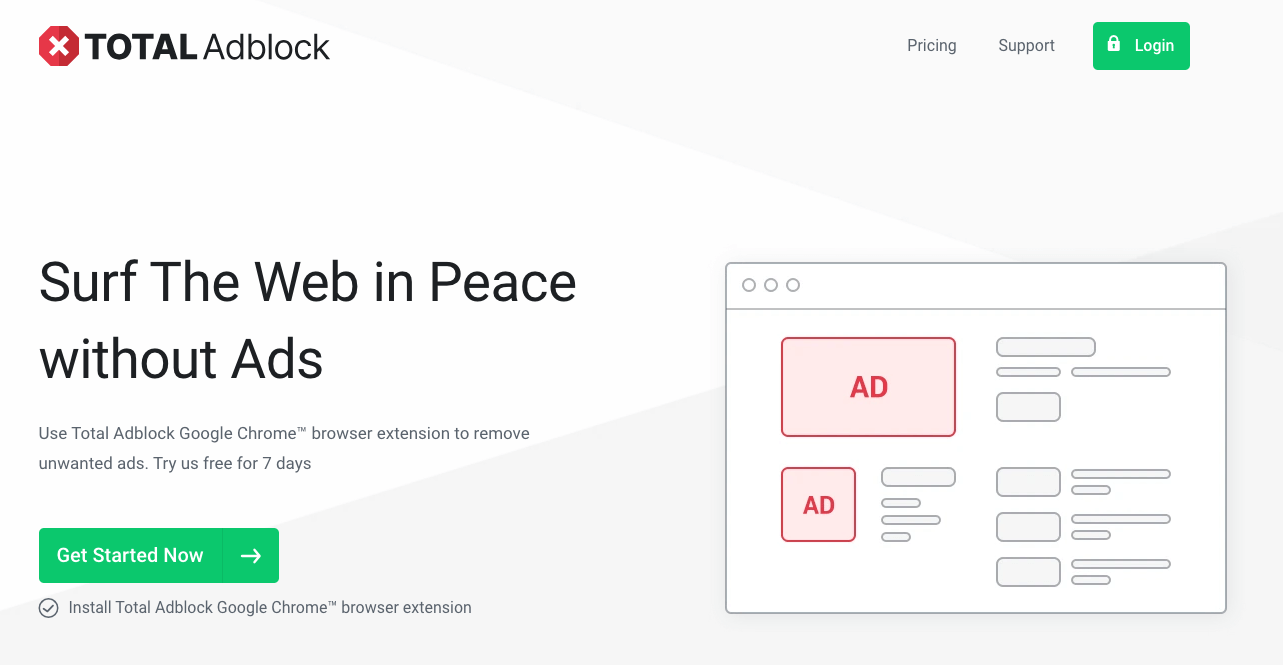
▶️ What Is Total Adblock?
Total Adblock is a powerful pop up blocker Chrome, Edge, iPhone, and Android. A free user can block ads, pop-ups, auto-play video ads, trackers, and notifications easily with it. As for blocking in-app video ads and malicious websites, a premium account is required.
▶️ How Total Adblock Works?
Right after you enable Total Adblock for your device, you’ll be redirected to a query where it will ask for your block preference. As the name suggests, if you want a complete block, Total Adblock can literally block every disruptive element on the page, thus getting a 100 score on the tester.
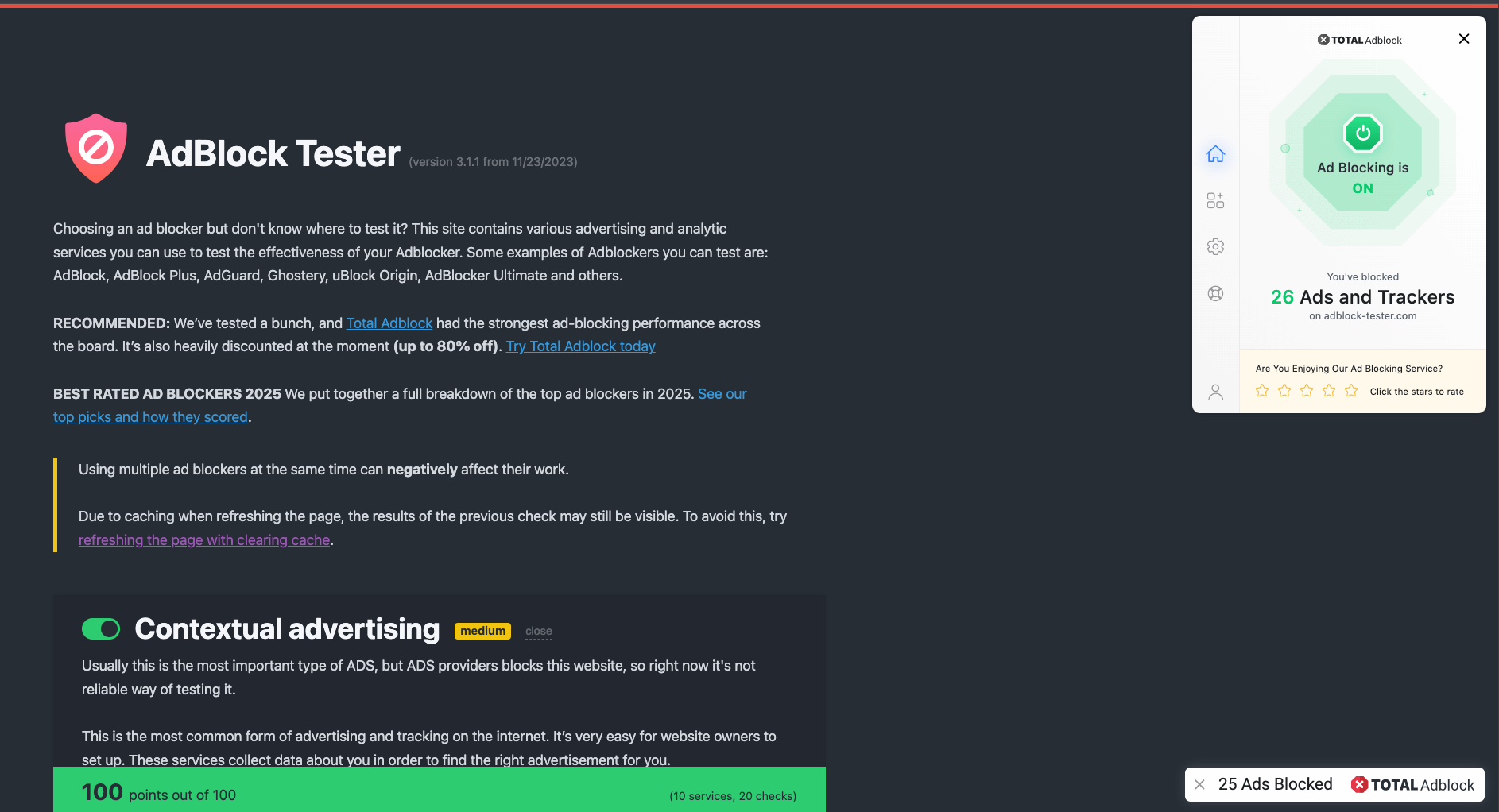
▶️ Other Information about Total Adblock
| Price | Free $29 for the first year |
| Compatibility | Chrome, Edge, iPhone, Android |
| Size | 27.83MiB |
| Supported Language | 11 |
| Rating | 3.3/5, 2.1k ratings |
| AdBlock Tester Score | 100/100 |
2. Ghostery
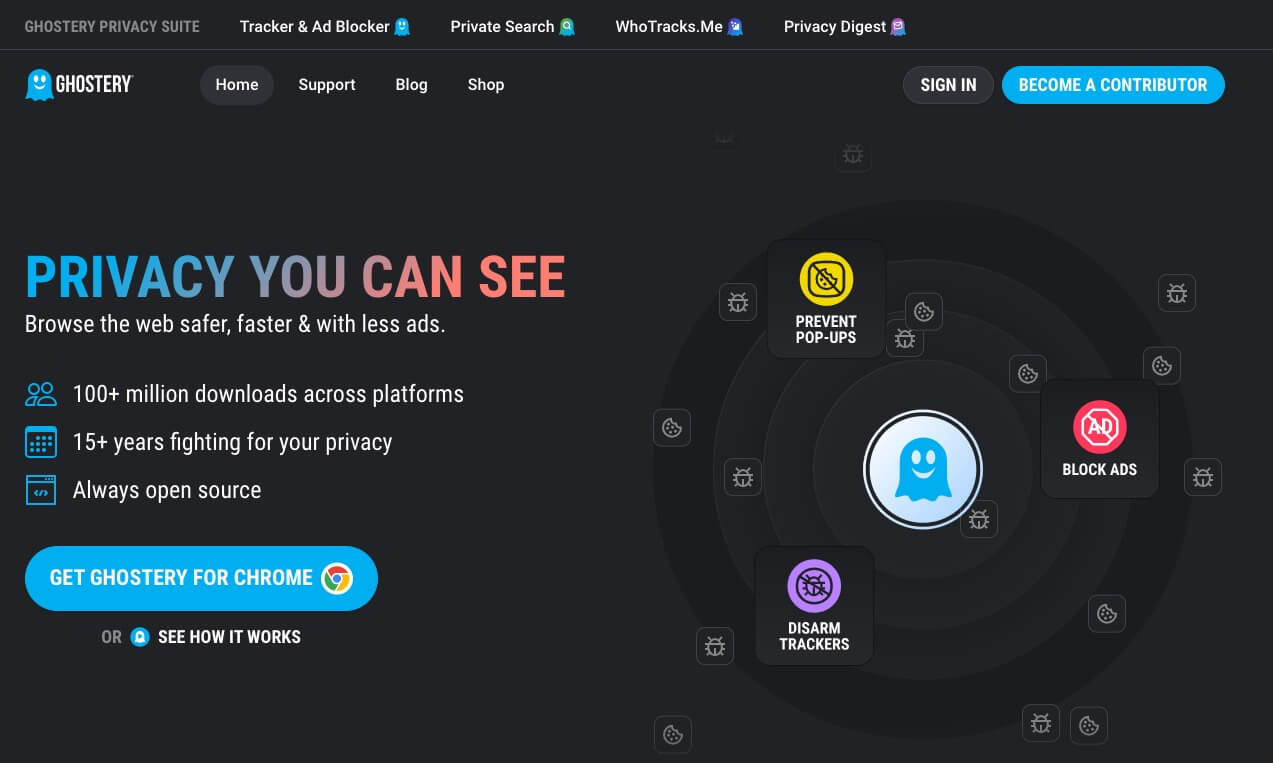
▶️ What Is Ghostery?
Ghostery is a free Firefox, Safari, Opera, Edge, and Chrome pop up blocker. With over 15 years of privacy protecting experience, Ghostery Tracker & Ad Blocker works well in stopping intrusive cookie pop-ups, all ads on websites, and tracking scripts.
▶️ How Ghostery Works?
After enabling it for your browser, there will be a small icon presented on each website displayed in the search results, telling you how many activities have been observed by Ghostery. After visiting, all these advertising, pop up, and tracking activities will be blocked thoroughly.
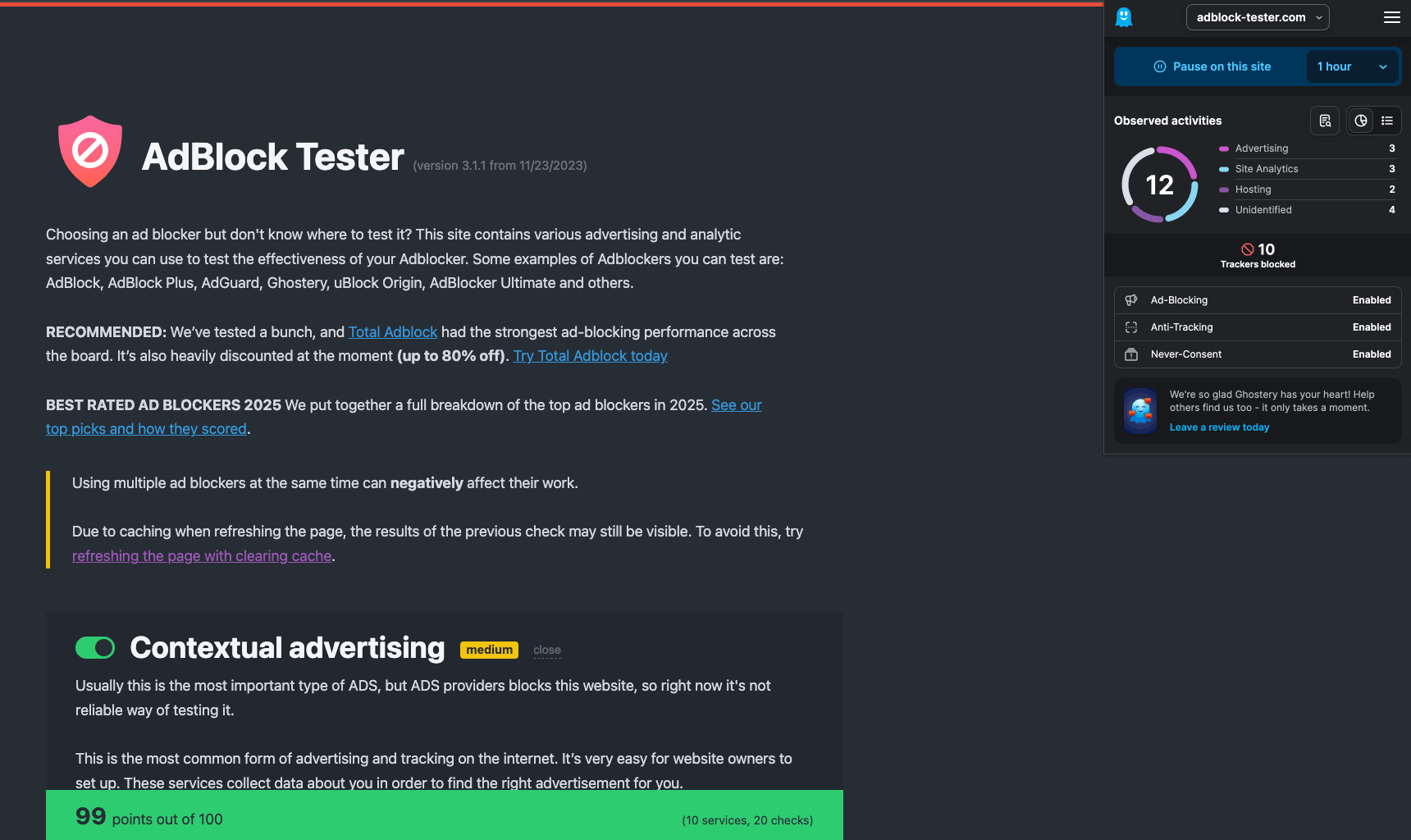
▶️ Other Information about Ghostery
| Price | Free Donation |
| Compatibility | Chrome, Firefox, Safari, Opera, and Edge |
| Size | 13.29MiB |
| Supported Language | 13 |
| Rating | 4.6/5, 13.8K ratings |
| AdBlock Tester Score | 99/100 |
3. uBlock Origin Lite
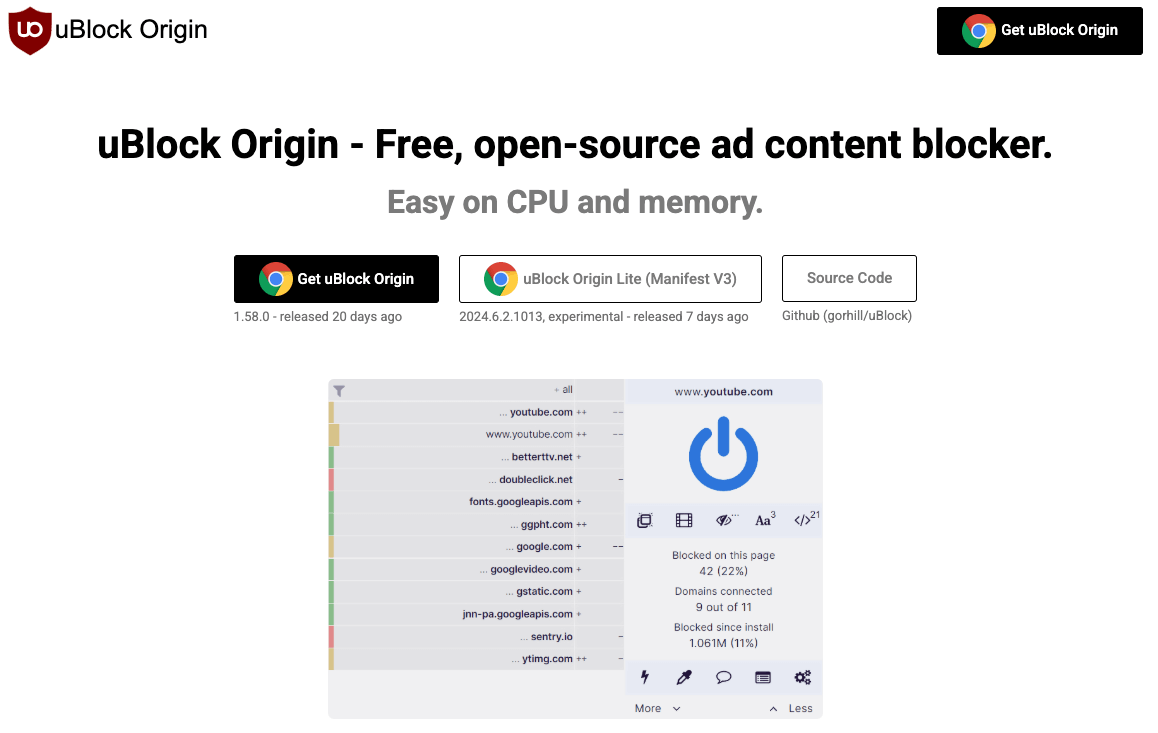
▶️ What Is uBlock Origin Lite?
As a pioneer of content blockers, uBlock Origin Lite Google Chrome pop up blocker can stop all sorts of pop-ups, ads, trackers, miners, and so on. The Lite version is especially developed for the Google Chrome MV3 update. For browsers like Firefox and Edge, you can still get the free extension named uBlock Origin.
▶️ How uBlock Origin Lite Works?
uBlock Origin Lite asks for no donations and displays no ads. This open-source and cross-platform browser extension allows for free adjustment of 3 blocking modes: basic, optimal, and complete. Besides, there are various customization options like blocking cookie notices and overlay notices to tailor to your needs.
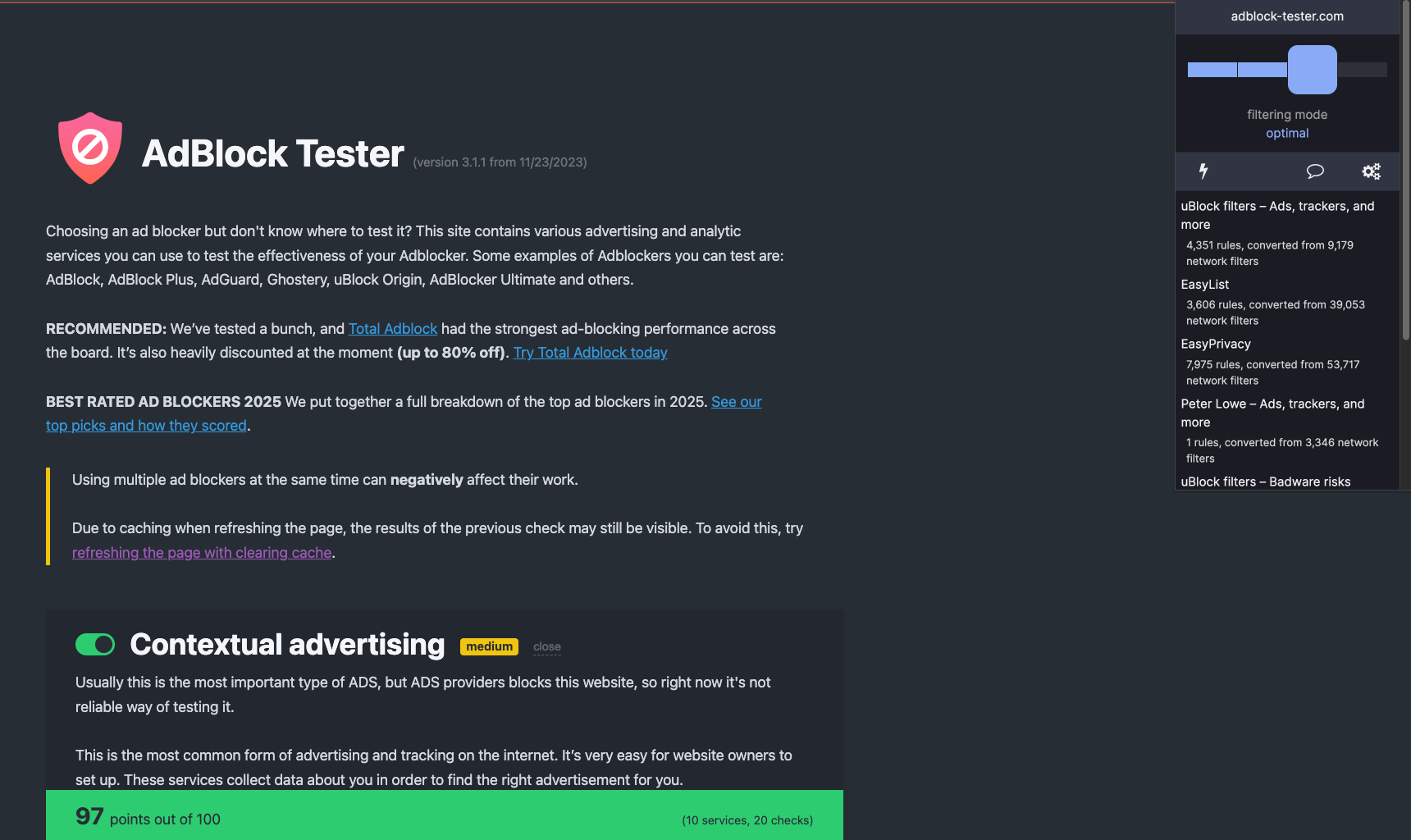
▶️ Other Information about uBlock Origin Lite
| Price | Free |
| Compatibility | Chrome, Firefox, Edge, and Opera |
| Size | 10.71MiB |
| Supported Language | 51 |
| Rating | 4.5/5, 1.3k ratings |
| AdBlock Tester Score | 97/100 |
4. Pie Adblock
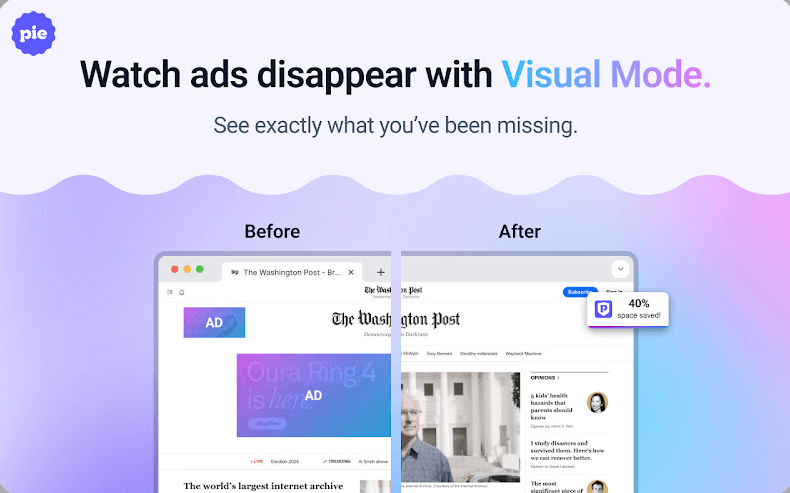
▶️ What Is Pie Adblock?
Pie Adblock is a free pop up blocker Chrome extension that can also be installed on an iPhone. It can effectively block pop ups, banners, video ads, and more. Additionally, users can earn rewards here by watching a limited number of partner ads.
▶️ How Pie Adblock Works?
After getting this Chrome pop up blocker, you can customize what to block, from cookie consent pop-ups to annoying ads, and Pie Adblock will effectively do all these for you. Similarly, this Chrome and iPhone pop up blocker will show you how many ads on this site have been blocked successfully, and how much screen space it has helped you save.
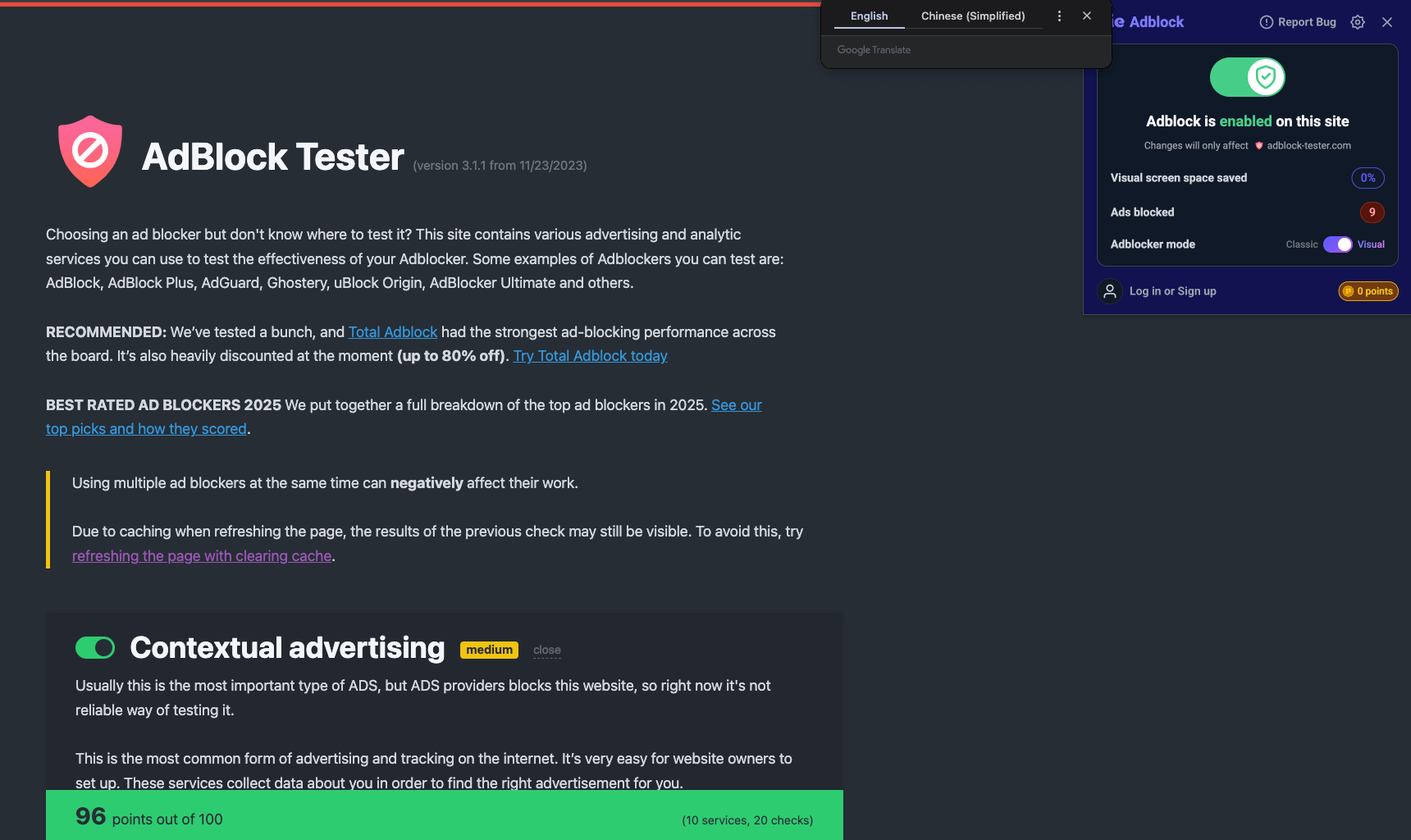
▶️ Other Information about Pie Adblock
| Price | Free |
| Compatibility | Chrome and iPhone |
| Size | 7.78MiB |
| Supported Language | 2 |
| Rating | 4.9/5, 19.7k ratings |
| AdBlock Tester Score | 96/100 |
5. AdLock
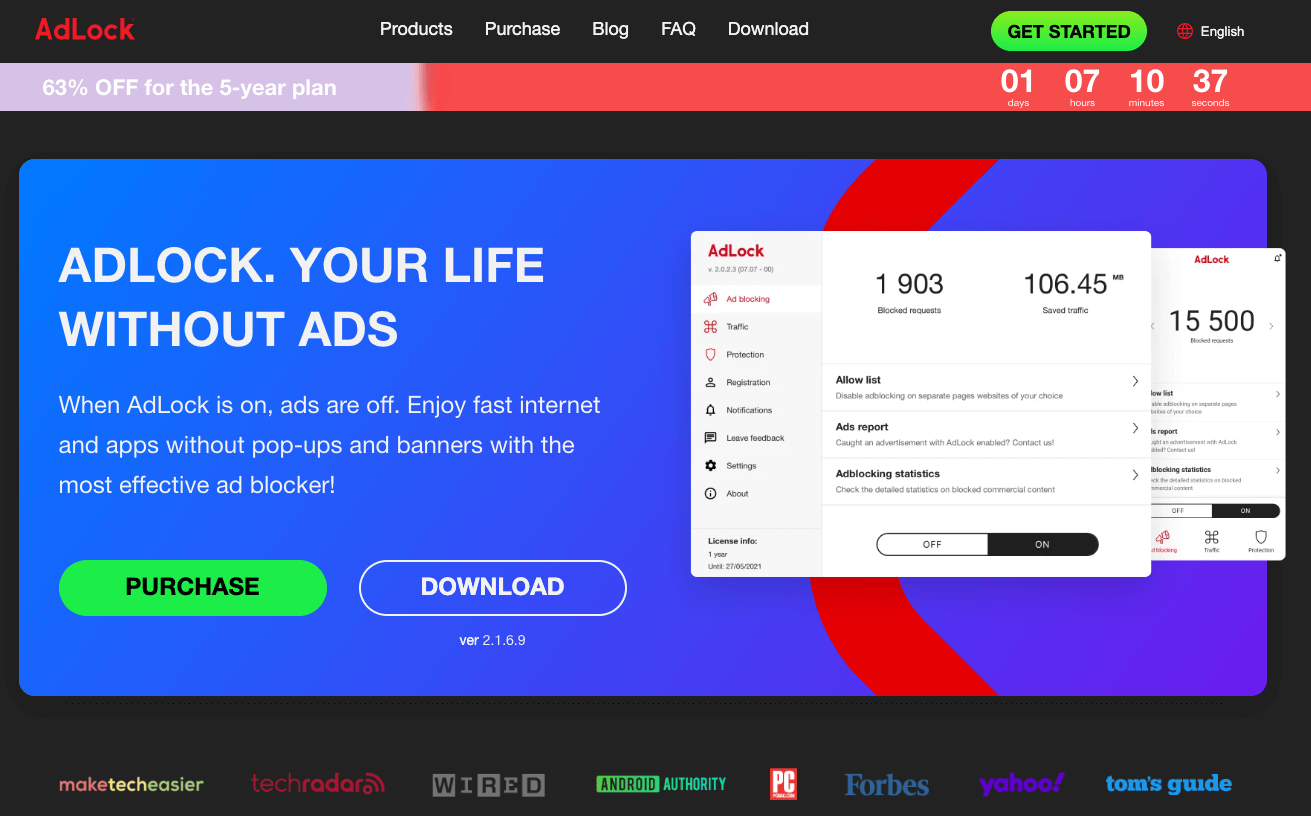
▶️ What Is AdLock?
From browsers to mobile apps, AdLock is a powerful pop up ad blocker that can work on almost all mainstream devices. It guarantees an interruption-free browsing experience by effectively removing pop up ads, banners, malware, trackers, malicious requests, etc.
▶️ How AdLock Works?
You can either use it for free as a browser add-on or download AdLock pop up blocker Android and iPhone for a free trial. There will be a clear display of how many ads have been blocked on the current page, and how many activities have been blocked with it all time. In Settings, you are also allowed to add an “allow list” for trusted sites. To be noticed, the filter for spyware and social media is restricted to paid accounts.
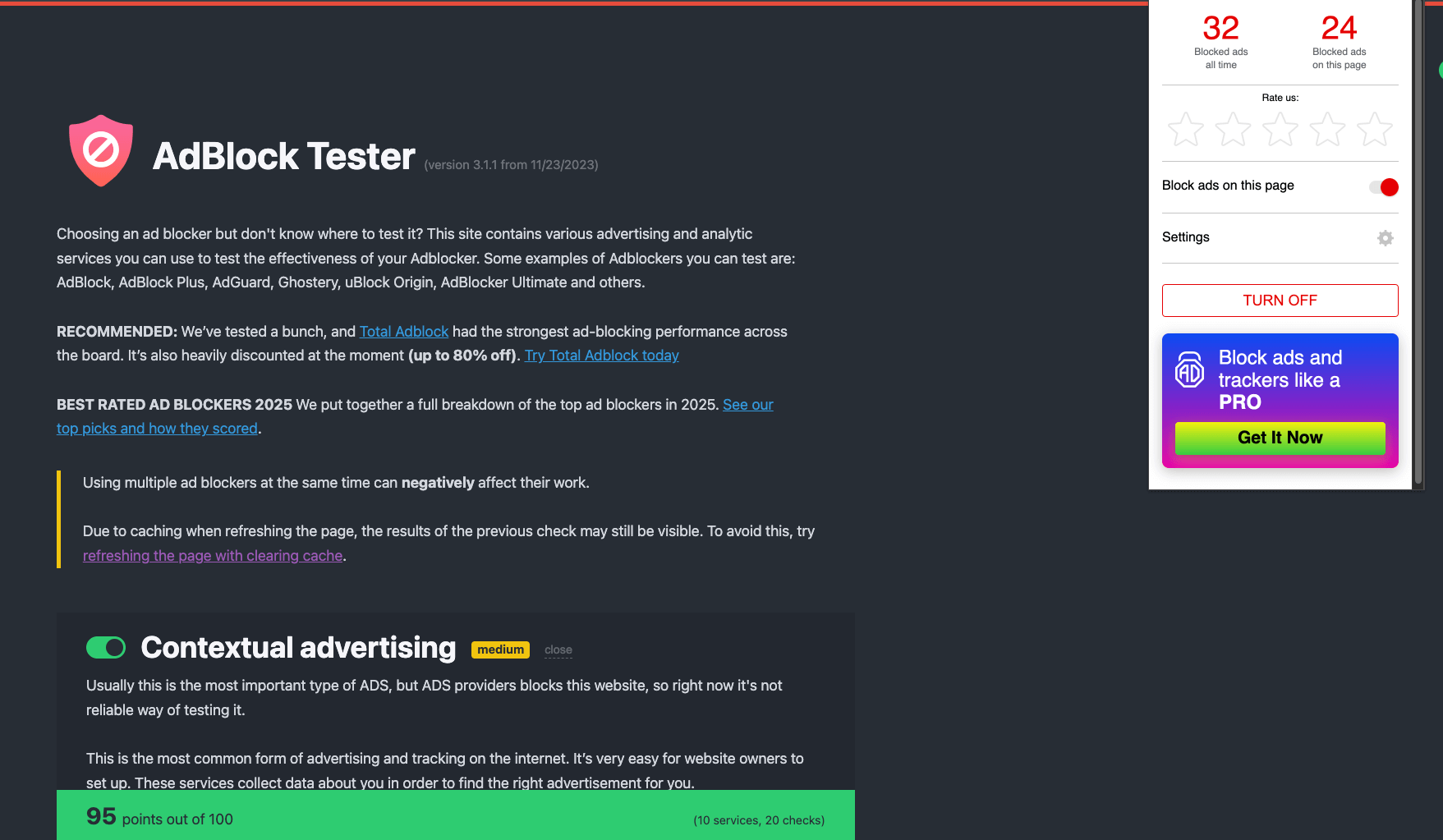
▶️ Other Information about AdLock
| Price | Free $3.5/month |
| Compatibility | Chrome, Safari, Firefox, Windows, Android, iOS, and macOS |
| Size | 2.92MiB |
| Supported Language | 8 |
| Rating | 4.3/5, 512 ratings |
| AdBlock Tester Score | 95/100 |
6. AdGuard
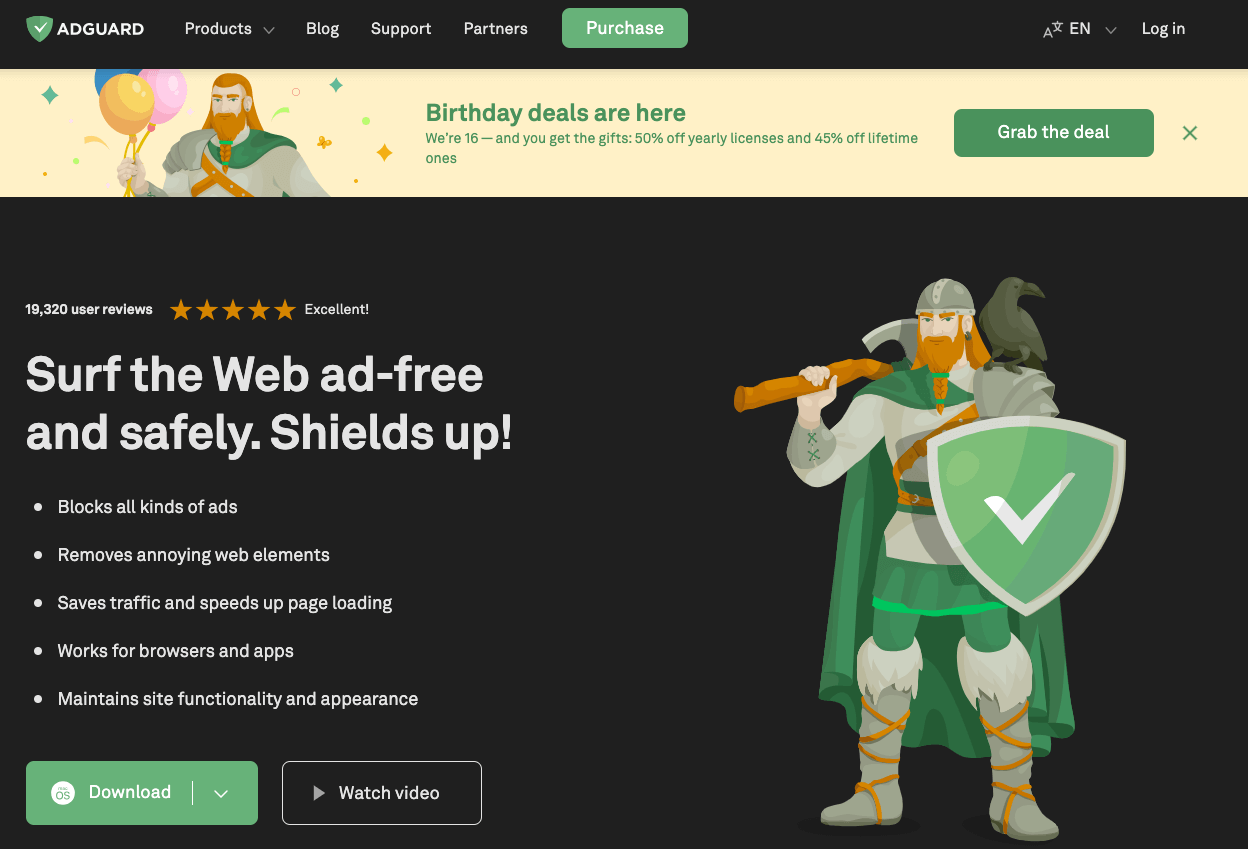
▶️ What Is AdGuard?
AdGuard is a full-featured free pop up blocker for almost all your devices. You can enable it as an extension, Windows software, or mobile app. It blocks almost all types of unwanted pop-ups, including ads, malicious links, banners, floating Flash, etc.
▶️ How AdGuard Works?
After configuring what to block, for example, promotional pop ups, social media plugins, buttons, Adguard can automatically remove these factors from your screen. In addition, there is a clear record of how many activities have been blocked, you can even filter the blocking types from ads to trackers.
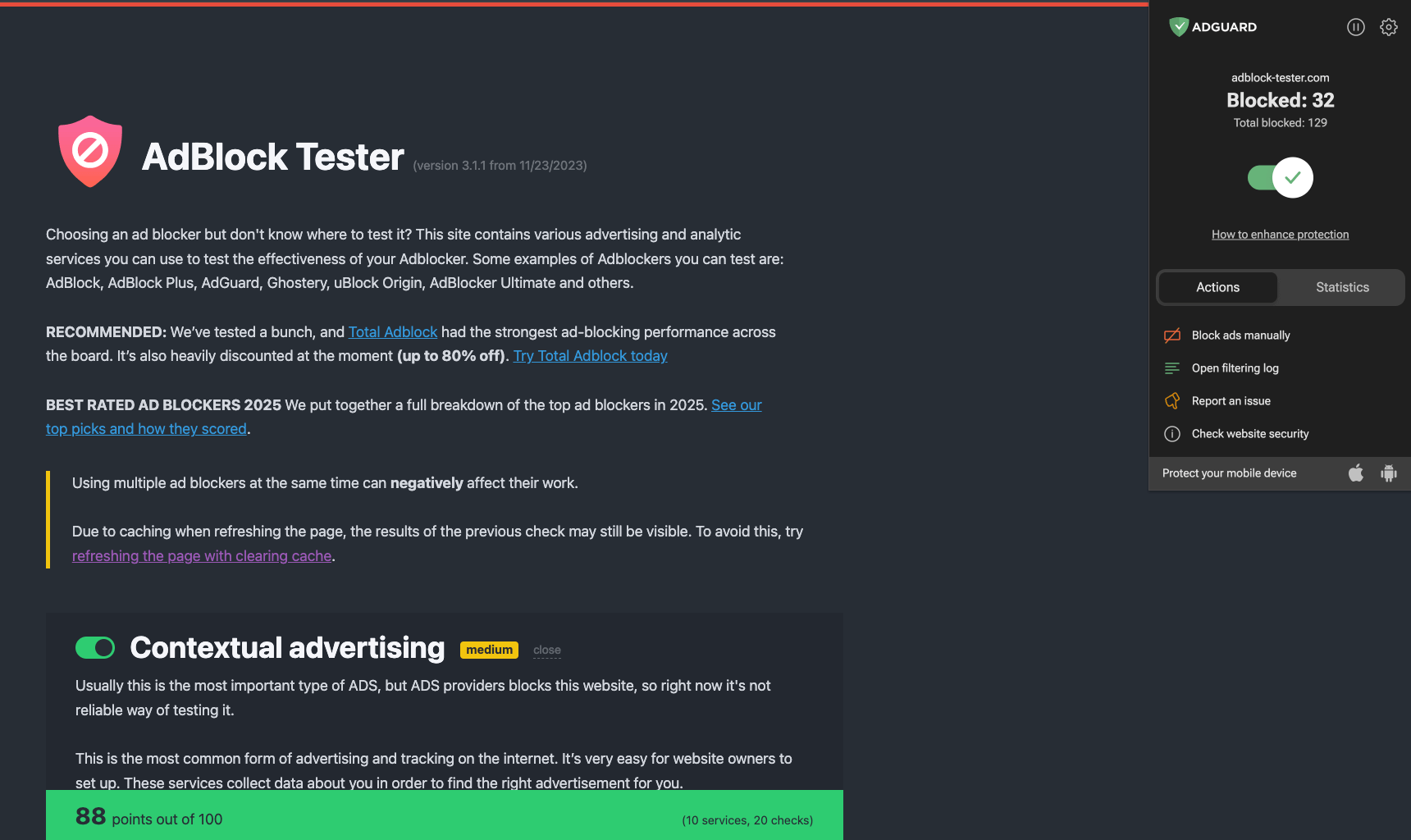
▶️ Other Information about AdGuard
| Price | Free $14.94/year |
| Compatibility | Chrome, Firefox, Safari, Edge, Opera, Yandex, Windows, macOS, Android, and iOS |
| Size | 26.63MiB |
| Supported Language | 47 |
| Rating | 4.7/5, 64.2k ratings |
| AdBlock Tester Score | 88/100 |
7. Adblock Plus
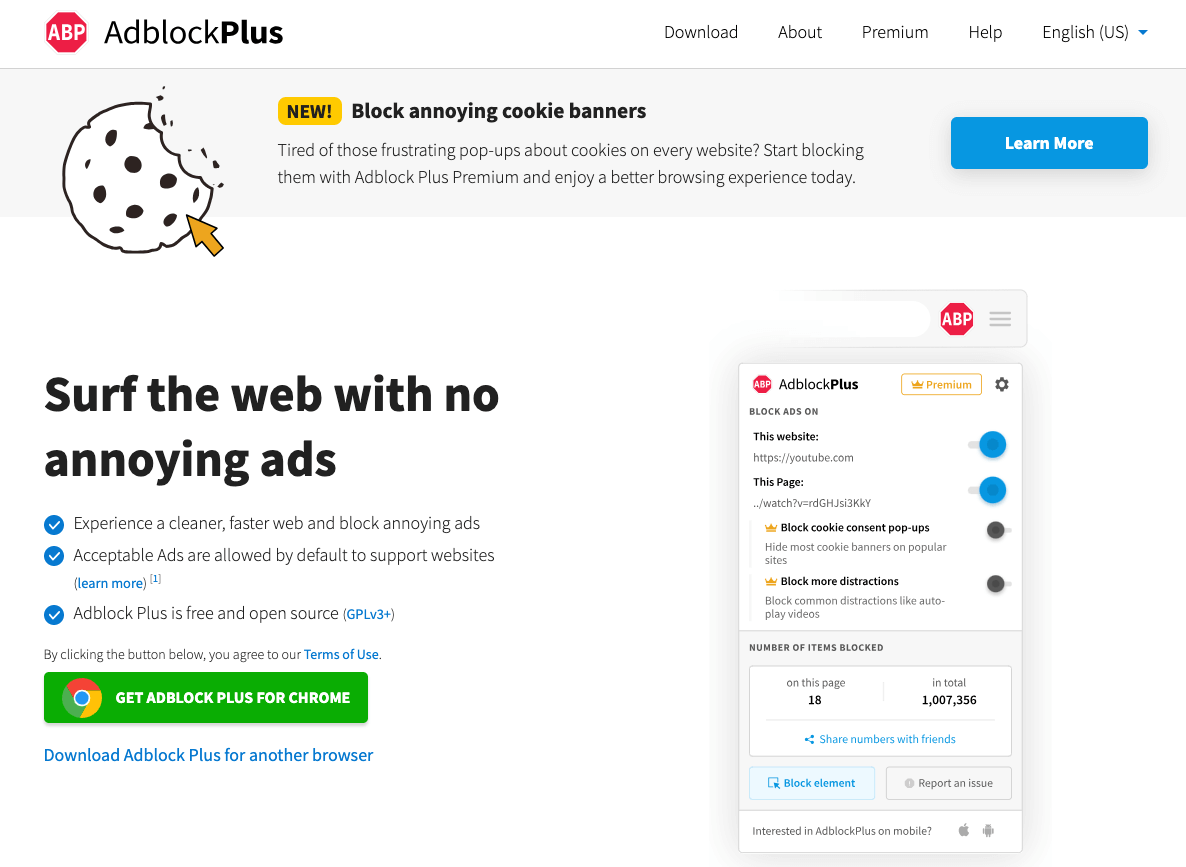
▶️ What Is Adblock Plus?
Adblock Plus is a free blocker that works for invasive pop ups and ads. It is another universal compatible blocker that can be used both as a mobile app and an add-on for Chrome, Firefox, Microsoft Edge, and Opera.
▶️ How Adblock Plus Works?
This free pop up blocker requires an upgrade to block cookie requests, floating videos, survey requests, etc. However, with the free version, you can successfully block pop up ads, banners, and GIF images. By default, Adblock Plus only anti Invasive pop-ups, which requires you to manually configure on the settings page.
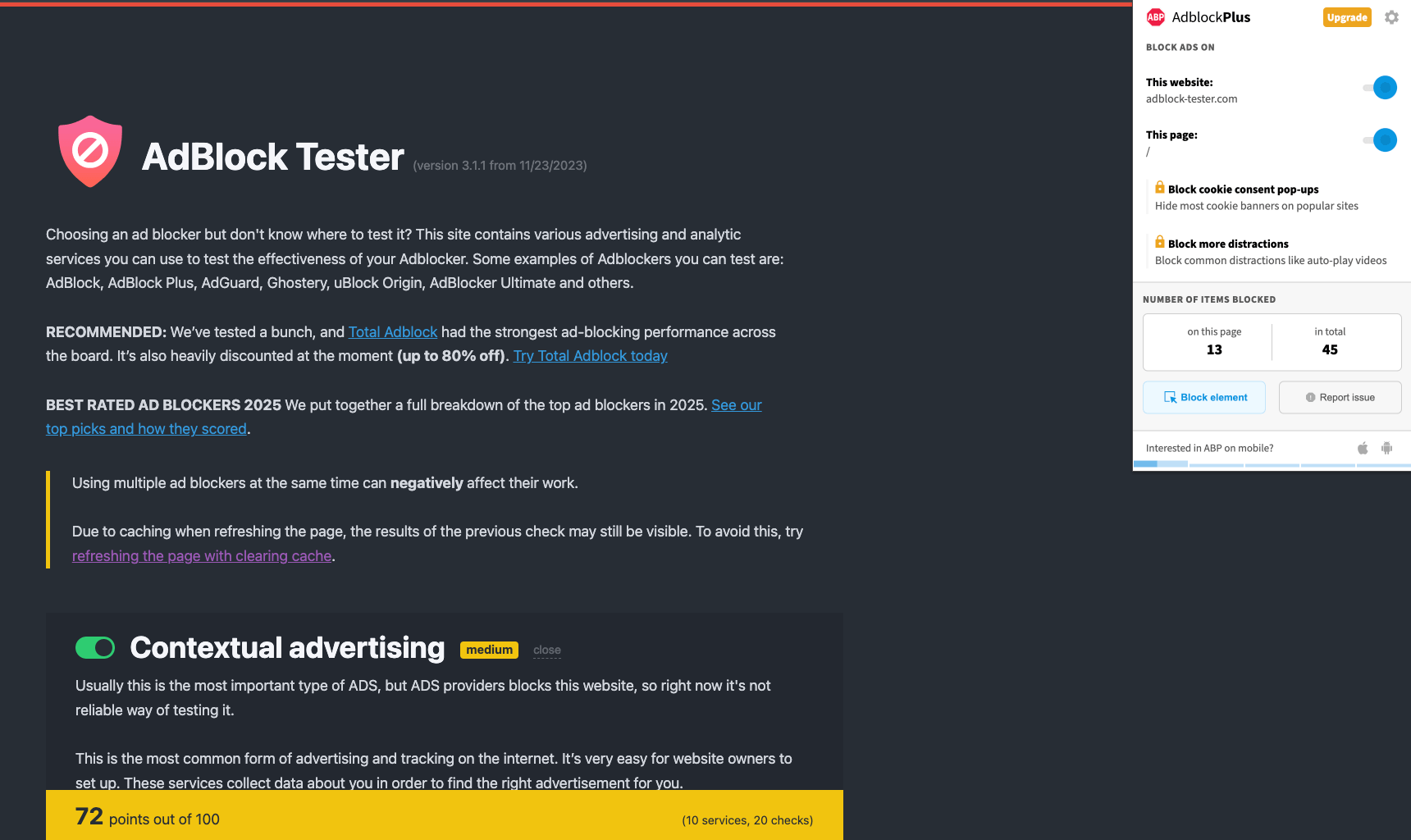
▶️ Other Information about Adblock Plus
| Price | Free $4/month |
| Compatibility | Chrome, Firefox, Microsoft Edge, Opera, Android, and iPhone |
| Size | 53.78MiB |
| Supported Language | 53 |
| Rating | 4.4/5, 186.6k ratings |
| AdBlock Tester Score | 72/100 |
8. NoScript
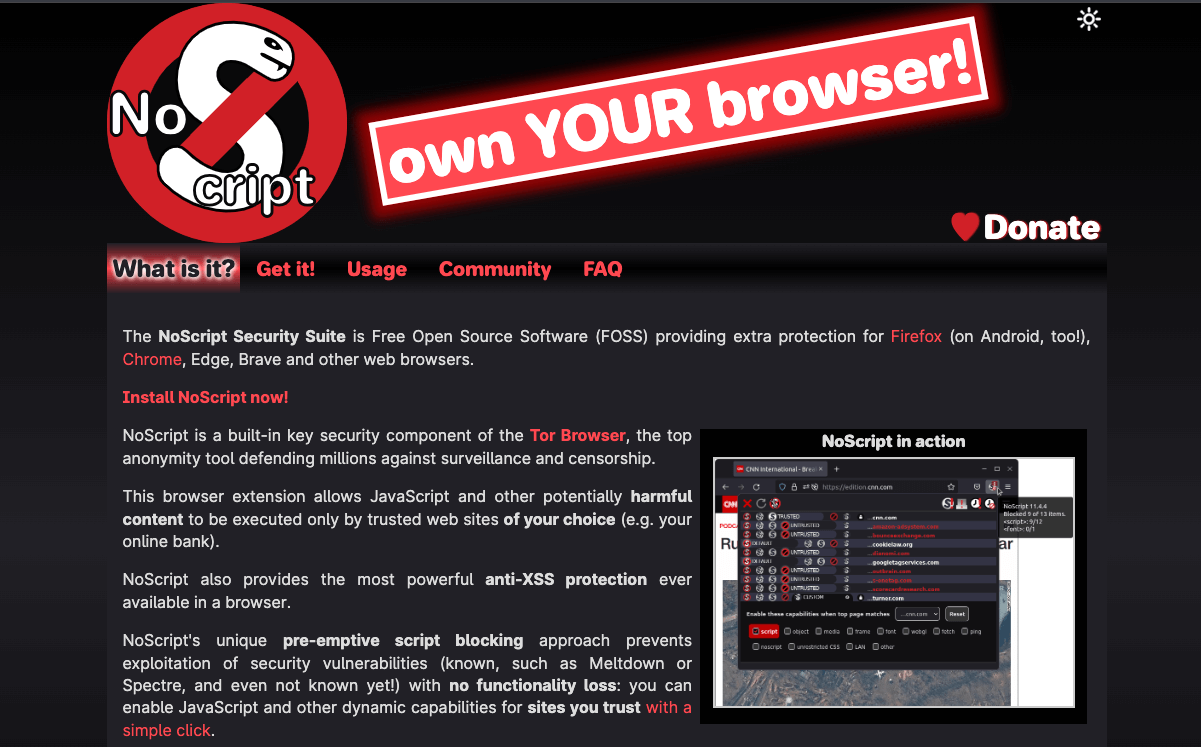
▶️ What Is NoScript?
NoScript is a free, open-source extension that provides additional protection for Firefox, Chrome, Edge, Brave, and other web browsers. NoScript works by blocking all scripts used to deliver ads and trackers, which makes it very effective at blocking pop-ups triggered by JavaScript code embedded in web pages.
▶️ How NoScript Works?
By default, NoScript blocks all scripts, but users can only activate content from trusted domains. This approach helps block pop-ups and improves security by preventing the execution of potentially harmful scripts.
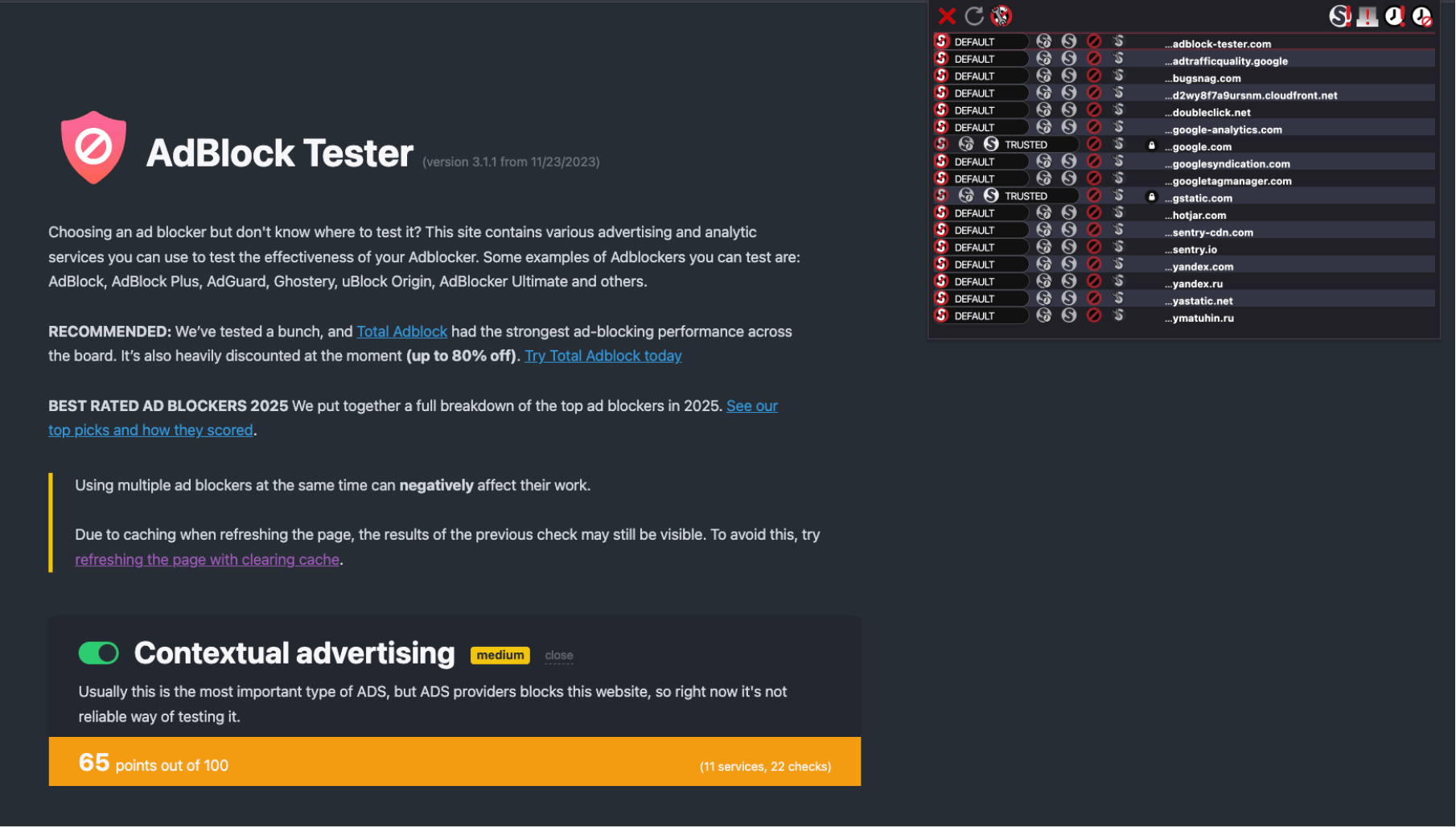
▶️ Other Information about NoScript
| Price | Free Donation |
| Compatibility | Firefox, Chrome, Edge, Brave |
| Size | 978KiB |
| Supported Language | 26 |
| Rating | 4.2/5, 276 ratings |
| AdBlock Tester Score | 65/100 |
9. Privacy Badger
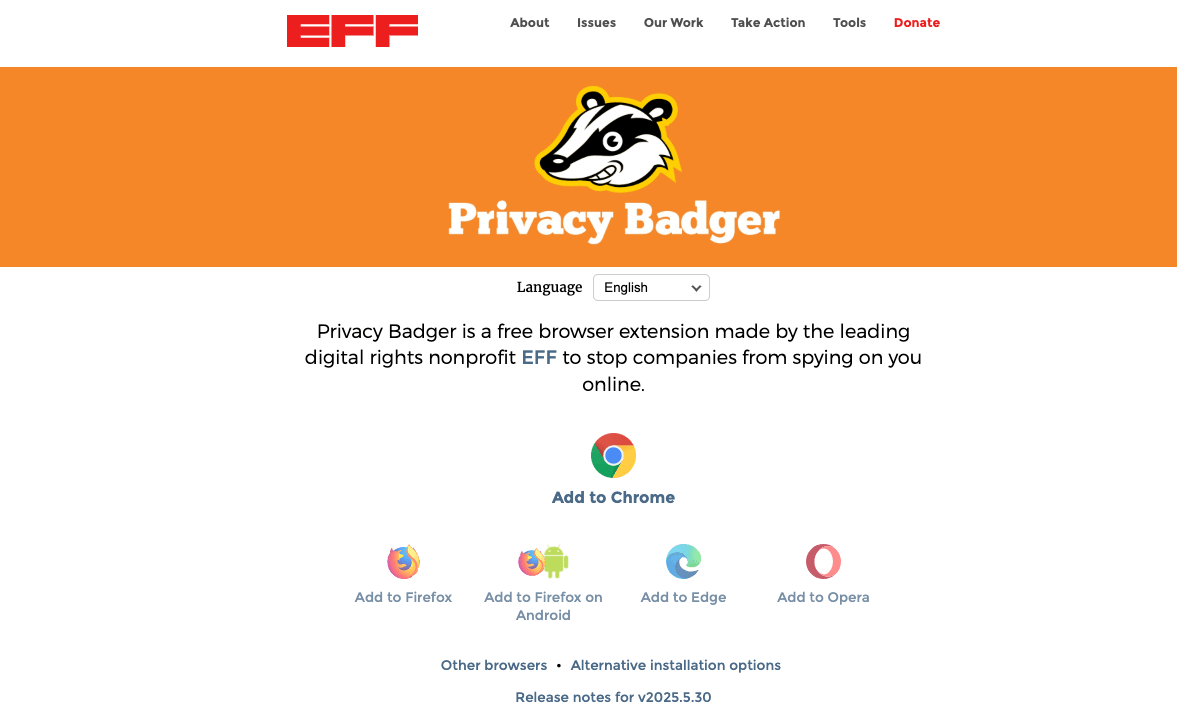
▶️ What Is Privacy Badger?
Instead of being a traditional pop up blocker, Privacy Badger is a tracker blocker that only blocks the pop up ads that track you. This tracking pop up blocker works well on Chrome, Firefox, Edge, and Opera.
▶️ How Privacy Badger Works?
While Privacy Badger is not designed to block all pop-ups, it will automatically block pop-ups with invisible trackers. When you visit a website, the extension will let you know and list all potential trackers that have been blocked, and you can decide whether to block the entire site, just cookies, or allow access for this domain.
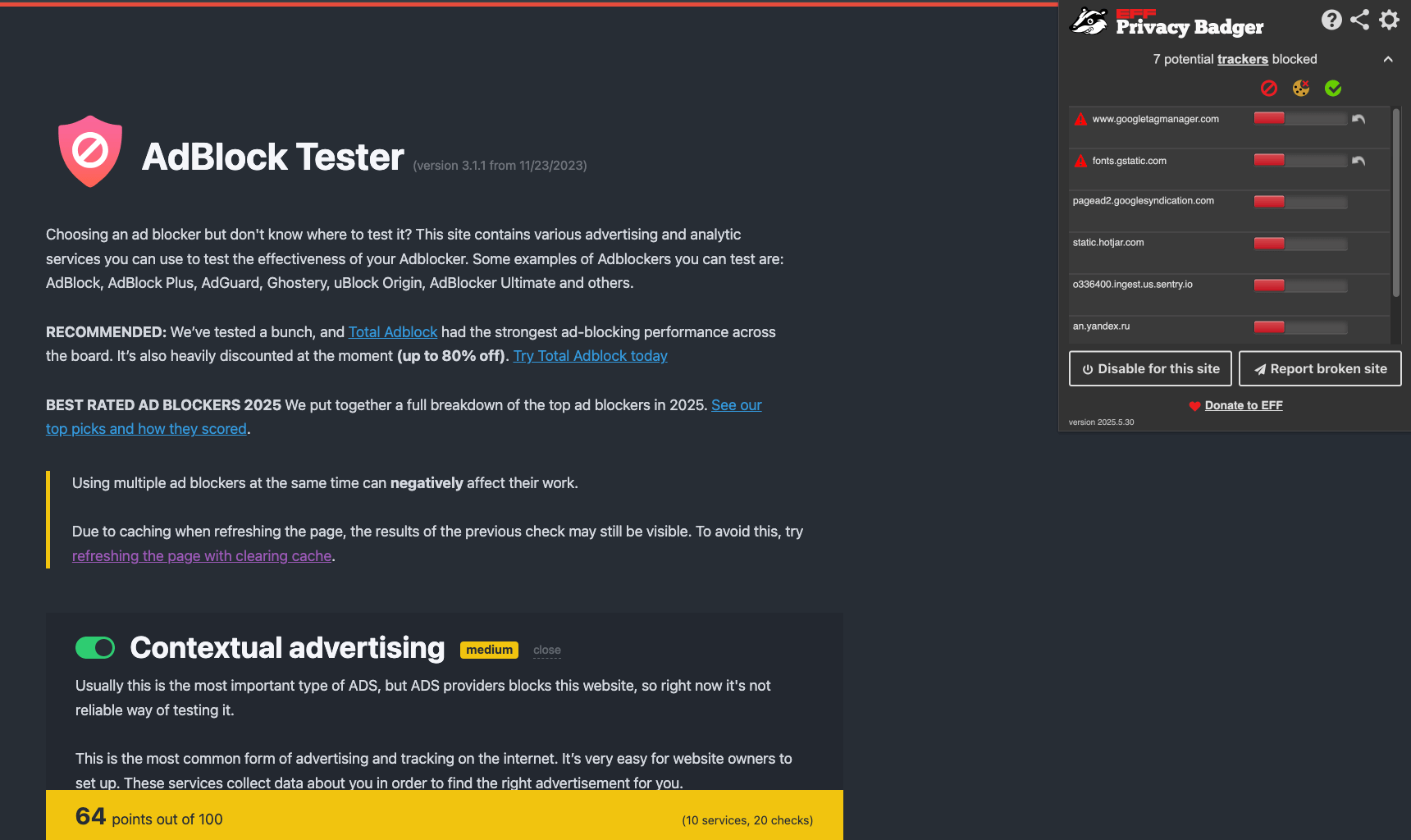
▶️ Other Information about Privacy Badger
| Price | Free Donation |
| Compatibility | Chrome, Firefox, Edge, and Opera |
| Size | 1.93MiB |
| Supported Language | 29 |
| Rating | 4.4/5, 1.8k ratings |
| AdBlock Tester Score | 64/100 |
10. Stands AdBlocker
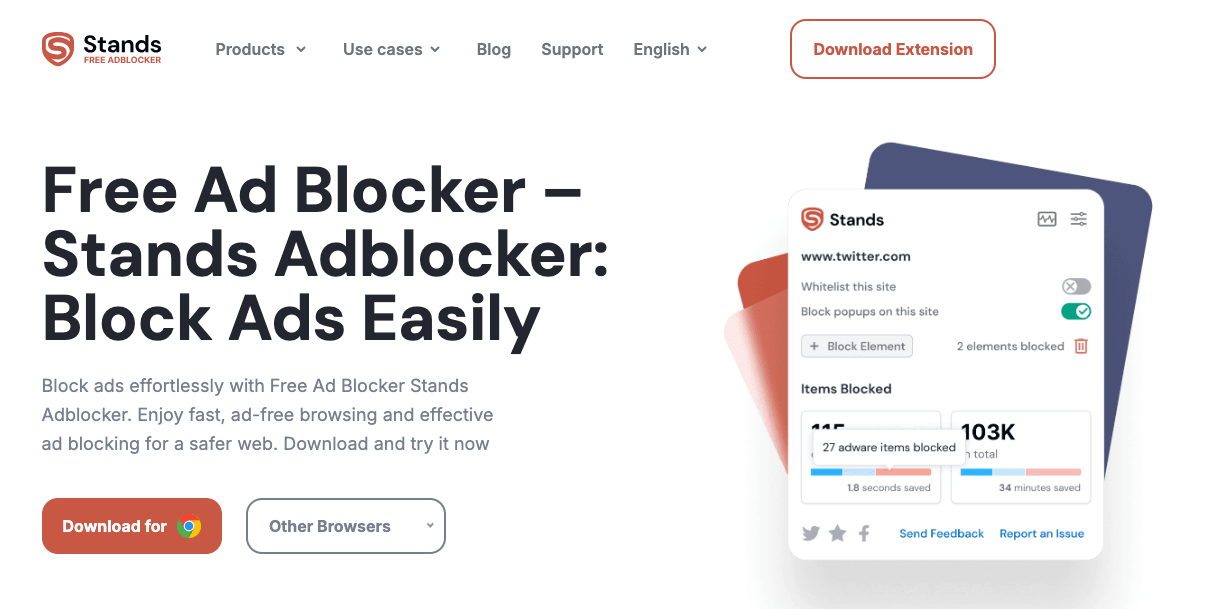
▶️ What Is Stands AdBlocker?
Stands Adblocker is another free content blocker that works on various browsers as well as Android devices. This blocker removes pop ups, flashing banners, and video ads entirely free with no hidden cost.
▶️ How Stands AdBlocker Works?
You can customize whether to block trackers, ads, pop-ups, and cookie banners on this site separately, and the latter 2 can also separately add a whitelist. More interestingly, you are allowed to add elements on this page that you want to block manually in an easy way, similar to screenshotting the screen.
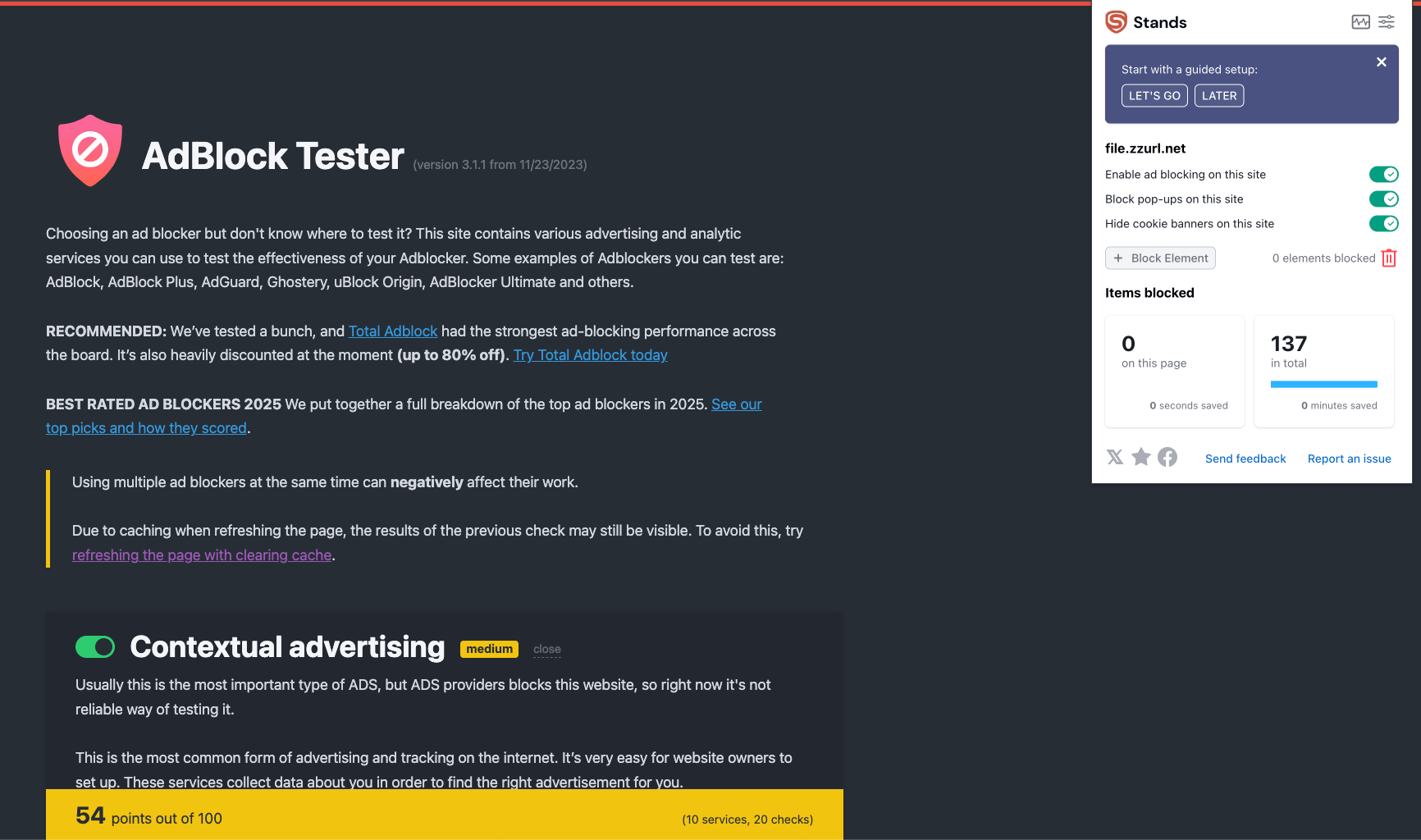
▶️ Other Information about Stands AdBlocker
| Price | Free Donation |
| Compatibility | Chrome, Edge, Firefox, Brave, Vivaldi, Opera, Android |
| Size | 907KiB |
| Supported Language | 55 |
| Rating | 4.8/5, 152.6k ratings |
| AdBlock Tester Score | 54/100 |
Quick Comparison of the 10 Pop Up Blockers
Lost in the countless options? To pick the best pop up blocker for your needs, here’s a quick comparison table focusing on whether a free version is available, compatibility, and the testing score under the default settings.
| Free | Compatibility | Testing Score (Default Setting) | |
| Total Adblock | √ | Chrome, Edge, iPhone, Android | 100/100 |
| Ghostery | √ | Chrome, Firefox, Safari, Opera, and Edge | 99/100 |
| uBlock Origin Lite | √ | Chrome, Firefox, Edge and Opera | 97/100 |
| Pie Adblock | √ | Chrome and iPhone | 96/100 |
| AdLock | √ | Chrome, Safari, Firefox, Windows, Android, iOS, and macOS | 95/100 |
| AdGuard | √ | Chrome, Firefox, Safari, Edge, Opera, Yandex, Windows, macOS, Android, and iOS | 88/100 |
| Adblock Plus | √ | Chrome, Firefox, Microsoft Edge, Opera, Android, and iPhone | 72/100 |
| NoScript | √ | Firefox, Chrome, Edge, Brave | 65/100 |
| Privacy Badger | √ | Chrome, Firefox, Edge, and Opera | 64/100 |
| Stands AdBlocker | √ | Chrome, Edge, Firefox, Brave, Vivaldi, Opera, Android | 54/100 |
To be noted, the testing scores can not 100% represent their blocking abilities, since all the scores are under default settings, and may vary across different testing tools.
How We Picked the 10 Best Popup Blockers?
Adhering to the principles of unbiased and real testing, SafePaper made this selection with 7 days of experimentation with 46 mainstream pop up blockers in the market on various devices.
| How Many We Tested | 46 Pop up blockers |
| Browsers We Used | Chrome, Firefox, Safari, Opera, and Edge |
| Devices We Used | iPhone 15 Pro, iPhone SE, iPad 2024, Samsung Galaxy S20 Ultra, Google Pixel 9, OnePlus 13 |
| Testers We Used | adblock-tester.com canyoublockit.com adblock.turtlecute.org |
| Time Duration | 7 Days |
Real Testing: Instead of solely relying on user feedback or existing reviews, we conducted extensive real-world testing of each pop up blocker on the list to give you the real results.
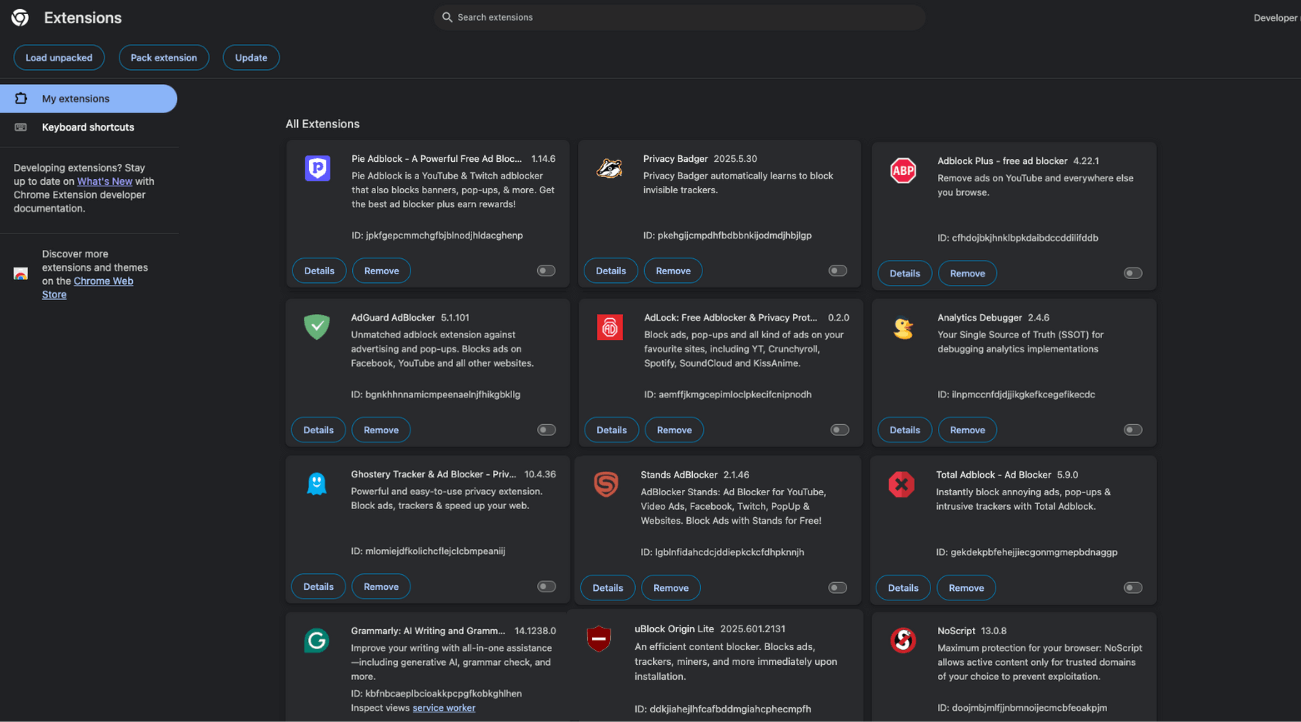
Security Prioritized: We value security the most, especially when it comes to tools that interact with your web browsing experience. We prioritized security in our review by analyzing each pop-up blocker for its privacy policies, data handling practices, and any potential vulnerabilities.
Google MV3 Adhered: As many reviews still recommend pop up blockers for Google’s Manifest V2, our review focused exclusively on blockers that adhere to the V3 guidelines since many V2 workable tools are not accessible as Google has significantly shifted in how extensions operate.
Can Pop Up Blockers Block YouTube Ads?
Indeed, there are many pop-up blockers that claim to block video ads on platforms like YouTube and Twitch. However, as video platforms continue to improve their detection technology, you’ll likely be caught and presented with a pop-up asking you to disable it before continuing.
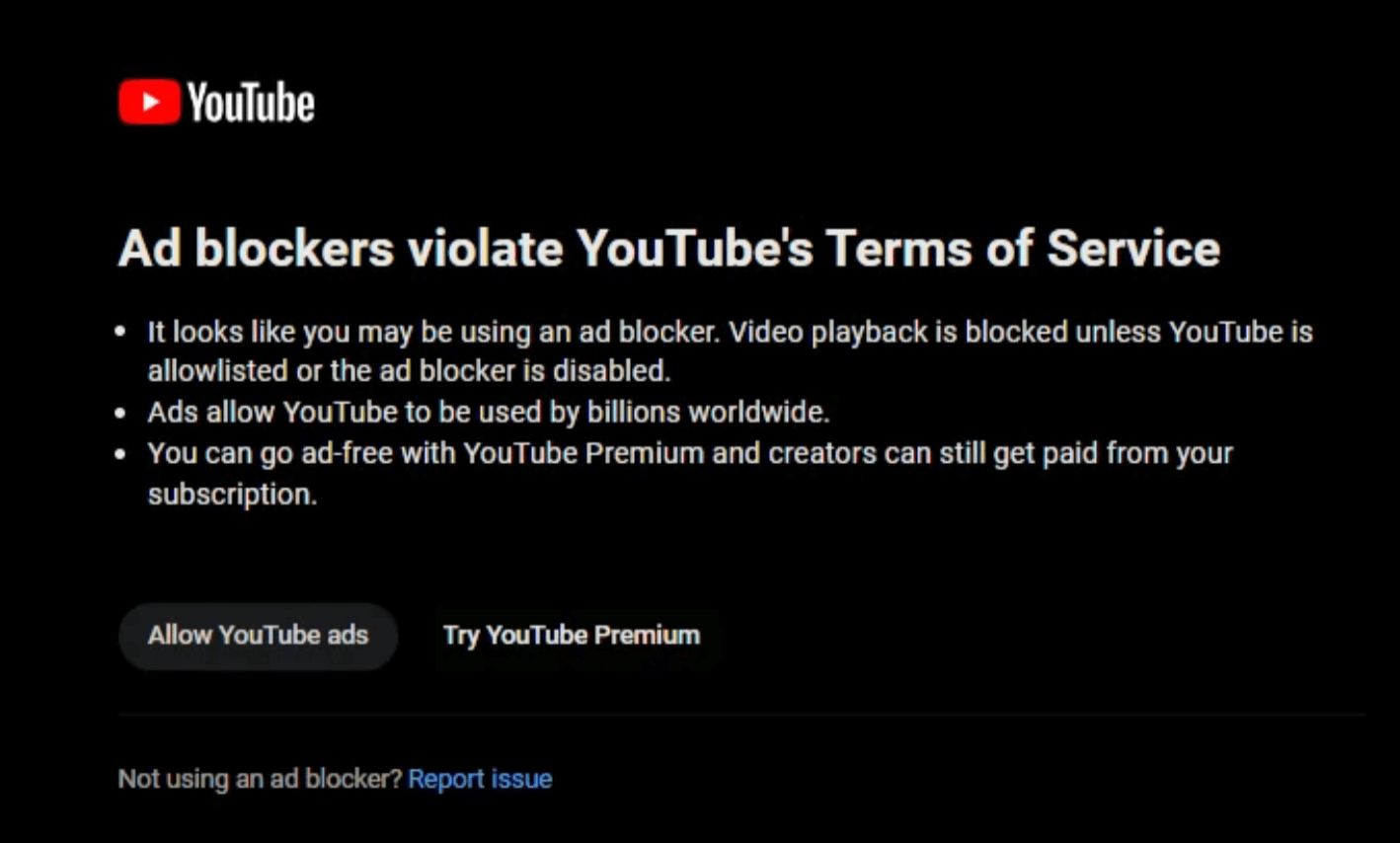
On top of that, using a blocker to block YouTube ads could lead you to legal challenges. Please use pop-up blockers in accordance with YouTube’s policies.
Conclusion
That’s our list of the 10 best pop up blockers that are free, effective, and compatible with various devices. There’s no definite best option, even though a tester score is given, since all our tests are run under default settings, and the results usually vary across tools. Pick one that works on your device and enjoy an uninterrupted browsing journey now!

